âShow Table of Contents
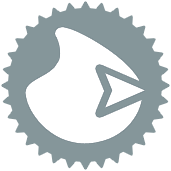 Blob Output Tool
Blob Output Tool
The Blob Output tool writes out each record into its own file.
Configuration Properties
- Specify the file name of the Blob to write. All file types are
supported.
- Modify File Name By:
Choose the action to replace what was specified in file name above.
For example, the file name is set to: .\data\images\image.png
- Appending Field to File
Name: the contents of the specified field are added after
the file name and before the extension.
- Using the example above, say the value of the specified
field is "apple"
the resulting file name will be: .\data\images\imageapple.png
- Prepending Field to File
Name: the contents of the specified field are added before
the file name.
- If the value of the specified field is "banana" the
resulting filename will be: .\data\images\bananaimage.png
- Replacing File Name With
Field: the contents of the specified field will be used
as the file name before the extension.
- If the value of the specified field is "grape" the
resulting file name will be: .\data\images\grape.png
- Replacing Entire Path with
field: the contents of the specified field will be used
as the location directory, file name, and extension.
- The value of the specified field is "C:\Temp\rainbows_and_unicorns.jpg"
the resulting file name will be: C:\Temp\rainbows_and_unicorns.jpg
- Using this field: Use
the drop down list to select the incoming field that contains the
data replacement for file name.
- Blob Field: Use the
drop down list to select the incoming field that contains the Binary
Large Object data.
©2018 Alteryx, Inc., all rights reserved. Allocate®, Alteryx®, Guzzler®, and Solocast® are registered trademarks of Alteryx, Inc.
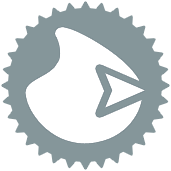 Blob Output Tool
Blob Output Tool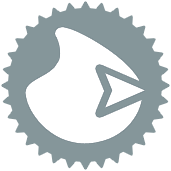 Blob Output Tool
Blob Output Tool