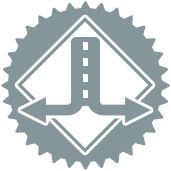 Detour Tool
Detour Tool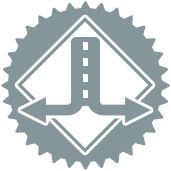 Detour Tool
Detour ToolThe Detour tool is useful in constructing Analytic App or Macro workflows, where the developer can prompt a user to bypass a process in a workflow .
A detour can only result in one of two things: a Detour End or an Output. The result of a Detour should never be joined to another data stream without terminating the detour.
It is typical in an Analytic App or macro to turn on or off a whole section of the workflow based on user input. For instance, a geocoding macro might have an option for CASS coding first. This makes it easy to effectively remove any number of tools with a single Analytic App/macro action.
There is only one setting from the Configuration Properties for the Detour tool, a checkbox to Detour to the right. When checked, the bypass should be through the right side of the Detour tool. Default is the bypass occurs from the left side of the tool.
When adding a Detour tool to a workflow, first determine the process to bypass, whether you would like to configure to the left or right and check the box appropriately.
Link the tool leading into the process you wish to bypass to the input connection of a detour tool.
One side of the detour will continue the process, so connect it to the appropriate tool downstream.
The other side of the detour will bypass the process. This side can also be connected to a different process, up to the developer's discretion.
Once the detour is re-routed, most cases will warrant a Detour End tool connection downstream. Connecting to a Detour End tool will unify the data processes into a single stream for further analysis.
The un-selected side does not get evaluated or run at all. That means in the GUI, the metainfo (fields and such) is not getting updated for downstream tools. It makes it very hard to configure the disabled side.
Make sure your Analytic App or Macro sets the direction either way and you don't rely on the state in the workflow. That way the developer can switch it as needed for testing without breaking the Analytic App/Macro.
©2018 Alteryx, Inc., all rights reserved. Allocate®, Alteryx®, Guzzler®, and Solocast® are registered trademarks of Alteryx, Inc.