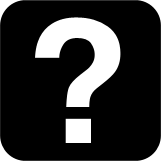 Generic Tool
Generic Tool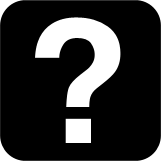 Generic Tool
Generic ToolThe Generic tool is not visible in the Tool Palette because it is not a tool you would normally use. Instead it is a tool Alteryx uses to capture as much information about the incoming tool as possible to help you to continue with the configuration of your workflow.
Note: The Unknown tool most typically will display when the workflow includes a macro tool that Alteryx cannot find. In this case, simply right click on the workflow canvas and choose Insert > Macro and then browse to the location of the macro tool.
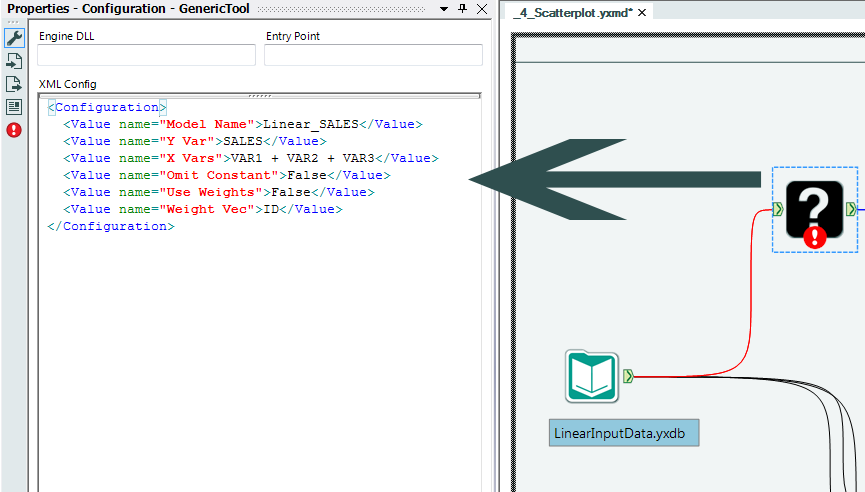
©2018 Alteryx, Inc., all rights reserved. Allocate®, Alteryx®, Guzzler®, and Solocast® are registered trademarks of Alteryx, Inc.