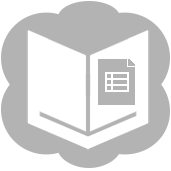 Google Sheets Input Tool
Google Sheets Input Tool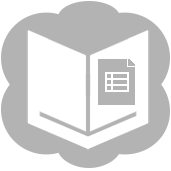 Google Sheets Input Tool
Google Sheets Input ToolThe Google Sheets Input tool downloads data from a Google Sheets spreadsheet directly into your Alteryx workflow.
This tool is not automatically installed with Alteryx Designer. To use this tool, download it from the Alteryx Analytics Gallery.
Select a spreadsheet and sheet name from which to import data, and then run your workflow to download the sheet data.
First row contains field names: When this box is checked, Alteryx sets the first row of input as field header information. If you leave this option unchecked, Alteryx assigns field names based on their order (e.g., 0, 1, 2).
The Developer Login authentication method uses the Google Spreadsheets API and may time out when trying to download large files. If you encounter this issue:
©2018 Alteryx, Inc., all rights reserved. Allocate®, Alteryx®, Guzzler®, and Solocast® are registered trademarks of Alteryx, Inc.