 Map Legend Splitter Tool
Map Legend Splitter Tool Map Legend Splitter Tool
Map Legend Splitter ToolThe Map Legend Splitter tool takes a legend from the Report Map tool and splits it into its component parts. Once split, the legend can be customized by the use of other tools. Use the Map Legend Builder tool to easily build the legend again.
This tool is expecting a report snippet that consists of a map legend. This information is contained in the "Legend" field. Prior to using this tool, ensure a Report Map tool is upstream. On your Report Map tool, set your Legend Position to "Separate Field".
On the Map Legend Splitter tool ensure the Legend Field is set to "Legend".
The Output of the Legend splitter for this legend
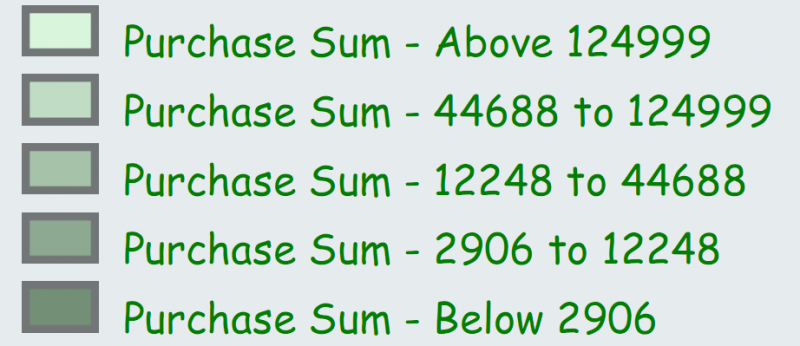
will look something like this:
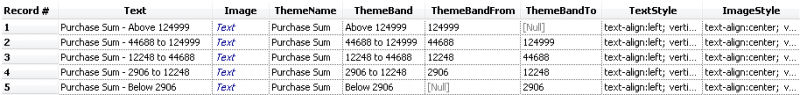
Text: is the text you can see in the legend.
Image: contains the report snippet with the legend image.
Theme fields: where a Themed layer's legend text is split into its components.
Style fields: contain the table styling elements for the PCXML table.
©2018 Alteryx, Inc., all rights reserved. Allocate®, Alteryx®, Guzzler®, and Solocast® are registered trademarks of Alteryx, Inc.