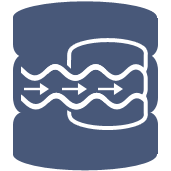 Data Stream In Tool
Data Stream In Tool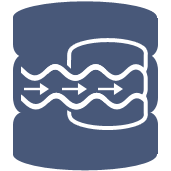 Data Stream In Tool
Data Stream In ToolBring data from the Alteryx Designer into the In-DB workflow.
Connection Name: Click the drop-down to create a new connection, manage an existing connection, or select a connection from the list of connections that have already been set up.
Creation Mode: Select the appropriate option for writing the data. Choices include:
If an HDFS Avro option is selected, the avro.schema.literal fails at 4000 characters and an error will occur on the table creation. Try reducing the character length of the column names, or selecting fewer columns.
Table Name: Enter the name of the database table to create or update. If Create Temporary Table is selected, the Table Name field is disabled and displays â[a unique temporary table name is generated on each run]".
To use this tool with Oracle, you must have permissions to write to the tempspace assigned to GLOBAL TEMPORARY. Contact your DBA.
For more information, see Connecting to a Database and Managing an Existing Database Connection.
©2018 Alteryx, Inc., all rights reserved. Allocate®, Alteryx®, Guzzler®, and Solocast® are registered trademarks of Alteryx, Inc.