Designer reads the data in 2 passes: the first pass scans to determine the table schema, including columns, data type, and size. The second pass returns the data.
Additional properties when Automatic Mode is chosen:
- Criteria: Enter the criteria portion of the MongoDB find command to filter returned documents.
The criteria must be specified between opening and closing curly brackets.
{"DateAdded": {$gt: {$date: "2014-01-12T20:15:31A"}}}
For more details on how to write filtering criteria for the MongoDB find command, see http://docs.mongodb.org/manual/reference/method/db.collection.find/
- Depth: Specify how deep the JSON is parsed.
- Leave blank to parse at each level. Displays [ unlimited ].
- 0: Returns a column titled JSON containing all of the JSON.
- 1: Returns JSON parsed at the first level.
If a document at the selected depth is an array, it is converted to valid JSON. If an element below the selected depth contains a DateTime field, it is displayed as Epoch time.
- Include Mongo _id Field: Select to return the _id field from the MongoDB Collection as the last column of the table.
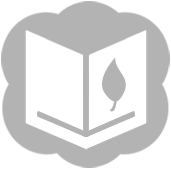 MongoDB Input Tool
MongoDB Input Tool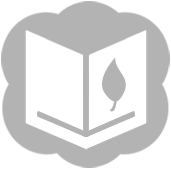 MongoDB Input Tool
MongoDB Input Tool