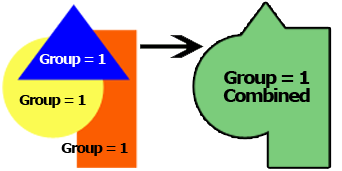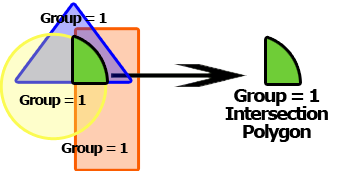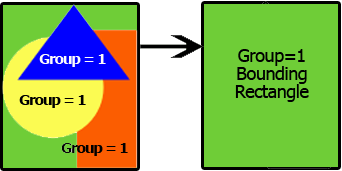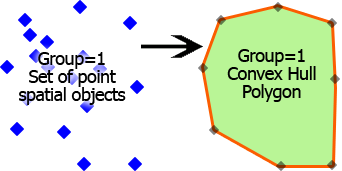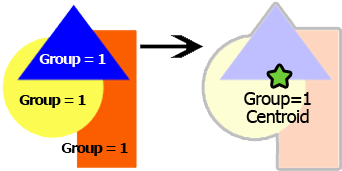Net Present Value: Calculates the Net Present Value for a group. Measures the excess or shortfall of cash flows, in present value terms, once financing charges are met.
-
NPV Properties: Specify the Discount Rate (per period) in %
Net Present Value with Dates: Calculates the Net Present Value for a group for a series of dates.
-
XNPV Properties: Specify the Finance Rate in % and select the Date Field from the drop down list of available fields.
Internal Rate of Return: Calculates the Internal Rate of Return for a group. The Internal Rate of Return of an investment is the interest rate at which the costs of the investment lead to the benefits of the investment. This means that all gains from the investment are inherent to the time value of money and that the investment has a zero net present value at this interest rate.
Internal Rate of return with dates: Calculates the Internal Rate of Return for a group for a series of dates.
-
XIRR Properties: Select the Date field from the drop down list of available fields.
Modified Internal Rate of Return: A modification of the internal rate of return and as such aims to resolve some problems with the IRR. The MIRR is a financial measure of an investment's attractiveness.
-
MIRR Properties: Specify the Finance Rate in % and specify the Reinvest Rate in %
Modified Internal Rate of Return with Dates: Calculates the Modified Internal Rate of Return for a group for a series of dates.
-
MXIRR Properties: Specify the Finance Rate in %, the Reinvest Rate in % and select the Date field from the drop down list of available fields.
*Finance definitions came from Wikipedia: http://en.wikipedia.org