 Report Footer Tool
Report Footer Tool Report Footer Tool
Report Footer ToolThe Report Footer tool will allow a user to easily setup and put a footer onto their report.
Enter the copyright text to appear centered beneath the horizontal line.
Enter the Information text to appear on the left side near the bottom of the footer
Include page numbers, when checked will place the current page out of total # of pages on the right side near the bottom of the footer.
If you accept the defaults, the footer will look like this:
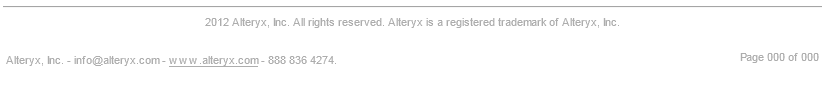
©2018 Alteryx, Inc., all rights reserved. Allocate®, Alteryx®, Guzzler®, and Solocast® are registered trademarks of Alteryx, Inc.