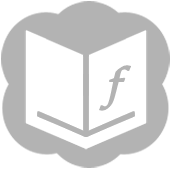 Salesforce Input Tool
Salesforce Input Tool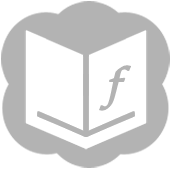 Salesforce Input Tool
Salesforce Input ToolThe Salesforce Input tool allows you to query tables from Salesforce.com and read them into Alteryx.
IMPORTANT! This tool requires that your Salesforce account is âAPI Enabledâ. Contact your Salesforce administrator for assistance with granting your account API user permissions.
Use Query Builder to browse for and select a Salesforce table, output fields, and other parameters. Use Custom Query to specify a table and parameters as a Salesforce Object Query Language (SOQL) query.
For the ACCOUNT standard table, type "!= Null AND BillingCity = 'Boulder' "
If you previously selected a table using the Query Builder option, you will be prompted to load that query into Query Builder as a starting point.
©2018 Alteryx, Inc., all rights reserved. Allocate®, Alteryx®, Guzzler®, and Solocast® are registered trademarks of Alteryx, Inc.