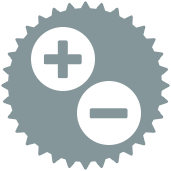 Test Tool
Test Tool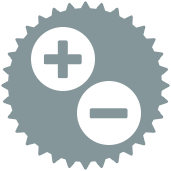 Test Tool
Test ToolThe Test tool verifies data or processes in a workflow. Since the Test tool accepts multiple inputs, with a single Test tool you can create multiple tests and test multiple sets of data and processes. The tool notifies you with a descriptive error message if your test criteria are not met.
Use the Test tool to verify data before writing results to a database.
If Test Type is an expression, click ![]() to create an expression. See Expression Editor.
to create an expression. See Expression Editor.
Because this tool includes an expression editor, an additional input anchor displays when the tool is used in an app or macro workflow. Use the Interface tools to connect to a Question anchor. See Interface Tools.
©2018 Alteryx, Inc., all rights reserved. Allocate®, Alteryx®, Guzzler®, and Solocast® are registered trademarks of Alteryx, Inc.