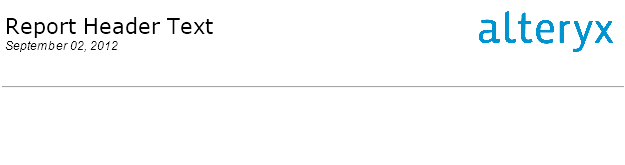Report Header Tool
Report Header Tool
The Report Header tool allows a user to easily setup and put a header onto their report.
Configure the tool
- Enter the report title: The text specified here will replace the "Report Header Text" in the example image below.
- Include the date in your report header. When checked, allows you to Specify the date format, which is put below the title of your report in the upper left hand corner of the report.
- Include an image (logo) in your header. When checked will place the specified image in the upper right hand corner of the report header. You can Use the Alteryx logo or Specify custom image, which allows you to browse to a local image file.
Default settings
If you accept the defaults, the header will look like this: