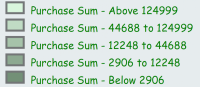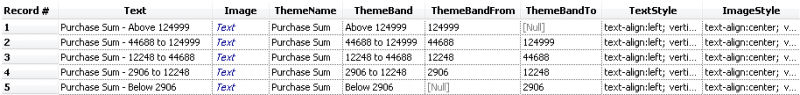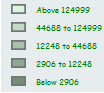Map Legend Builder Tool
Map Legend Builder Tool
The Map Legend Builder tool takes the components output from the Map Legend Splitter Tool and builds them back into a legend table. If you add a Map Legend Builder tool immediately after a Map Legend Splitter tool, the resulting legend will be the same as the legend output originally from the Report Map Tool. The purpose of the two tools is that you can change the data between them and therefore creating a custom legend.
Configure the tool
Specify the fields output from the Map Legend Splitter tool:
- Text Field: The text you can see in the legend.
- Image Field: Contains the report snippet with the legend image.
- Text Style Field: The table styling elements for the PCXML table, such as alignment of text.
- Image Style Field: The table styling elements for the PCXML table, such as alignment of the image.
After building the legend, you can join it back to the map or any other report elements.