Unknown Values
Sometimes, Auto Insights will not recognize one or more of the names in your data. When this happens, those values are marked as Unknown in your Missions.
Unknown values can be prompted because a field has been left empty in the source data, or a name has been used that Auto Insights deems invalid. These include:
NULL
-
.
Because Auto Insights is case sensitive, values like “Null”, “unknown”, and “unKnown” will be imported as a normal level, see the example below:
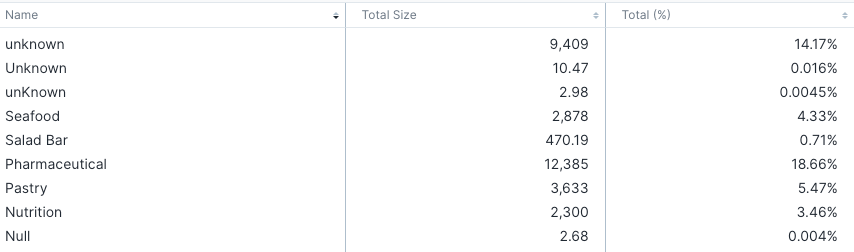
If unknown values are present in your query, whether they will be excluded or included in the analysis will be clearly communicated.