Sessions Page
The Sessions page enables you to view the number of devices signed into your account. You can use this information to make sure no one else has signed in to your account. You can review the devices that are authorized and revoke any unfamiliar devices.
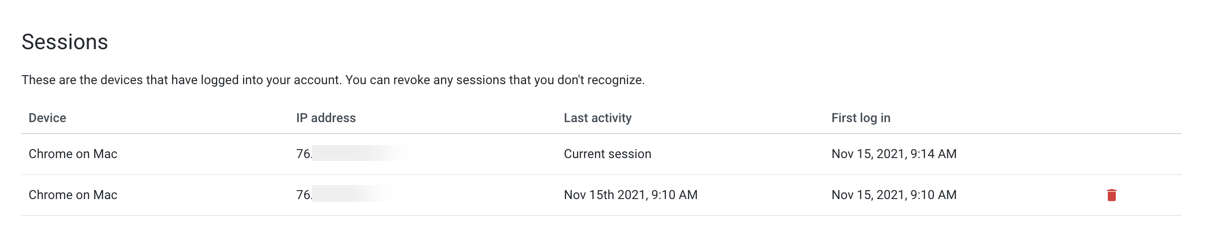
Figure: Sessions page
Columns:
Device: Name of the device that is connected to your account.
IP address: Unique address that identifies the device on the internet or a local network.
Last activity : Displays the recent activity you performed on the device.
First log in: Timestamp details at which the first session was logged.
Removing unrecognized devices:
Click the Delete icon next to any unrecognized device.