Service Accounts Page
Note
This feature may not be available in all product editions. For more information on available features, see Compare Editions.
The Service Accounts page allows project administrators to manage the companion service accounts assigned to individual users in the project. These accounts are used for execution of jobs on Dataflow.
By default, Dataprep by Trifacta utilizes a single compute service account for running all jobs in the project.
Optionally, you can enable the use of companion service accounts, which are assigned to individual users. The use of companion service accounts must be enabled.
Note
When enabled, all project users must provide or be configured to use a companion service account. This companion service account is their default account and can be overridden for individual job execution. The single compute service account is no longer used.
Tip
Prior to enabling companion service accounts, you can specify them for individual users in this page. Then, when the feature is enabled, these accounts are used for subsequent job runs without any disruption of service.
If companion service accounts are later disabled, all users of the project fall back to using the default service account for the project.
For more information on enabling, see Dataprep Project Settings Page.
For more information on service accounts, see Google Service Account Management.
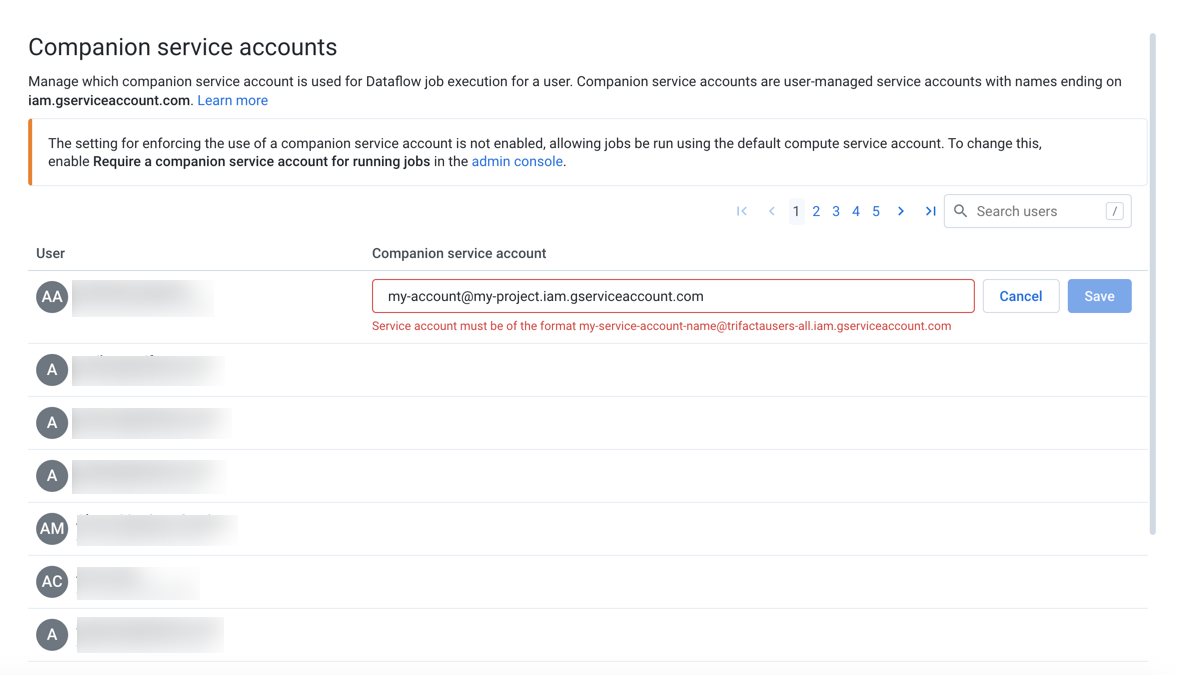
Figure: Service Accounts page
Columns:
User: User identifiers (email addresses) and display names of project users.
Companion service account: The service account assigned to the user.
Actions:
Search: Enter a string to search user identifiers and display names for matching users.
Edit: Click the Edit icon for an individual user to review and modify the companion service account.
Companion service account name must be in the following format:
<my_account>@<my_project>.iam.gserviceaccount.com
Enter a new companion service account and click Save.