- Release 9.7
- Trifacta Application
- Reference
- UI Reference
- Transformer Page
- Recipe Navigator
Recipe Navigator
Through the Recipe Navigator, you can locate and open any recipe from the current flow in the Transformer page. To open the Recipe Navigator, select the drop-down next to the name of the current recipe in the Transformer page.
This navigator can be helpful in fixing dependency issues between your current recipe and the recipes and datasets that it integrates from the flow. See Fix Dependency Issues.
Note
The listed recipes are constrained only to those that appear in the same flow as the currently loaded recipe.
Note
You can only open recipes in the Transformer page. To open an imported dataset, you must first create a recipe for it and then edit the recipe. See Flow View Page.
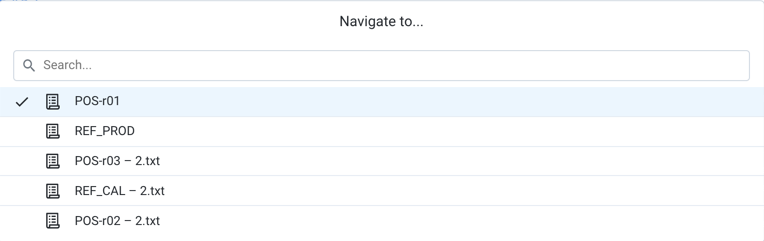
Figure: Recipe tab
To locate a recipe to load, use the Search box or browse the list. Then, select the recipe to load.