View for Connections
In Flow View, you can review the details of the connections used to access the flow's imported datasets, whether you created it or it was shared with you.
Select the imported dataset that uses the connection.
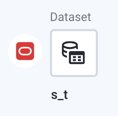 |
Figure: Connection icon
Details options
Select the connection to view the details options. Most options pertain to the dataset imported through the connection.
To review details about the connection, click the connection name in the Details panel.
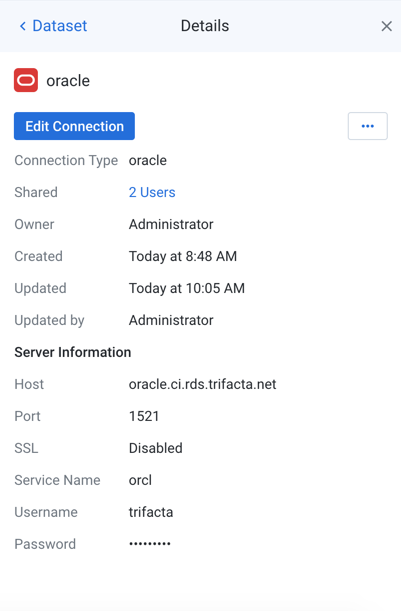
Figure: Connection details
Key Fields:
Owner: User that owns the connection. This user can modify connection properties.
Server information: You can review information about the source to which the connection links.
Details options
Edit Connection:If you have permissions, this option enables you to modify the connection. See Create Connection Window.
Nota
For shared connections, you may only modify the username and password if they were not provided to you. All other fields are read-only.
Delete: If you are the connection owner, you can delete the connection.
Avvertimento
Deleting a connection cannot be undone. All datasets that use the connection are no longer accessible.