Sample Indicator
At the top of the Transformer page, you can see the Sample Indicator showing the name of the currently displayed sample. If you have not taken a sample, this value is Initial data. Click this button to show more information about the sample.
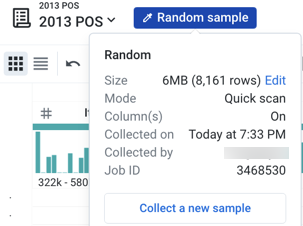 |
Figure: Sample Indicator
In the Sample Indicator, you can review the number of rows collected in the same and information about the user and time when the sample was collected.
As needed, you can change the size of samples loaded into the browser for your current recipe, which may address performance issues. Click Edit. For more information, see Change Recipe Sample Size.
To generate a new sample, click Collect a new sample. The Samples panel is displayed. For more information, see Samples Panel.