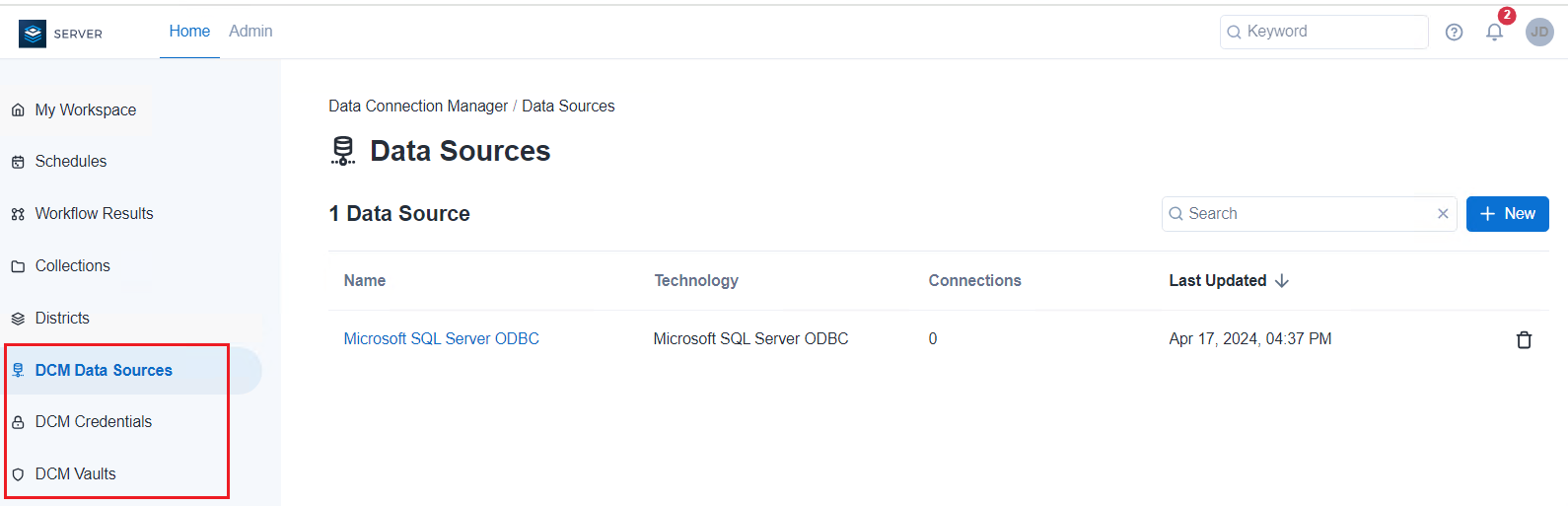Alteryx Server UI Overview
Alteryx Server is a cloud-hosted or self-hosted application for publishing, sharing, and executing workflows. In a Server deployment, you can publish Designer workflows, macros, and apps to a private Server hosted on your company's server infrastructure. Once published, other Server users can run workflows and view the results. The Server UI includes 8 components in the menu: My Workspace, Districts, Collections, Workflow Results, Schedules, DCM Data Sources, DCM Credentials, and DCM Vaults.
My Workspace
On the My Workspace page, the available content is divided into 3 tabs:
My Files: Only content you own—such as workflows, apps, and macros—is displayed. When you create a workflow in Designer and publish it to Server, the workflow is added to My Files. Workflows under My Files tab are private. You can share your workflows with other users via collections. Go to the Collections help pages to learn more.
Shared With Me: Only content shared with you is displayed. Content can be shared if 2 people are members of the same private studio and also through collections. When other users share their content with you, it displays under the Shared With Me tab.
Public: Only public content workflows, apps, and macros are displayed. Anyone with the link to the Server UI can access the content published to the homepage. Go to the Server UI Home help page to learn more about managing public content.
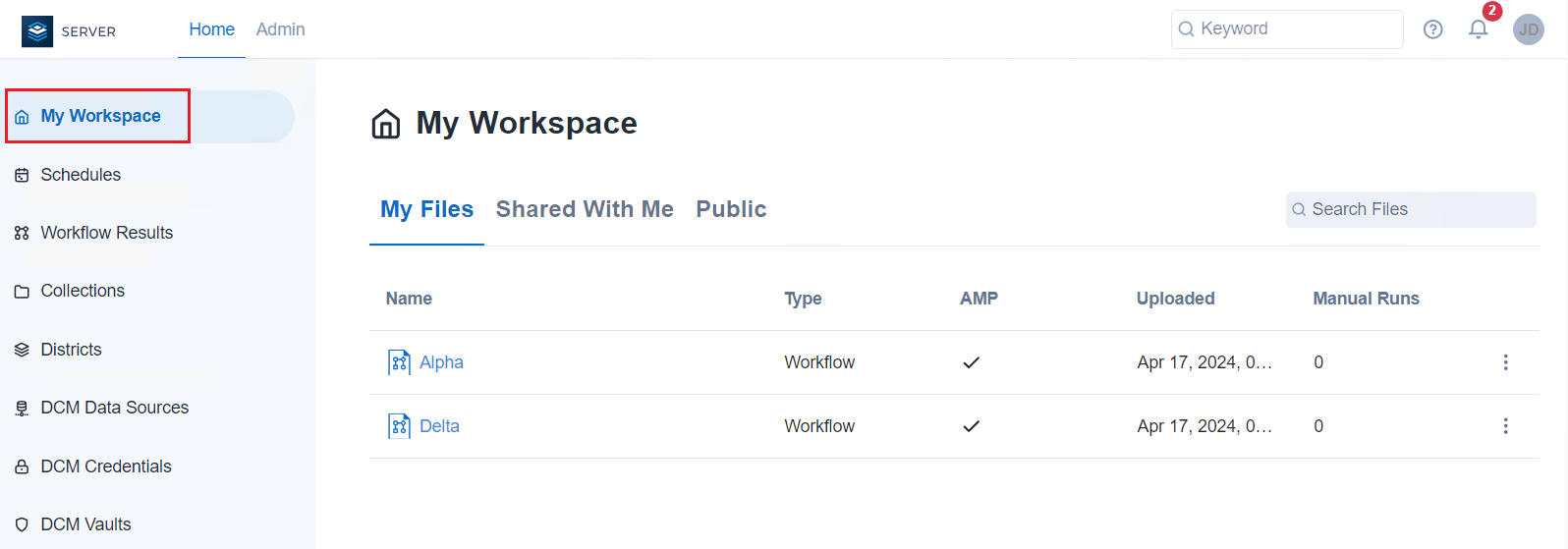
You can search for the required workflows and sort them by Name, Uploaded, Made Public and Manual Runs.
Districts
In Districts, you find the public content grouped by tag. For more information about districts, go to the Districts help page.
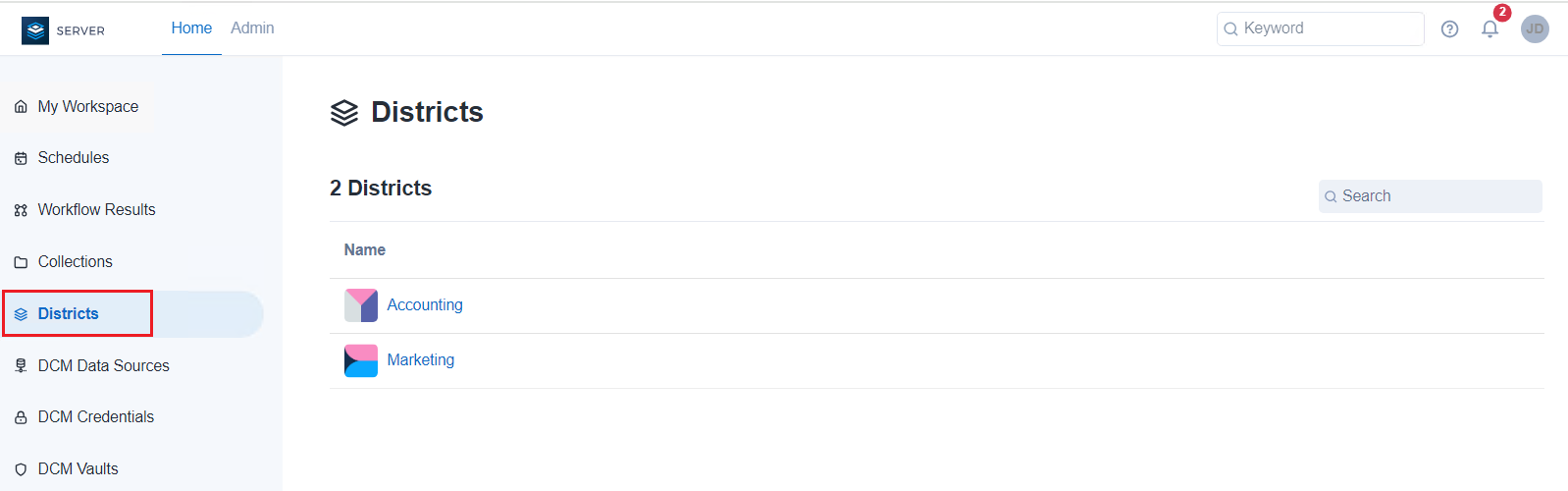
Collections
Collections are customizable collaboration spaces that allow users to share assets (workflows, apps, schedules, and insights) with other Server users. Go to the Collections: Server User Interface help page for more info.
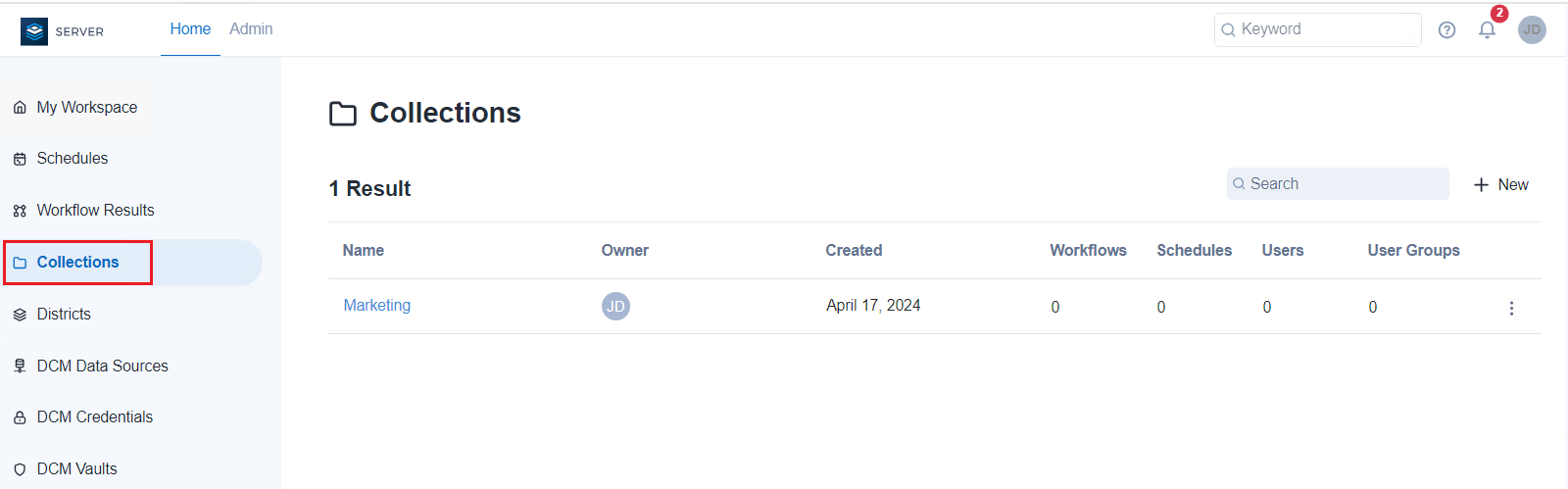
Workflow Results
An overview of all results associated with workflows you have access to.
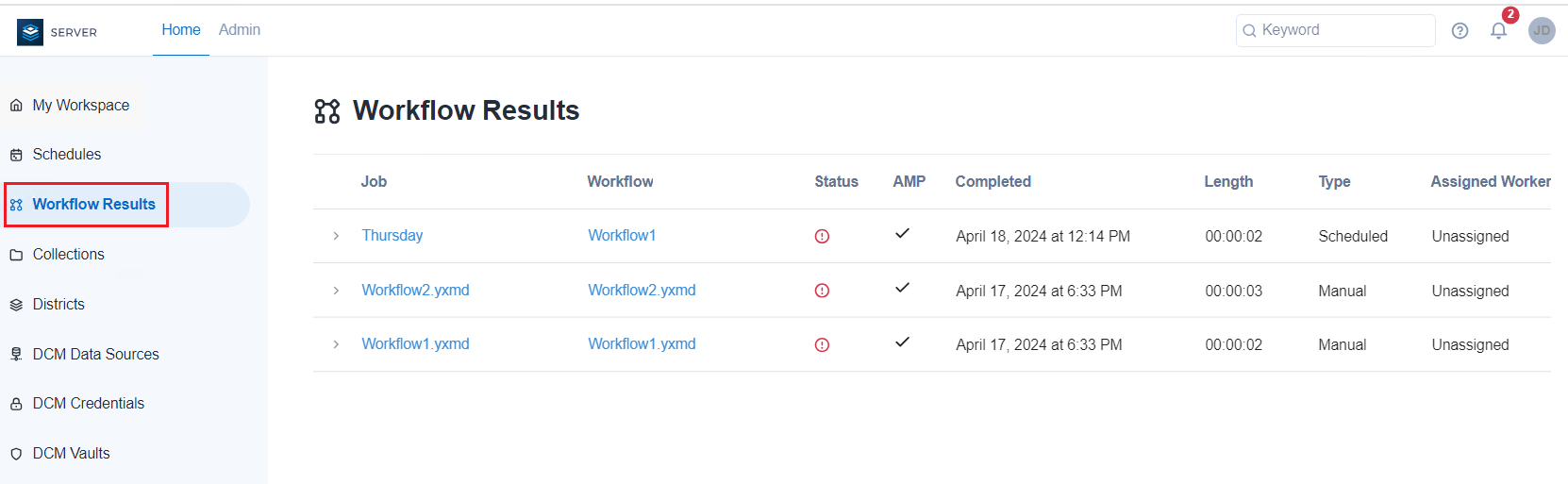
Schedules
Schedules allow users to schedule workflows to run on a specified date and time or a recurring basis. Go to the Schedules: Server User Interface help page for more info.
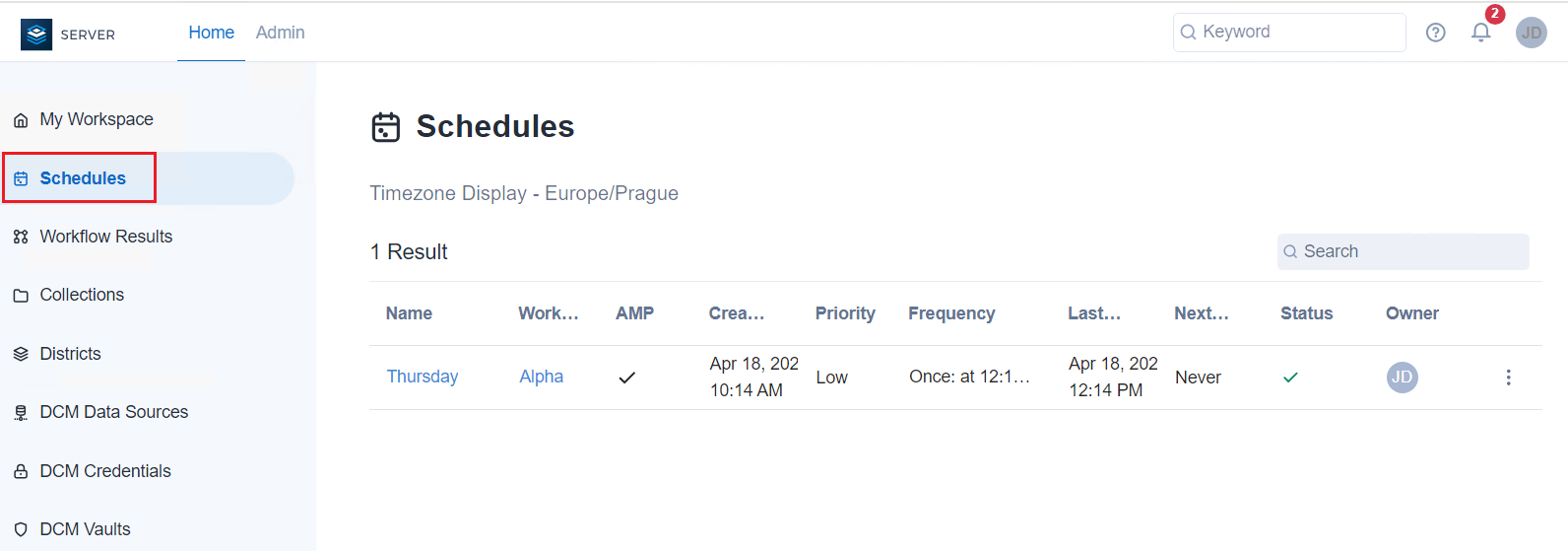
Data Connection Manager (DCM)
The Data Connection Manager (DCM) is a secure, unified vault for storing user credentials for data connections and improves security by moving your credentials outside the workflow. In the Server UI, Data Connection Manager consists of 3 parts: DCM Data Sources, DCM Credentials, and DCM Vaults. For more information on how to use the Data Connection Manager, go to Data Connection Manager: Server User Interface help page.