Runtime Dataflow Execution Settings
When you specify a Dataflow job, you may pass to the running environment a set of property values to apply to the execution of the job. Overrides are defined in the Run Job page and are applied to the configured job.
You can specify overrides for ad-hoc jobs through the Run Job page.
You can specify overrides when you configure a scheduled job execution.
Order of evaluation of settings:
Execution settings can be passed to Dataflow through the various pages in the application. Priority of the settings is listed below:
Tip
When users specify overrides to the default project settings, they only need to specify the specific settings to override. A blank value means that the value is to be inherited.
Note
Project administrators can enable or disable users from applying user- or job-level overrides to the default settings for the project. If these settings are disabled, the project-level settings are always applied. For more information, see Dataprep Project Settings Page.
Priority | Type | Description |
|---|---|---|
1 | Job | Execution settings can be defined as part of jobs that you specify. See Runtime Dataflow Execution Settings. |
2 | User | Individual users can specify overrides to the default execution settings for the project. See User Execution Settings Page. |
3 | Project | Project administrators can define default Dataflow execution settings for all users of the project. See Dataflow Execution Settings Page. |
Notes:
Values specified here are applied to all jobs executed within the current project. To apply these changes globally, you must edit these settings in each project of which you are a member.
If property values are not specified here, then the properties are not passed in with any job execution, and the default property values for Dataprep by Trifacta are used.
These property values override any settings applied to the project.
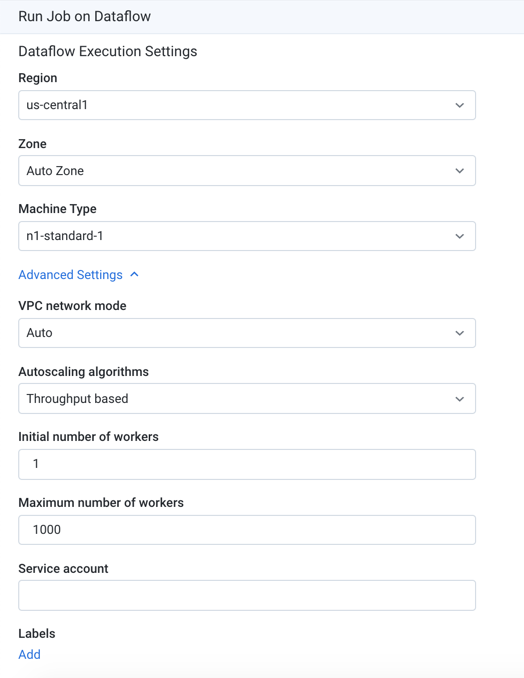
Figure: Dataflow Execution Properties
By default, Dataprep by Trifacta runs your job in the us-central1 region on an n1-standard-1 machine. As needed, you can change the geo location and the machine where your job is executed.
Warning
Making changes to these settings can affectperformance times and cost of executing your job.
Note
Changes made to your execution settings set at the project level do not affect any overrides that have been previously applied at the individual job level. Job-level overrides remain as configured.
For more information on these settings, see Dataflow Execution Settings Page.