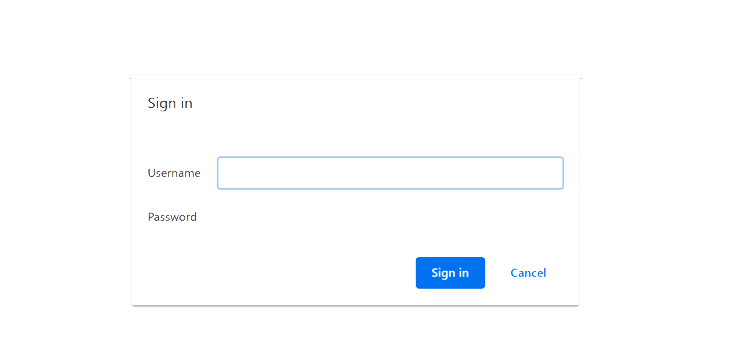Wichtig
Your Server admin has to enable user registration. If these steps aren't available, contact your Server admin. Server admins can enable the Users Can Register setting on the Server Configuration page to enable users to register for Server accounts.
Follow these steps to register for an account on your company's Server.
First, enter the URL to the Server UI in your internet browser. If you don't know your Server URL, contact your Server admin. When you enter the Server URL you see 1 of 2 experiences. The experience you see depends on the authentication method your Server admin selected.
Select Sign In.
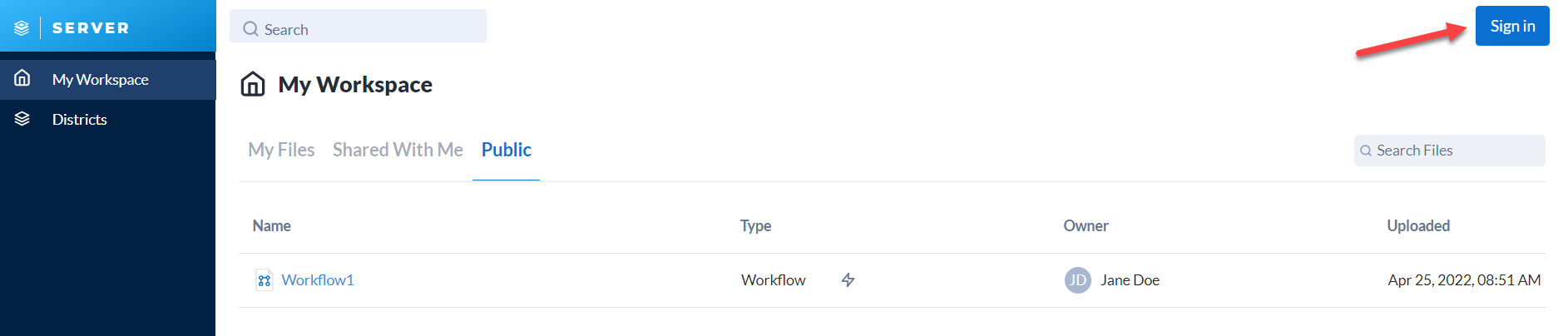
Select Don't have an account? Create one now.
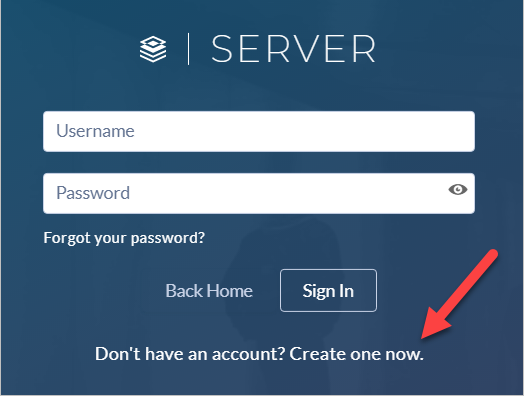
Enter a First Name and Last Name.
Select a time zone.
Enter an Email and Password, and select Sign Up.
After selecting Sign Up you are logged into the Server UI. Depending on how your Server admin configured your Server, you might receive an email asking you to confirm your email. Go to Confirm Your Email Address.
If you do not see the Sign In button and instead see the below sign-in screen, this means that your Server is using Windows authentication. You can use your Windows credentials to register and sign in.