Points de terminaison du workflow
Points de terminaison et paramètres de workflows
Pour en savoir plus sur les relations d'objets et sur leur utilisation dans l'API, consultez la section Relations d'objets.
Pour plus d'informations à propos des workflows, consultez la page d'aide Workflows.
Charger un nouveau workflow
Pour charger un nouveau workflow, utilisez le point de terminaison POST {baseURL}/v3/workflows.
Paramètres
file (fichier) : obligatoire. Sélectionnez le fichier réel que vous souhaitez charger dans le système. Le type de support doit être un fichier YXZP.
name (chaîne) : obligatoire. Saisissez un nom de workflow. Il s'agit du nom du workflow à afficher dans l'interface utilisateur Server.
ownerId (chaîne) : obligatoire. Saisissez l'ID du propriétaire.
workerTag (chaîne) : facultatif. Indiquez la balise worker définie dans les workers pour attribuer des tâches à certains nœuds worker. Pour plus d'informations, consultez la page d'aide Worker.
districtTags (chaîne) : facultatif. Soumettez sous forme de tableau au format JSON, par exemple, ["id1", "id2"]. Utilisez les catégories pour regrouper les workflows publics partagés par balise, afin que les utilisateurs puissent les trouver facilement. Pour plus d'informations, consultez la page d'aide Catégories.
comments (chaîne) : facultatif. Saisissez vos commentaires.
isPublic (booléen) : obligatoire. Sélectionnez « true » pour rendre le workflow accessible au public. Sélectionnez « false » pour rendre le workflow privé et inaccessible au public.
isReadyForMigration (booléen) : obligatoire. Indiquez si le workflow est prêt à être migré. Pour plus d'informations sur la migration d'un environnement Server à un autre, consultez la page d'aide Activer les workflows pour la migration.
sourceAppId (chaîne) : facultatif. Définit l'ID de l'application source d'un workflow. Vous pouvez l'utiliser en tant que référence « sourceId » pour le point de terminaison
POST admin/v1/workflows. Si vous fournissez un ID d'application source préexistant, la demande sera non valide.othersMayDownload (booléen) : obligatoire. Indiquez si les autres utilisateurs peuvent télécharger ce workflow.
othersCanExecute (booléen) : obligatoire. Indiquez si les autres utilisateurs peuvent exécuter ce workflow.
executionMode (chaîne) : obligatoire. Les valeurs acceptées sont « Safe », « SemiSafe » et « Standard ». Pour plus d'informations sur le mode d'exécution, consultez la page d'aide Modes d'exécution sécurisé et semi-sécurisé : outils bloqués, événements et connecteurs de données.
hasPrivateDataExemption (booléen) : facultatif. Accordez une exemption pour permettre l'exécution d'un workflow avec des données privées. Sélectionnez « true » pour autoriser une exemption ou « false » pour refuser une exemption. Pour plus d'informations, consultez la page Options de workflow dans l'interface d'administration.
workflowCredentialType (chaîne) : obligatoire. Les valeurs acceptées sont « Default », « Required » et « Specific ».
credentialId (chaîne) : facultatif. Indiquez l'ID d'identification pour ce workflow.
collectionIds (chaîne) : facultatif. Saisissez le(s) Id(s) de collection où ce workflow doit être ajouté. Soumettez sous forme de tableau au format JSON, par exemple : ["id1", "id2"].
curl -X 'POST' \ 'http://localhost/webapi/v3/workflows' \ -H 'accept: application/json' \ -H 'authorization: Bearer BearerTokenGoesHere' \ -H 'Content-Type: multipart/form-data' \ -F 'file=@Workflow2.yxzp;type=application/yxzp' \ -F 'name=Workflow2' \ -F 'ownerId=66ebd0896e52ae73b4951072' \ -F 'isPublic=true' \ -F 'isReadyForMigration=true' \ -F 'othersMayDownload=true' \ -F 'othersCanExecute=false' \ -F 'executionMode=Standard' \ -F 'workflowCredentialType=Default'
200 : OK
"string"
400 : BadRequest
401 : Non autorisé
Charger une nouvelle version dans un workflow existant
Pour charger une nouvelle version d'un workflow existant, utilisez le point de terminaison POST {baseURL}/v3/workflows/{workflowId}/versions endpoint.
Paramètres
workflowId (chaîne) : obligatoire. Saisissez l'ID du workflow dont vous souhaitez charger une nouvelle version.
file (fichier) : obligatoire. Sélectionnez le fichier réel que vous souhaitez charger dans le système en tant que nouvelle version. Le type de support doit être un fichier YXZP.
name (chaîne) : obligatoire. Saisissez le nom du workflow. Il s'agit du nom du workflow à afficher dans l'interface utilisateur Server.
ownerId (chaîne) : obligatoire. Saisissez l'ID du propriétaire.
othersMayDownload (booléen) : obligatoire. La valeur par défaut est « true ».
othersCanExecute (booléen) : obligatoire. La valeur par défaut est « true ».
executionMode (chaîne) : obligatoire. Les valeurs acceptées sont « Safe », « SemiSafe » et « Standard ». Pour plus d'informations sur le mode d'exécution, consultez la page d'aide Modes d'exécution sécurisé et semi-sécurisé : outils bloqués, événements et connecteurs de données.
hasPrivateDataExemption (booléen) : facultatif. Accordez une exemption pour permettre l'exécution d'un workflow avec des données privées. Sélectionnez « true » pour autoriser une exemption ou « false » pour refuser une exemption. Pour plus d'informations, consultez la page Options de workflow dans l'interface d'administration.
comments (chaîne) : facultatif. Saisissez vos commentaires.
makePublished (booléen) : obligatoire. La valeur par défaut est « true ». Le paramètre makePublished permet de contrôler si la nouvelle version d'un workflow que vous transmettez à Server doit être la version publiée ou non. Si vous définissez la valeur sur « false » lorsque vous transmettez le workflow à Server, vous seul aurez la possibilité de l'exécuter.
workflowCredentialType (chaîne) : obligatoire. Saisissez le type d'informations d'identification à utiliser pour ce workflow. Les valeurs acceptées sont « Default », « Required » et « Specific ».
credentialId (chaîne) : facultatif. Indiquez le credentialId pour ce workflow. Pour plus d'informations sur les points de terminaison d'informations d'identification, accédez à Points de terminaison d'informations d'identification.
curl -X 'POST' \ 'http://localhost/webapi/v3/workflows/66ebd18d6e52ae73b4951085/versions' \ -H 'accept: application/json' \ -H 'authorization: Bearer BearerTokenGoesHere' \ -H 'Content-Type: multipart/form-data' \ -F 'file=@Workflow3.yxzp;type=application/yxzp' \ -F 'name=Workflow1_3' \ -F 'ownerId=66ebd0896e52ae73b4951072' \ -F 'othersMayDownload=true' \ -F 'othersCanExecute=true' \ -F 'executionMode=Standard' \ -F 'makePublished=true' \ -F 'workflowCredentialType=Default'
200 : OK
{ "id": "string", "sourceAppId": "string", "dateCreated": "2024-09-19T07:33:01.072Z", "runCount": 0, "versions": [ { "versionId": "string", "versionNumber": 0, "dateCreated": "2024-09-19T07:33:01.072Z", "uploadSource": "Designer", "uploadDate": "2024-09-19T07:33:01.072Z", "packageWorkflowType": "App", "published": true, "comments": "string", "runDisabled": true, "executionMode": "Safe", "workflowCredentialType": "Default", "credentialId": "string", "hasPrivateDataExemption": true, "othersMayDownload": true, "othersCanViewHistory": true, "details": { "isAmp": true, "fileName": "string", "author": "string", "copyright": "string", "description": "string", "name": "string", "noOutputFilesMessage": "string", "outputMessage": "string", "url": "string", "urlText": "string" } } ], "name": "string", "ownerId": "string", "workerTag": "string", "districtTags": [ "string" ], "comments": "string", "isPublic": true, "isReadyForMigration": true, "publishedVersionId": "string", "othersMayDownload": true, "othersCanViewHistory": true, "othersCanExecute": true, "executionMode": "Safe", "hasPrivateDataExemption": true }401 : BadRequest
401 : Non autorisé
404 : indique que le workflowId dans le chemin n'est pas valide.
Récupérer tous les workflows
Pour obtenir des informations sur tous les enregistrements de workflow, utilisez le point de terminaison GET {baseURL}/v3/workflows/.
Paramètres
view (chaîne) : facultatif. Sélectionnez le mode d'affichage des informations du workflow. Peut être laissé sans valeur. Vous pouvez choisir parmi les valeurs suivantes : « Default » et « Full ». Si ce paramètre est défini sur « Default », un objet de vue réduite est renvoyé. Lorsqu'elle n'est pas spécifiée, la valeur « Default » est utilisée.
name (chaîne) : facultatif. Saisissez le nom du workflow si vous souhaitez filtrer les workflows par nom. Il s'agit du nom du workflow affiché dans l'interface utilisateur Server.
ownerId (chaîne) : facultatif. Saisissez l'ID du propriétaire si vous souhaitez filtrer les workflows selon leurs propriétaires.
createdAfter (chaîne) : facultatif. Saisissez la date et l'heure après laquelle le workflow a été créé. Saisissez la date et l'heure au format ISO8601.
createdBefore (chaîne) : facultatif. Saisissez la date et l'heure avant laquelle le workflow a été créé. Saisissez la date et l'heure au format ISO8601.
curl -X 'GET' \ 'http://localhost/webapi/v3/workflows' \ -H 'accept: application/json' \ -H 'authorization: Bearer BearerTokenGoesHere'
200 : OK
{ "id": "string", "sourceAppId": "string", "name": "string", "ownerId": "string", "dateCreated": "2024-08-15T11:14:56.965Z", "publishedVersionNumber": 0, "isAmp": true, "executionMode": "Safe" } ]400 : BadRequest
401 : Non autorisé
Récupérer un enregistrement de workflow spécifique
Pour obtenir des informations sur un workflow spécifique, utilisez le point de terminaison GET {baseURL}/v3/workflows/{workflowId}.
Note
Les non administrateurs peuvent utiliser le point de terminaison GET v3/workflows/{workflowId} des workflows auxquels ils ont accès. Auparavant, ce point de terminaison était limité aux Administrateurs.
Paramètres
workflowId (chaîne) : obligatoire. Saisissez l'ID du workflow pour obtenir des informations sur ce workflow.
curl -X 'GET' \ 'http://localhost/webapi/v3/workflows/670ce5cef10214f22a6637a3' \ -H 'accept: application/json' \ -H 'authorization: Bearer BearerTokenGoesHere'
200 : OK
{ "id": "string", "sourceAppId": "string", "dateCreated": "2024-09-05T10:42:53.360Z", "runCount": 0, "versions": [ { "versionId": "string", "versionNumber": 0, "dateCreated": "2024-09-05T10:42:53.360Z", "uploadSource": "Designer", "uploadDate": "2024-09-05T10:42:53.360Z", "packageWorkflowType": "App", "published": true, "comments": "string", "runDisabled": true, "executionMode": "Safe", "workflowCredentialType": "Default", "credentialId": "string", "hasPrivateDataExemption": true, "othersMayDownload": true, "othersCanViewHistory": true, "details": { "isAmp": true, "fileName": "string", "author": "string", "copyright": "string", "description": "string", "name": "string", "noOutputFilesMessage": "string", "outputMessage": "string", "url": "string", "urlText": "string" } } ], "name": "string", "ownerId": "string", "workerTag": "string", "districtTags": [ "string" ], "comments": "string", "isPublic": true, "isReadyForMigration": true, "publishedVersionId": "string", "othersMayDownload": true, "othersCanViewHistory": true, "othersCanExecute": true, "executionMode": "Safe", "hasPrivateDataExemption": true }401 : Non autorisé
404 : NotFound
Mettre à jour un workflow existant
Pour modifier les informations d'un workflow existant, utilisez le point de terminaison PUT {baseURL}/v3/workflows/{workflowId}.
Note
Seuls les administrateurs peuvent utiliser ce point de terminaison d'API.
Pour modifier la valeur ownerId, le nouveau propriétaire doit disposer de la même souscription que le propriétaire actuel.
Paramètres
workflowId (chaîne) : obligatoire. Saisissez l'ID du workflow que vous souhaitez mettre à jour.
updateWorkflowContract (corps) : obligatoire. Saisissez les informations du workflow à mettre à jour.
name (chaîne) : obligatoire. Saisissez le nom du workflow. Il s'agit du nom du workflow à afficher dans l'interface utilisateur Server.
versionId (chaîne) : obligatoire. Saisissez l'ID de la version.
makePublished (booléen) : facultatif. Lorsqu'elle n'est pas spécifiée, la valeur reste la même qu'avant. Le paramètre makePublished permet de contrôler si la nouvelle version d'un workflow que vous transmettez à Server doit être la version publiée ou non. Si vous définissez la valeur sur « false » lorsque vous transmettez le workflow à Server, vous seul aurez la possibilité de l'exécuter.
ownerId (chaîne) : obligatoire. Saisissez l'ID du propriétaire.
workerTag (chaîne) : obligatoire. Lorsqu'il n'y a pas de workerTag, utilisez "" à la place.
districtTags (chaîne) : obligatoire. Saisissez les balises de catégories. Utilisez les catégories pour regrouper les workflows publics partagés par balise, afin que les utilisateurs puissent les trouver facilement. Pour plus d'informations, consultez la page d'aide Catégories.
comments (chaîne) : obligatoire. Saisissez vos commentaires.
isPublic (booléen) : facultatif. Lorsqu'elle n'est pas spécifiée, la valeur reste la même qu'avant.
isReadyForMigration (booléen) : facultatif. Lorsqu'elle n'est pas spécifiée, la valeur reste la même qu'avant.
othersMayDownload (booléen) : facultatif. Lorsqu'elle n'est pas spécifiée, la valeur reste la même qu'avant. Lorsque la valeur est définie sur « false » pour un workflow public, le workflow est inutilisable.
othersCanExecute (booléen) : facultatif. Lorsqu'elle n'est pas spécifiée, la valeur reste la même qu'avant. Lorsque la valeur est définie sur « false » pour un workflow public, le workflow est inutilisable.
executionMode (chaîne) : facultatif. Les valeurs acceptées sont « Safe », « SemiSafe », « Standard ». Pour plus d'informations sur le mode d'exécution, consultez la page d'aide Modes d'exécution sécurisé et semi-sécurisé : outils bloqués, événements et connecteurs de données.
hasPrivateDataExemption (booléen) : facultatif. Accordez une exemption pour permettre l'exécution d'un workflow avec des données privées. Sélectionnez « true » pour autoriser une exemption ou « false » pour refuser une exemption. Lorsqu'elle n'est pas spécifiée, la valeur reste la même qu'avant. Pour plus d'informations, consultez la page Options de workflow dans l'interface d'administration.
workflowCredentialType (chaîne) : facultatif Les valeurs acceptées sont « Default », « Required » et « Specific ».
credentialId (chaîne) : facultatif. Indiquez le credentialId pour ce workflow.
Exemple de valeur de updateWorkflowContract :
{ "name": "string", "versionId": "string", "makePublished": true, "ownerId": "string", "workerTag": "string", "districtTags": [ "string" ], "comments": "string", "isPublic": true, "isReadyForMigration": true, "othersMayDownload": true, "othersCanExecute": true, "executionMode": "Safe", "hasPrivateDataExemption": true, "workflowCredentialType": "Default", "credentialId": "string" }
curl -X 'PUT' \
'http://localhost/webapi/v3/workflows/66ebd18d6e52ae73b4951085' \
-H 'accept: application/json' \
-H 'authorization: Bearer BearerTokenGoesHere' \
-H 'Content-Type: application/json' \
-d '{
"name": "Workflow_3_4",
"versionId": "66ebd18d3d6200007e000d89",
"makePublished": true,
"ownerId": "66ebd0896e52ae73b4951072",
"workerTag": "",
"districtTags": [],
"comments": "nothing",
"isPublic": true,
"isReadyForMigration": true,
"othersMayDownload": true,
"othersCanExecute": true,
"executionMode": "Safe",
"hasPrivateDataExemption": true,
"workflowCredentialType": "Default",
"credentialId": ""
}'200 : OK
{ "id": "string", "sourceAppId": "string", "dateCreated": "2024-08-15T11:20:45.231Z", "runCount": 0, "versions": [ { "versionId": "string", "versionNumber": 0, "dateCreated": "2024-08-15T11:20:45.231Z", "uploadSource": "Designer", "uploadDate": "2024-08-15T11:20:45.231Z", "packageWorkflowType": "App", "published": true, "comments": "string", "runDisabled": true, "executionMode": "Safe", "workflowCredentialType": "Default", "credentialId": "string", "hasPrivateDataExemption": true, "othersMayDownload": true, "othersCanViewHistory": true, "details": { "isAmp": true, "fileName": "string", "author": "string", "copyright": "string", "description": "string", "name": "string", "noOutputFilesMessage": "string", "outputMessage": "string", "url": "string", "urlText": "string" } } ], "name": "string", "ownerId": "string", "workerTag": "string", "districtTags": [ "string" ], "comments": "string", "isPublic": true, "isReadyForMigration": true, "publishedVersionId": "string", "othersMayDownload": true, "othersCanViewHistory": true, "othersCanExecute": true, "executionMode": "Safe", "hasPrivateDataExemption": true }400 : BadRequest
401 : Non autorisé
404 : NotFound
Télécharger un package de workflow
Pour télécharger un package de workflow, utilisez le point de terminaison GET {baseURL}/v3/workflows/{workflowId}/package.
Paramètres
workflowId (chaîne) : obligatoire. Saisissez l'ID du workflow pour lequel vous souhaitez télécharger un package.
versionId (chaîne) : facultatif. Saisissez l'ID de version spécifique d'un workflow. Si aucune version n'est fournie, la version publiée est téléchargée.
Note
Si l'ID de version est à deux chiffres, il peut atteindre la limite de taille et vous risquez d'obtenir une erreur « 414 - URI trop long ». Dans ce cas, analysez la chaîne JSON versionID et ajustez-la à la version la plus récente. La longueur du champ sera ainsi maîtrisée.
Exemple de demande : cURL
curl -X GET --header 'Accept: application/octet-stream' --header 'Authorization: Bearer BearerTokenGoesHere' 'http://localhost/webapi/v3/workflows/635a4be7dc6e24bb8ff0/package'
Exemple de réponse
200 : flux de téléchargement du fichier YXZP.
400 : VersionId non valide
401 : Non autorisé
403 : l'utilisateur authentifié n'est pas autorisé à télécharger le workflow ou le workflow n'est pas autorisé à être téléchargé directement.
404 : NotFound
Récupérer les informations sur une question pour un workflow
Pour obtenir des informations sur une question pour un workflow ou une application analytique, utilisez le point de terminaison GET {baseURL}/v3/workflows/{workflowId}/questions.
Paramètres
workflowId (chaîne) : obligatoire. Saisissez l'ID du workflow dont vous souhaitez récupérer les informations.
versionId (chaîne) : facultatif. Saisissez l'ID de version spécifique d'un workflow. Si aucune version n'est fournie, la version publiée est utilisée.
curl -X 'GET' \ 'http://localhost/webapi/v3/workflows/670ce5cef10214f22a6637a3/questions' \ -H 'accept: application/json' \ -H 'authorization: Bearer BearerTokenGoesHere'
200 : OK
[ { "name": "string", "questionType": "string", "description": "string", "value": "string", "multiple": true, "items": [ { "key": "string", "value": "string" } ] } ]400 : BadRequest
401 : Non autorisé
403 : l'utilisateur authentifié n'a pas accès au workflow ou aux questions.
404 : NotFound
Obtenir des informations sur les tâches pour un workflow spécifique
Pour obtenir des informations sur les tâches pour un workflow spécifique, utilisez le point de terminaison GET {baseURL}/v3/workflows/{workflowId}/jobs.
Note
Une tâche peut être renvoyée comme étant Terminée même si l'état de la requête est Erreur. Cela indique qu'une erreur s'est produite pendant l'exécution, mais que le workflow a été exécuté.
Paramètres
workflowId (chaîne) : obligatoire. Saisissez l'ID du workflow dont vous souhaitez récupérer les informations.
sortField (chaîne) : facultatif. Saisissez le nom du champ en fonction duquel vous souhaitez trier vos résultats.
direction (chaîne) : facultatif. Spécifiez l'ordre de tri ici. Les valeurs acceptées sont « asc » (croissant) et « desc » (décroissant). Si aucun tri n'est spécifié, la valeur par défaut sera « asc » (croissant).
offset (chaîne) : facultatif. Fait référence à l'enregistrement avec lequel vous souhaitez que vos résultats commencent.
limit (chaîne) : facultatif. Fait référence au dernier enregistrement avec lequel vous souhaitez que vos résultats se terminent.
status (chaîne) : facultatif. Statut général de l'exécution de la tâche. Une tâche terminée peut tout de même avoir échoué. Les valeurs acceptées sont les suivantes : « Terminée », « Erreur », « En cours d'exécution » et « En file d'attente ».
resultCode (chaîne) : facultatif. Code de résultat de l'exécution d'un workflow. Il indique un échec du workflow, mais la réussite d'une tâche. Les valeurs acceptées sont les suivantes : « Réussite », « Avertissement » et « Erreur ».
curl -X 'GET' \ 'http://localhost/webapi/v3/workflows/670ce5cef10214f22a6637a3/jobs' \ -H 'accept: application/json' \ -H 'authorization: Bearer BearerTokenGoesHere'
200 : OK
[ { "id": "string", "createDate": "2024-08-15T11:29:53.357Z", "status": "Created", "priority": "string", "workerTag": "string", "runWithE2": true } ]400 : BadRequest
401 : Non autorisé
404 : NotFound
Supprimer un workflow
Pour supprimer un workflow spécifique, utilisez le point de terminaison DELETE {baseURL}/v3/workflows/{workflowId}.
Note
Seuls les administrateurs peuvent utiliser ce point de terminaison d'API.
Paramètres
workflowId (chaîne) : obligatoire. Saisissez l'ID du workflow à supprimer.
force (booléen) : facultatif. Lorsque cette option n'est pas sélectionnée, la valeur par défaut est « false ». Si un workflow est planifié, le paramètre défini sur « true » supprimera toutes les planifications avant de le supprimer.
curl -X 'DELETE' \ 'http://localhost/webapi/v3/workflows/670ce95bf10214f22a665bc4' \ -H 'accept: application/json' \ -H 'authorization: Bearer BearerTokenGoesHere'
200 : OK
400 : BadRequest
401 : Non autorisé
404 : NotFound
Créer une nouvelle tâche
Pour créer une tâche et l'ajouter à la file d'attente d'exécution d'une tâche, utilisez le point de terminaison POST /v3/workflows/{workflowId}/jobs.
Paramètres
workflowId (chaîne) : obligatoire. Saisissez un ID de workflow que vous souhaitez planifier.
contract (corps) : pour créer une nouvelle tâche, spécifiez les paramètres suivants :
workerTag (chaîne) : facultatif. Indiquez le worker affecté. S'il n'est pas précisé, la valeur sera « none ».
credentialId (chaîne) : facultatif. Indiquez le credentialId pour ce workflow.
questions (chaîne) : facultatif. Pour une application analytique, spécifiez les questions et réponses pour exécuter le workflow.
name (chaîne) : facultatif.
value (chaîne) : facultatif.
priority (chaîne) : facultatif. Précisez la priorité de l'exécution de la planification. Choisissez parmi les valeurs suivantes : « Basse », « Moyenne », « Élevée » et « Critique ». Si elle n'est pas précisée, la valeur par défaut sera « Basse ».
Exemple de valeur de contrat :
{
"workerTag": "string",
"credentialId": "string",
"questions": [
{
"name": "string",
"value": "string"
}
],
"priority": "Default"
}Exemple de demande de création d'une tâche :
curl -X 'POST' \
'http://localhost/webapi/v3/workflows/670ce5cef10214f22a6637a3/jobs' \
-H 'accept: application/json' \
-H 'authorization: Bearer BearerTokenGoesHere' \
-H 'Content-Type: application/json' \
-d '{
"workerTag": "",
"credentialId": "",
"priority": "Low"
}'200 : OK
{ "id": "string", "appId": "string", "createDateTime": "2024-09-05T11:13:04.586Z", "status": "string", "disposition": "string", "outputs": [ { "id": "string", "availableFormats": [ "string" ], "fileName": "string" } ], "messages": [ { "status": 0, "text": "string", "toolId": 0 } ], "priority": "Default", "workerTag": "string", "runWithE2": true }400 : BadRequest
401 : Non autorisé
403 : l'utilisateur authentifié ne dispose d'aucun accès pour exécuter le workflow.
404 : NotFound
Transférer les workflows et les planifications vers un propriétaire spécifié
Pour transférer un workflow spécifique vers un propriétaire spécifique, ainsi que des planifications si nécessaire, utilisez le point de terminaison PUT {baseURL}/v3/workflows/{workflowId}/transfer.
Note
Seuls les administrateurs peuvent utiliser ce point de terminaison d'API.
Si l'un des workflows nécessite des connexions DCM, des connexions à Server ou des informations d'identification « Exécuter en tant que » spécifiques pour fonctionner, ces éléments doivent être mis à jour pour pouvoir exécuter le workflow.
Si les utilisateurs ne se trouvent pas dans le même studio et qu'un workflow est transféré vers le nouveau studio, tous les autres utilisateurs du studio du nouveau propriétaire auront également accès au workflow, et tous les utilisateurs de l'ancien studio n'y auront plus accès.
Les workflows ne peuvent être transférés qu'à un utilisateur disposant du rôle Créateur ou Administrateur.
En cas de transfert de planifications, le nouveau propriétaire doit avoir accès au workflow planifié, sinon vous ne pourrez pas transférer ce workflow au nouveau propriétaire.
En cas de transfert de planifications, le nouveau propriétaire doit être autorisé à planifier des workflows.
Si l'utilisateur est supprimé, une liste des ID de planification qui seront rompus ou désactivés après le transfert est renvoyée.
Paramètres
workflowId (chaîne) : obligatoire. Spécifiez l'ID du workflow à transférer.
contract (corps) : obligatoire. Indiquez les informations suivantes :
ownerId (chaîne) : obligatoire. Spécifiez l'ID du nouveau propriétaire.
transferSchedules (booléen) : obligatoire. Spécifiez si les planifications doivent être transférées à un nouveau propriétaire avec le workflow. Seules les planifications appartenant au propriétaire actuel du workflow seront transférées au nouveau propriétaire.
Exemple de valeur de contrat :
{
"ownerId": "string",
"transferSchedules": true
}curl -X 'PUT' \
'http://localhost/webapi/v3/workflows/670ce5cef10214f22a6637a3/transfer' \
-H 'accept: application/json' \
-H 'authorization: Bearer BearerTokenGoesHere' \
-H 'Content-Type: application/json' \
-d '{
"ownerId": "670ceafbf10214f22a666c76",
"transferSchedules": true
}'200 : OK
400 : BadRequest
"string"
401 : Non autorisé
403 : Interdit
"string"
404 : NotFound
"string"
500 : InternalServerError
Relations d'objets
Si vous chargez un workflow, vous pouvez utiliser les objets créés comme suit :
Objet créé : « workflowId » (par exemple, "id" : "7917969784f84bd09442f66996ecb8f3")
Vous pouvez l'utiliser comme :
workflowId si vous ajoutez des workflows à une collection.
appId si vous retirez des workflows d'une collection.
workflowId si vous recherchez un workflow spécifique.
workflowId si vous supprimez un workflow spécifique.
workflowId si vous mettez à jour un workflow existant.
workflowId si vous chargez une nouvelle version d'un workflow existant.
workflowId si vous recherchez une planification.
workflowId si vous créez une planification.
workflowId si vous téléchargez un package de workflow.
workflowId si vous souhaitez récupérer les informations sur une question pour un workflow.
workflowId si vous souhaitez obtenir des informations sur les tâches pour un workflow.
Exemples de demandes Postman
GET /v3/workflows/{workflowId}
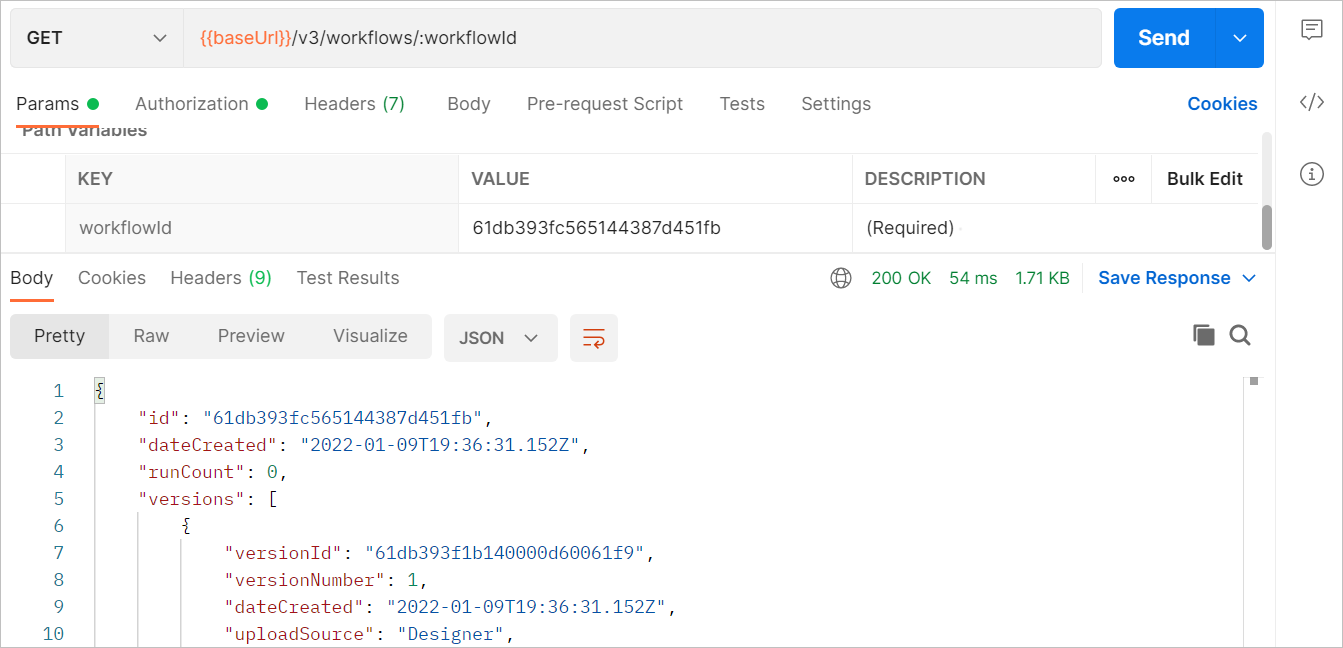
Pour en savoir plus sur les demandes Postman, consultez la page d'aide Comment utiliser Postman.