To find out more about the objects relations, go to the Object Relations section.
For more information about subscriptions, visit the Subscriptions (Studios) help page.
To create a new subscription, use the POST {baseURL}/v3/subscriptions endpoint.
Note
This endpoint is for Curators (Server admins) only.
contract (body): To create a new subscription, the contract parameter is required. Specify the following parameters:
name (string): Required. Enter a name for the new subscription.
canShareSchedule (Boolean): Required. Specify whether shared schedules will be enabled the subscription you are creating.
credentialId (string): Required. This parameter refers to the unique ID of a credential, assigned to the user as default. When not specified, the default is "".
curl -X 'POST' \
'http://localhost/webapi/v3/subscriptions' \
-H 'accept: application/json' \
-H 'authorization: Bearer BearerTokenGoesHere' \
-H 'Content-Type: application/json' \
-d '{
"name": "New Studio",
"canShareSchedule": true,
"credentialId": ""
}'200: OK
201: Created
{ "name": "string", "apiKey": "string", "apiSecret": "string", "active": true, "expirationDate": "string", "expDate": "2024-09-19T13:13:44.245Z", "dateUpdated": "2024-09-19T13:13:44.245Z", "apiEnabled": true, "canShareSchedules": true, "credentialId": "string", "credentials": [ { "credentialId": "string", "id": "string" } ], "dataConnections": [ { "dataConnectionId": "string", "id": "string" } ], "id": "string" }400: BadRequest
401: Unauthorized
404: NotFound
To retrieve details about all subscriptions, use the GET {baseURL}/v3/subscriptions endpoint. Use various parameters as a filter for searching the subscriptions.
Note
This endpoint is for Curators (Server admins) only.
name (string): Optional. To search for a specific subscription, enter the name of this subscription.
canShareSchedules (Boolean): Optional. Select whether shared schedules are enabled for the subscriptions you are searching for.
defaultWorkflowCredentialId (string): Optional. Enter a default workflow credential ID for the subscriptions you are searching for.
userCountGreaterThanEquals (int32): Specify how many users should be in the subscription you are looking for, more or equal to the specified number.
workflowCountGreaterThanEquals (int32): Specify how many workflows should be in the subscription you are looking for, more or equal to the specified number.
workflowCountLessThanEquals (int32): Specify how many workflows should be in the subscription you are looking for, less or equal to the specified number.
curl -X 'GET' \
'http://localhost/webapi/v3/subscriptions?userCountGreaterThanEquals=1&workflowCountGreaterThanEquals=3' \
-H 'accept: application/json' \
-H 'authorization: Bearer BearerTokenGoesHere'200: OK
[ { "userCount": 0, "workflowCount": 0, "id": "string", "name": "string", "credentialId": "string", "canShareSchedules": true } ]401: Unauthorized
To search for a specific subscription, use the GET {baseURL}/v3/subscriptions/{subscriptionId} endpoint.
Note
This endpoint is for Curators (Server admins) only.
subscriptionsId (string): Required. Enter a subscription ID to retrieve information about this subscription.
curl -X 'GET' \
'http://localhost/webapi/v3/subscriptions/66ebd0896e52ae73b495106f' \
-H 'accept: application/json' \
-H 'authorization: Bearer BearerTokenGoesHere'200: OK
"users": [ { "id": "string", "name": "string" } ], "workflows": [ { "id": "string", "name": "string" } ], "id": "string", "name": "string", "credentialId": "string", "canShareSchedules": true }401: Unauthorized
404: NotFound
To update an existing subscription, use the PUT {baseURL}/v3/subscription/{subscriptionId} endpoint.
Note
This endpoint is for Curators (Server admins) only.
subscriptionId (string): Required. Enter a subscription ID to get this subscription updated.
subscription (body): Required. To update a subscription, the updateContract parameter is required. Specify the following:
name (string): Required. Enter a new name for the subscription.
credentialId (string): Required. This parameter refers to the unique ID of a credential, assigned to the user as default. When not specified, the default is "".
canShareSchedules (Boolean): Required. Specify whether shared schedules will be enabled the subscription you are updating.
curl -X 'PUT' \
'http://localhost/webapi/v3/subscriptions/66ebd0896e52ae73b495106f' \
-H 'accept: application/json' \
-H 'authorization: Bearer BearerTokenGoesHere' \
-H 'Content-Type: application/json' \
-d '{
"name": "Doe'\''s Studio",
"credentialId": "",
"canShareSchedules": false
}'200: OK
{ "id": "string", "name": "string", "credentialId": "string", "canShareSchedules": true }400: BadRequest
401: Unauthorized
404: NotFound
To delete a specific subscription from the system, use the DELETE {baseURL}/v3/subscriptions endpoint.
Note
This endpoint is for Curators (Server admins) only.
subscriptionId (string): Required. Enter the subscription ID you want to delete.
curl -X 'DELETE' \
'http://localhost/webapi/v3/subscriptions?subscriptionId=66ec22e86e52ae73b49510a1' \
-H 'accept: application/json' \
-H 'authorization: Bearer BearerTokenGoesHere'200: OK
400: BadRequest
401: Unauthorized
404: NotFound
To move a user (or multiple users) from one subscription to another, use the PUT {baseURL}/v3/subscriptions/{subscriptionId}/users endpoint.
Note
This endpoint is for Curators (Server admins) only.
subscriptionId (string): Required. Enter an existing subscription ID you want to move the user to.
contract (body):
userIds (string): Enter user IDs you want to move under the specified subscriptionId.
curl -X 'PUT' \
'http://localhost/webapi/v3/subscriptions/66ffbb75125b93320a8bb5c7/users' \
-H 'accept: application/json' \
-H 'authorization: Bearer BearerTokenGoesHere' \
-H 'Content-Type: application/json' \
-d '{
"userIds": [
"66ffbb4b125b93320a8bb5bd"
]
}'200: OK
400: BadRequest
401: Unauthorized
404: NotFound
If you are creating a subscription, you can use created objects as follows:
Object created: "subscriptionId" (for example, "subscriptionId": "619158e57e607d0011ac3009")
You can use it as:
subscriptionId if you want to retrieve details about an existing subscription.
subscriptionId if you want to update an existing subscription.
subscriptionId if you want to delete an existing subscription.
subscriptionId if you want to move a user (or multiple users) from one subscription to another.
GET {baseURL}/v3/subscriptions/{subscriptionId}
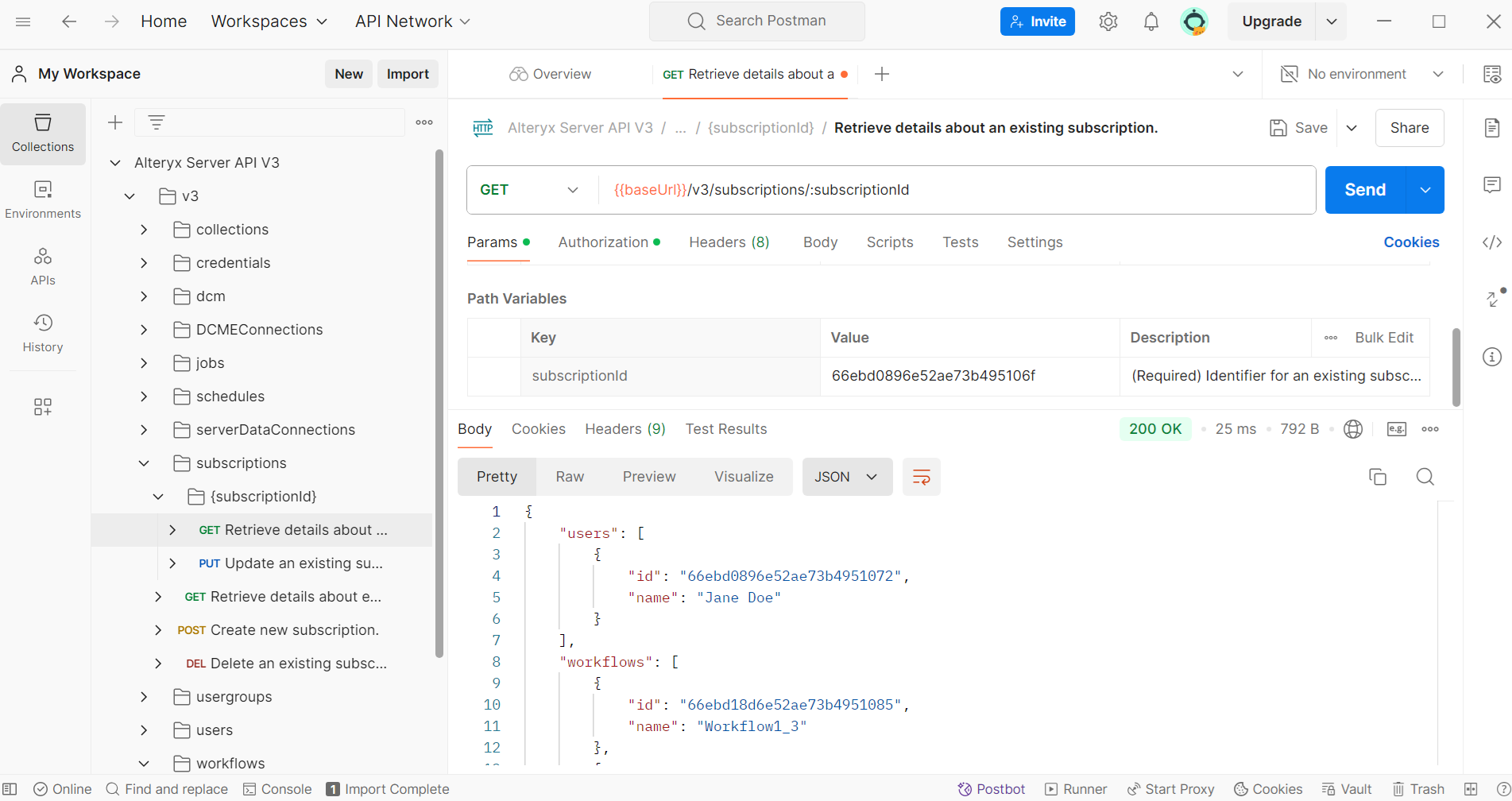
GET {baseURL}/v3/subscriptions
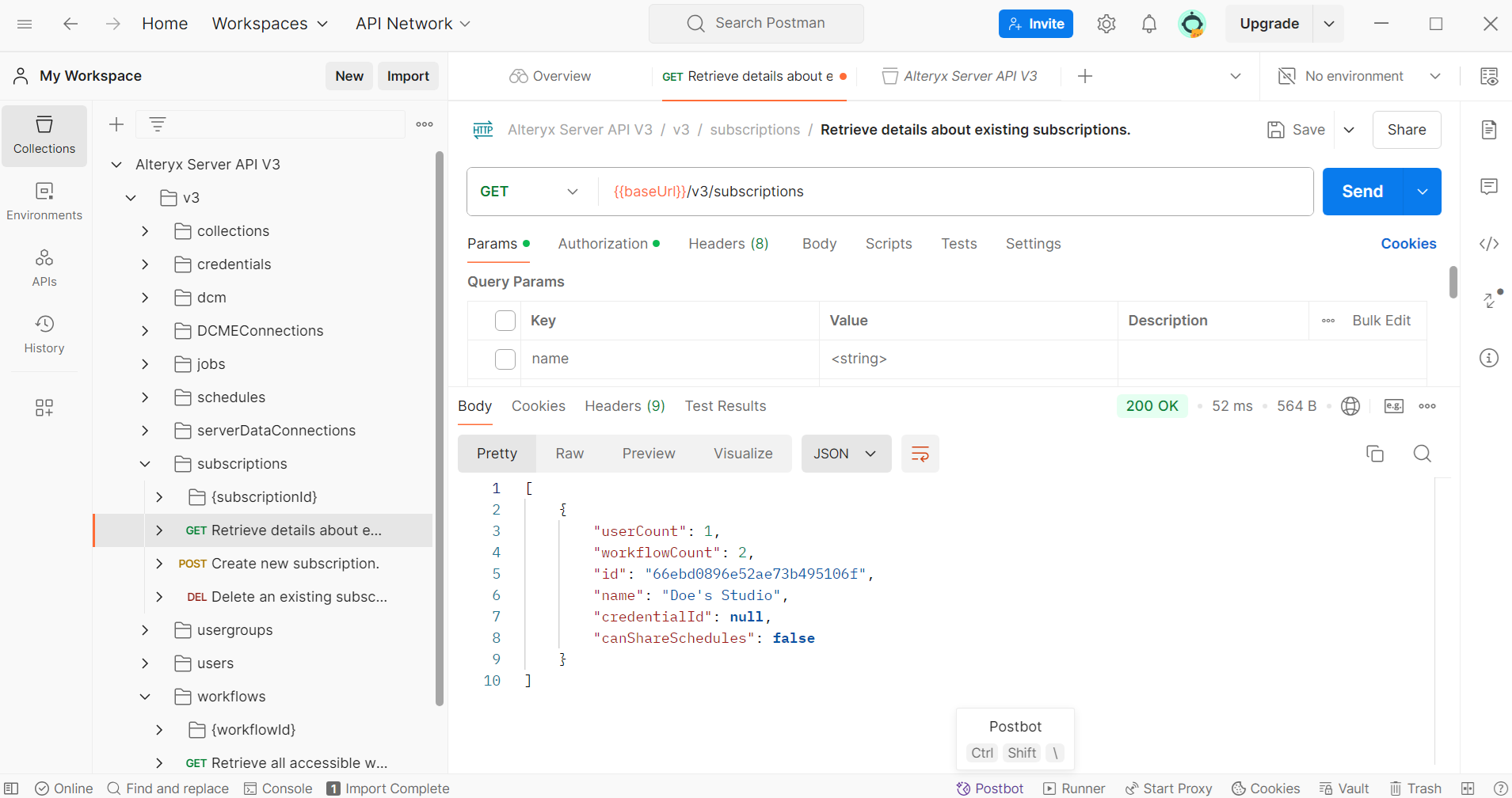
To know more about Postman requests, visit the How to Use Postman help page.