Marketplace Creator Portal
Introduction
Welcome to the Alteryx Marketplace Creator Portal! This guide is designed to assist Partners in crafting, submitting, and overseeing their company's Add-On submissions and listings on the Alteryx Marketplace.
Getting Started
Through the Alteryx Marketplace Creator Portal, Partners can draft and submit Add-On listings for publication on our marketplace. Access to the Creator Portal requires Alteryx Partner status and Alteryx SSO credentials. Partners are accountable for supporting and maintaining their Add-Ons, addressing bug fixes, updates, and ensuring compatibility with new Alteryx releases. Fulfilling the detailed requirements outlined in this documentation is necessary to publish your Add-On on the Marketplace.
Overview of the Creator Portal
Partners can oversee their Add-Ons via the Creator Portal, handling tasks such as versioning, support, and maintenance. The Overview Page furnishes partners with a summary of their recent submissions, encompassing download statistics, and total orders. It's important to highlight that a company, rather than an individual, submits Add-Ons. Consequently, all users within a company will have the capability to manage and support Add-On submissions.
Submission Criteria
To get started in the Creator Portal, you must be an Alteryx Partner with Alteryx SSO credentials. Not a Partner? Become a Partner today and unlock the benefits of our Partner Network.
Company Management
Upon initial sign-in to the Creator Portal, you need to either create a new company or join an existing one.
If you are the first user to sign in to the Creator Portal from your company, you will receive a notification stating that your company is awaiting approval. While your company is pending acceptance, you can still create and manage your Add-On content.
If you aren't the first user to create your company, you will be added to the existing company in the Creator Portal. Any user within the company can request to add or remove other users.
The company approval process is to ensure the Partner status of the company and verify there aren't duplicate entities of the company in the Creator Portal.
Add-On Submission Process
After creating or joining a company, you can start drafting your Add-On for submission. The Marketplace Team then reviews your submission and runs through our security and verification scans. The Add-On Submission Form includes these sections…
Basic Information
The Basic Information section of the submission form requires descriptions of your listing, a logo image, capabilities, type, and version information. Here, you can select categories that users can use to search for your Add-On on the listing page. Note that there is a separate section of the submission form where you can specify compatibility for different file versions.
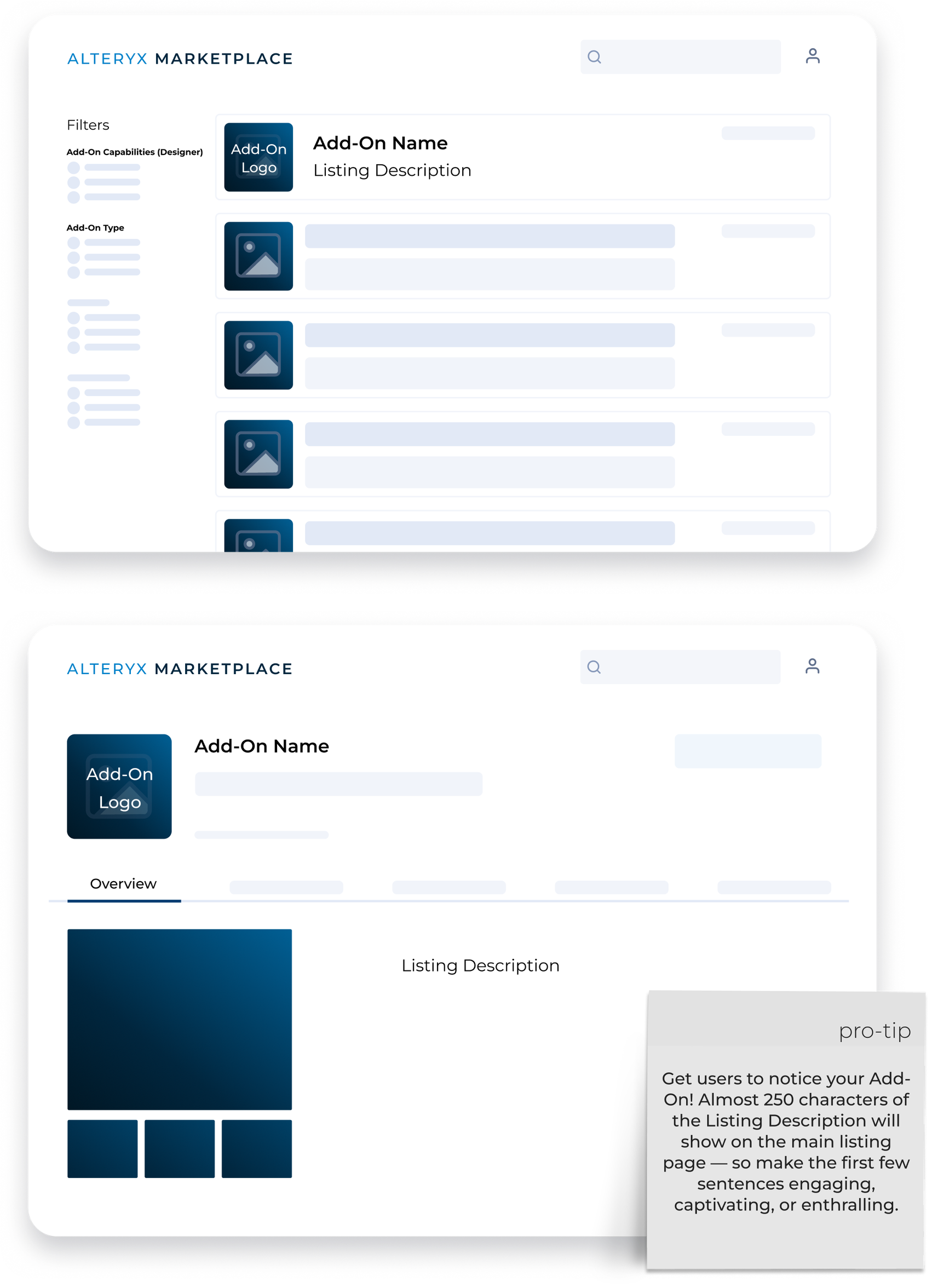
Tip
Get users to notice your Add-On! Almost 250 characters of the Listing Description will show on the main listing page—so make the first few sentences engaging, captivating, or entertaining.
Overview
In this section of the form, you can provide an overview description of your product, images (screenshots of your Add-On in use), and a demo URL of your Add-On.
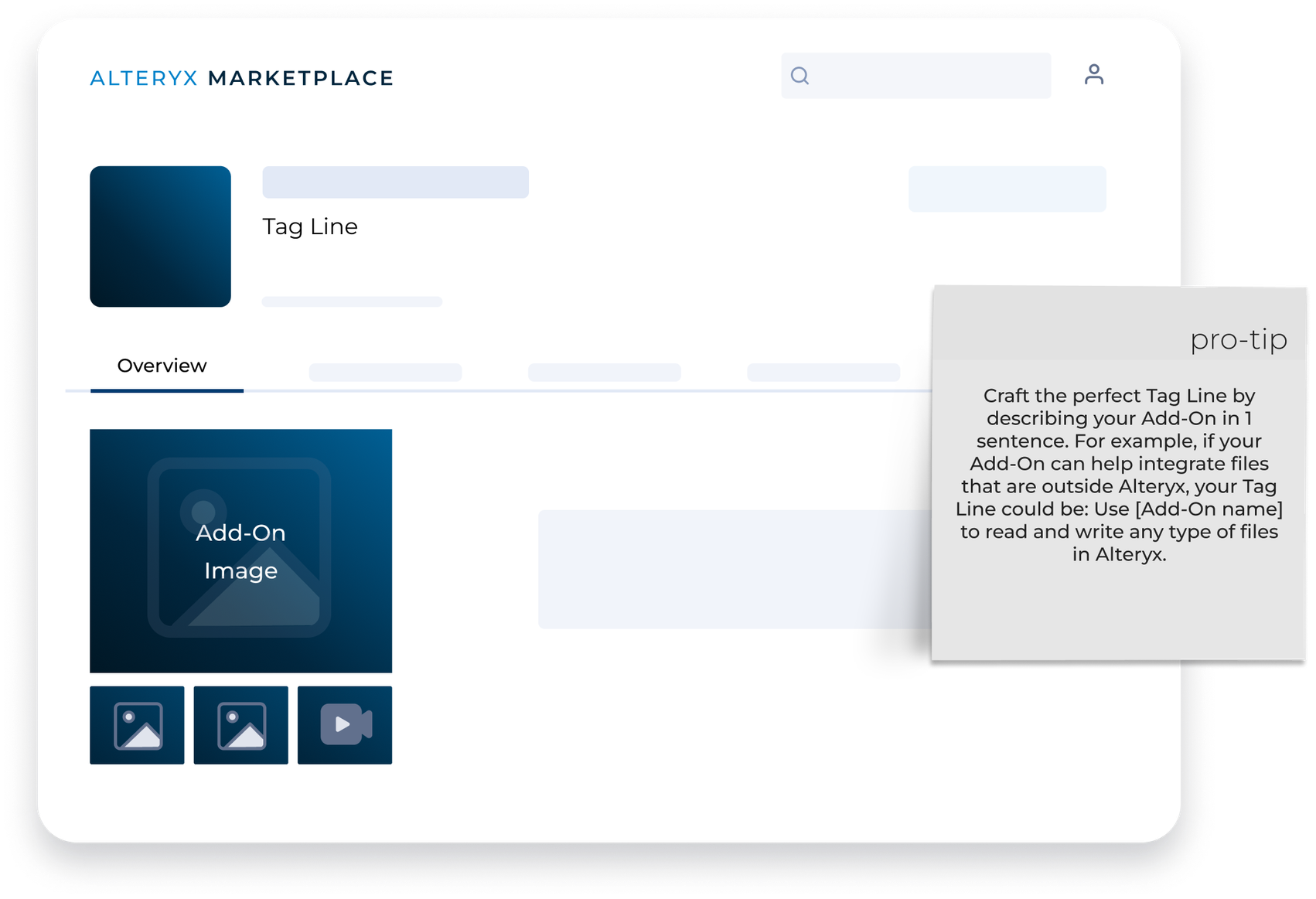
Tip
Craft the perfect Tag Line by describing your Add-On in 1 sentence. For example, if your Add-On can help integrate files that are outside Alteryx, your Tag Line could be "Use [Add-On name] to read and write any type of files in Alteryx."
Benefits
This section pertains to any details you wish to include regarding how the product features could benefit users or streamline their experience.
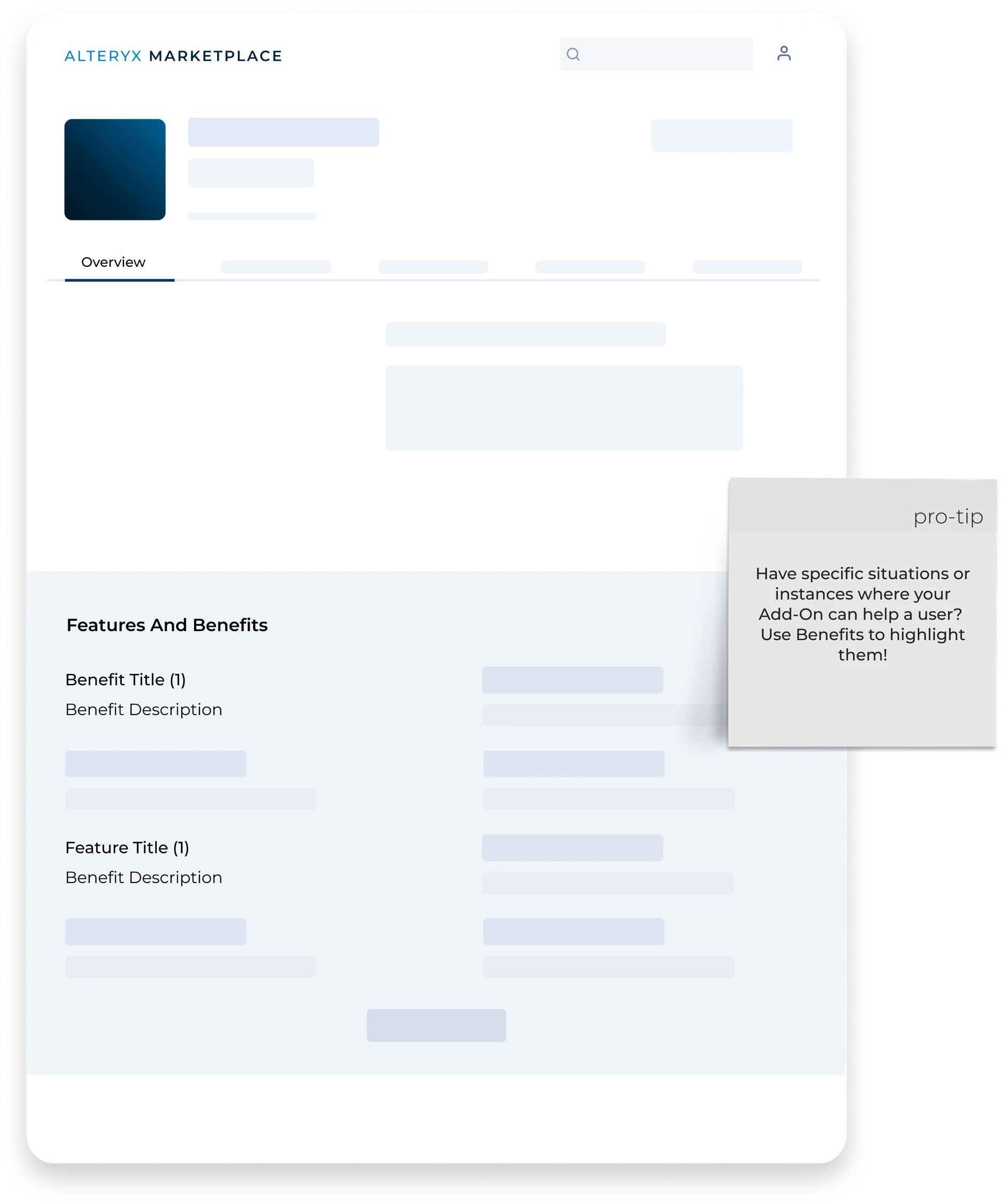
Tip
Have specific situations or instances where your Add-On can help a user? Use Benefits to highlight them!
Features
Any information about your product that is an essential function of the Add-On. This could be compatibility information, improvements or updates, etc.
Tip
Each future group can have up to 10 sub-features, but we suggest dividing the feature group by themes to avoid a long list. For example, "Optimizes...", "Creates...", "Integrates...", "Provides...".

Tip
Images are optional, but they can greatly help users visualize your Add-On's features. Go on, make your Add-On stand out!
Help & Support
Here, provide contact information that users can utilize to seek assistance and support for your product.
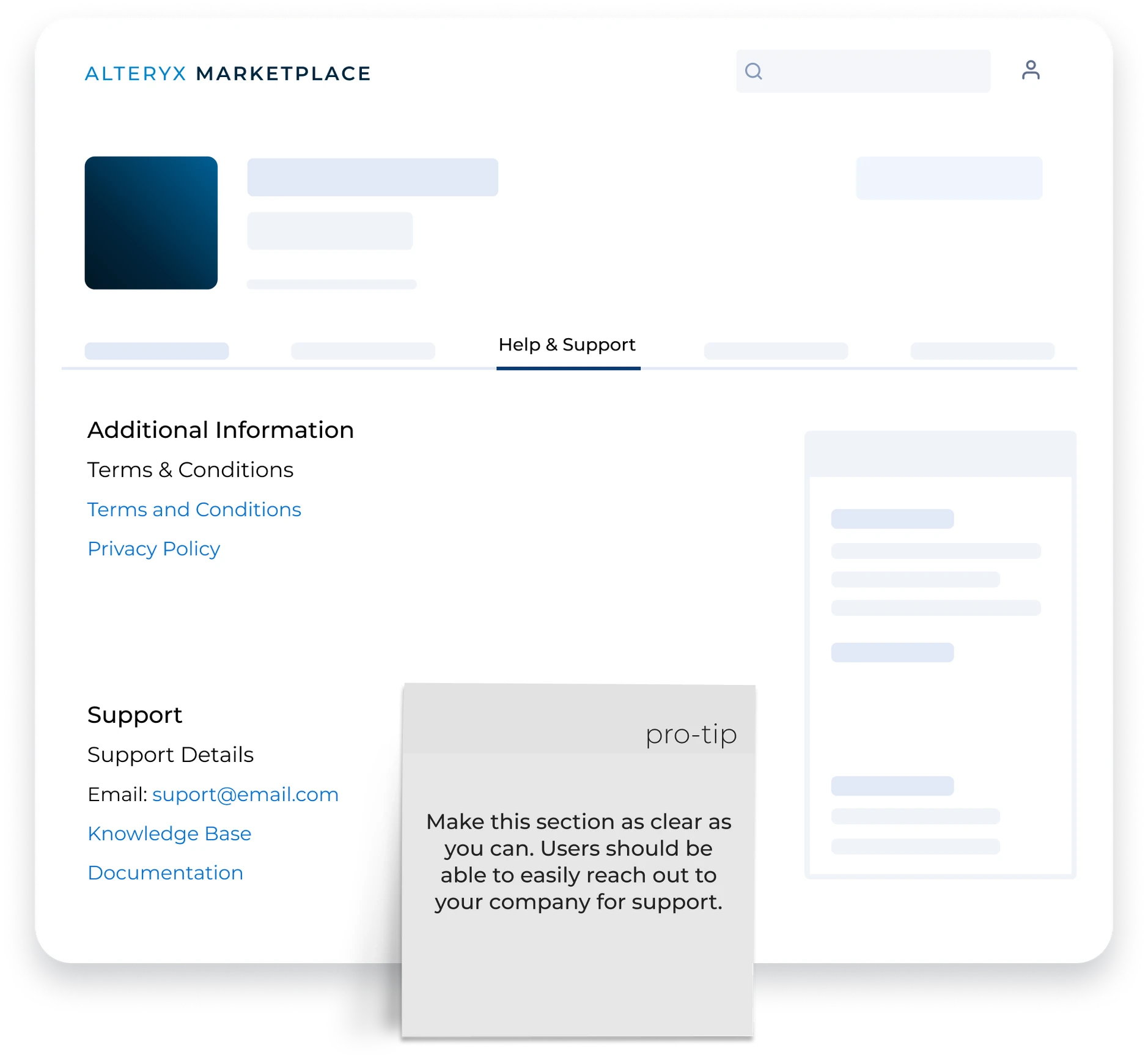
Tip
Make this section as clear as possible. Users should be able to easily contact your company for support.
Resources
The resources section refers to any additional documentation or demos you would like to provide to help your users best understand your Add-On listing.
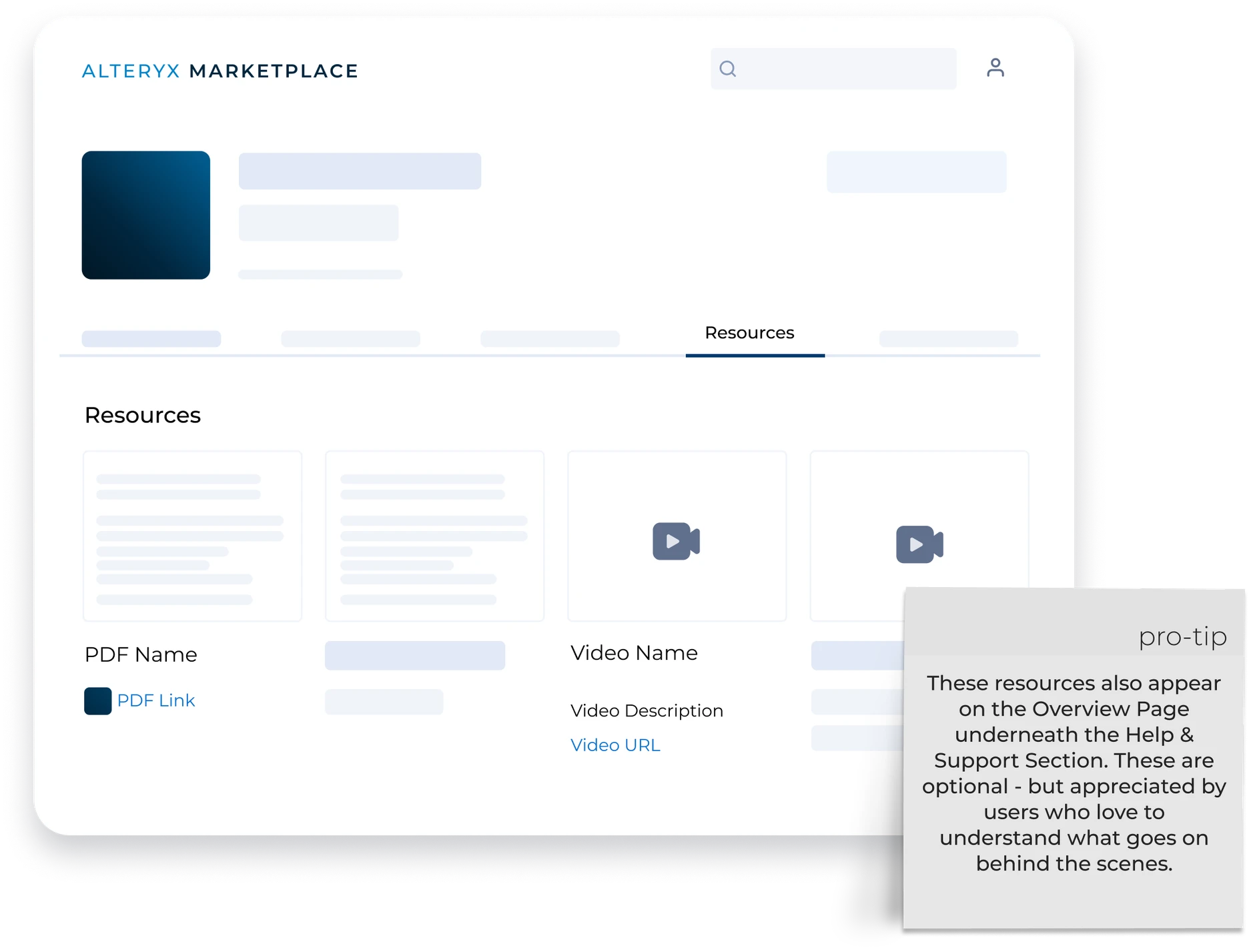
Tip
These resources also appear on the Overview page underneath the Help & Support section. These are optional—but appreciated by users who love to understand what goes on behind the scenes.
Editions
In this section, you can add different versions and files of your Add-On offering as well as feature information for each edition. The difference between an edition and the files you upload…
An edition might differ in terms of the capabilities of the Add-On. An edition can have multiple versions.
A version refers to a file containing any updates, including bug fixes and performance improvements, made to the Add-On.
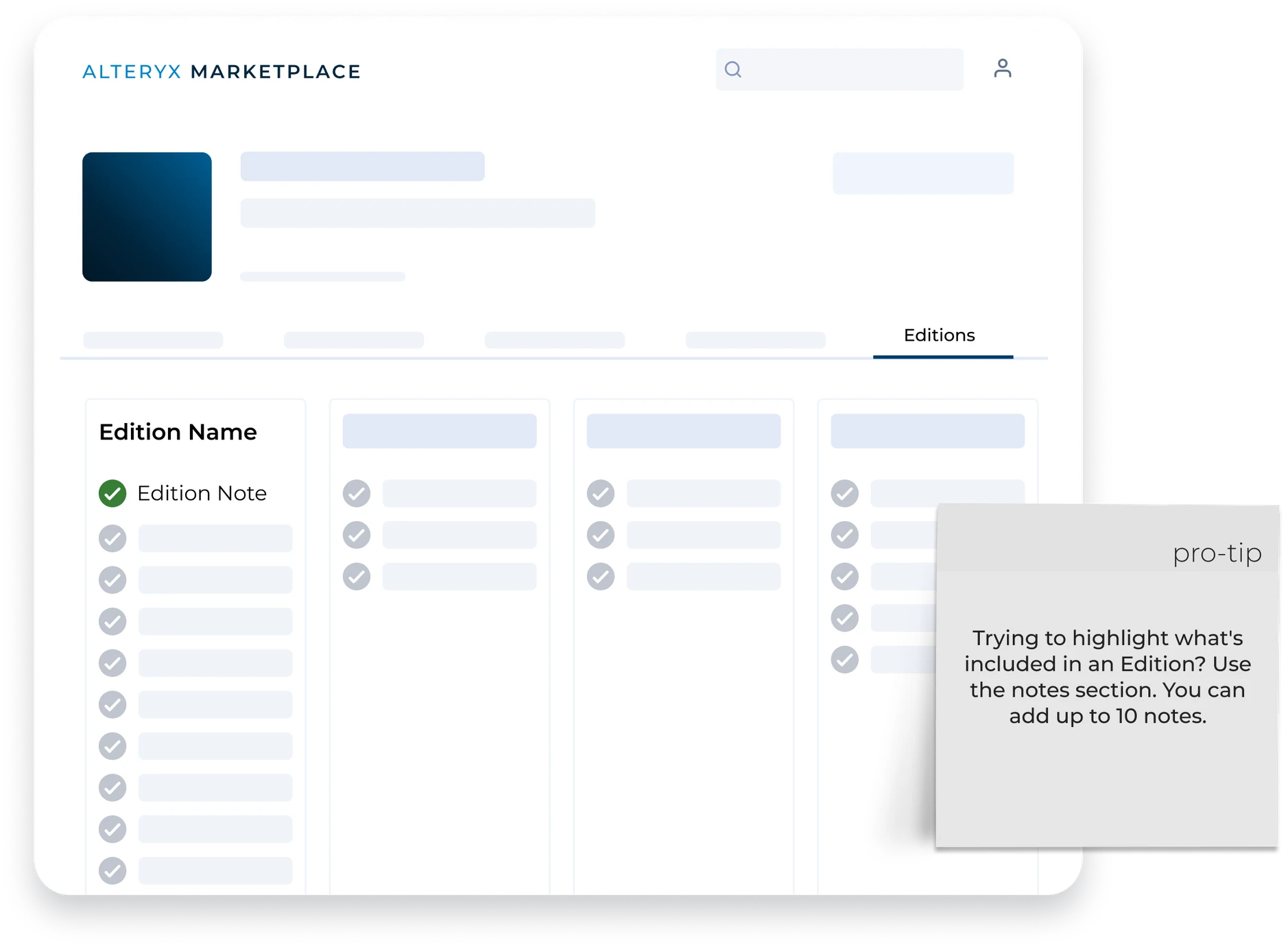
Tip
Trying to highlight what's included in an Edition? Use the Notes section. You can add up to 10 notes.
Review Notes
The Alteryx Marketplace admin has access to these notes. Include any notes or questions you may have for the Marketplace team.
AI Add-Ons
AI Add-Ons are a specialized category of Add-Ons that leverage artificial intelligence and machine learning capabilities to enhance data processing, analysis, and automation within Alteryx Designer Desktop. Partners developing AI Add-Ons should ensure compliance with AI development standards, data privacy regulations, and ethical considerations.
Users need to complete our Questionnaire form and accept the Terms & Conditions regarding AI listings on the Alteryx Marketplace.
Alteryx Marketplace Admin Review Process
On the Submissions Page, you can view any submissions you have begun. After you start working on your Add-On, there are 4 different statuses your Add-On could be in…
DRAFT: Add-On that you have begun working on but have not yet submitted. In this stage, you can continue to edit the submission form.SUBMITTED: Add-On that you have completed and submitted. In this stage, you can still make edits to your Add-On. If you make any changes to the form, it will enter Draft status again and will need to be resubmitted.IN REVIEW: Add-On that has been submitted and is now in review by the Marketplace team. At this stage, you are unable to make changes to your submission. If you need to make any changes or updates, you can contact the Alteryx Marketplace team at alteryxmarketplace@alteryx.com.DENIED: This status means that for any number of reasons, your Add-On didn't pass our review process. You can view the details by viewing your Add-on submission report. From here, you can make the necessary changes and resubmit.
On the Add-On page, you can view any Add-On submissions you have made that have passed the review stage. After the Alteryx Marketplace team has reviewed your Add-On, there are 2 additional statuses your Add-On could be in…
PUBLISHED: Your Add-On passed our review process and is now live on the Alteryx Marketplace.UNPUBLISHED: In order for your Add-On to be in this status, you must request it to be unpublished from the website. Go to Policy for Unpublishing for more information.