Change Password
To change your password...
Go to your Profile icon > Account Settings.
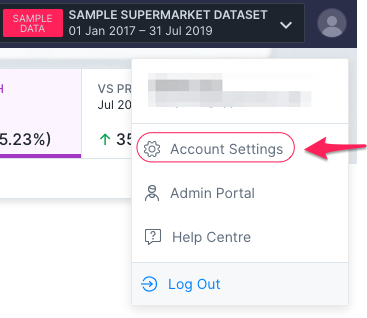
Then, select Change Password. Enter your current password and enter a new one.
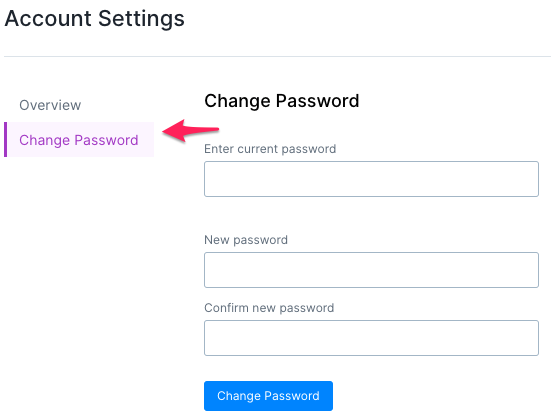
Select Change Password to save.
What if I forget my password?
Select Forgot Password on the sign in page to receive an email from us to reset your password. Check your junk email if you don't receive an email.