要详细了解对象关系,请参阅对象关系部分。
如需详细了解用户,请访问用户和组管理帮助页面。
要创建新的用户记录,请使用 POST {baseURL}/v3/users 端点。
注意
只有管理员可以使用此 API 端点。
此端点不能用于配置了 Windows 身份验证的 Server 实例。
userContract (body):要创建新用户,必须指定 userContract 参数。请指定以下参数:
firstName (string):必填。输入用户的名字。
lastName (string):必填。输入用户的姓氏。
email (string):必填。输入用户的电子邮件地址。
role (string):可选。您可以从以下选项中进行选择:无访问权限、查看者、成员、创建者、管理员和已评估(在运行时已评估的默认角色)。如需详细了解角色和权限,请访问用户角色和权限页面。如果未选择角色,则默认角色为“已评估”。
defaultWorkerTag (string):可选。指定在工作程序中定义的工作程序标签,以帮助将作业分配给某些工作程序节点。如果未指定,则默认值为 ""。如需了解详情,请访问 工作程序 帮助页面。
canScheduleJobs (boolean):可选。指定用户是否可以计划作业。如果未指定,则默认值为 false。如需了解详情,请访问作业帮助页面。
canPrioritizeJobs (boolean):可选。指定用户是否可以设置作业的优先级。如果未指定,则默认值为 false。如需了解详情,请访问作业帮助页面。
canAssignJobs (boolean):可选。指定用户是否可以分配作业。如果未指定,则默认值为 false。如需了解详情,请访问作业帮助页面。
canCreateCollections (boolean):可选。指定用户是否可以创建新集合。如果未指定,则默认值为 false。如需了解详情,请访问集合帮助页面。
isApiEnabled (boolean):可选。指定是否为用户启用 API。如果未指定,则默认值为 false。
defaultCredentialId (string):可选。此参数是指工作流的唯一 ID,默认分配给用户。如果未指定,则默认值为 ""。
isActive (boolean):可选。选择用户是处于激活状态还是处于停用状态。如果未指定,则默认值为 true。
timeZone (string):可选。输入时区,例如欧洲/基辅。如果未指定,则默认值为 ""。
canCreateAndUpdateDcm (boolean):如果设置为“true”,则允许用户创建或更新 DCM 资产(数据源、凭证和外部加密保管库)。如果没有此权限,用户将无法从 Designer 创建、编辑和同步 DCM 资产。
canShareForExecutionDcm (boolean):如果设置为“true”,则允许用户共享 DCM 连接凭证以仅在 Server 上运行。
canShareForCollaborationDcm (boolean):如果设置为“true”,则允许用户共享 DCM 连接凭证以进行协作。
canManageGenericVaultsDcm (boolean):如果设置为“true”,则允许用户管理 DCM 通用加密保管库。
curl --location --request POST 'http://localhost/webapi/v3/users' \ --header 'Content-Type: application/x-www-form-urlencoded' \ --header 'Authorization: Bearer BearerTokenGoesHere' \ --data-urlencode 'firstName=John' \ --data-urlencode 'lastName=Doe' \ --data-urlencode 'email=John.Doe@emailexample.com'
要停用系统中的用户,请使用 POST {baseURL}/v3/users/{userId}/deactivate 端点。
注意
只有管理员可以使用此 API 端点。
作为响应,您将获得一个包含用户组 ID 的数组,而已停用的用户已从该数组中移除。
userId (string):必填。输入用户 ID 以停用此用户。
curl --location --request POST 'http://localhost/webapi/v3/users/61d57bea3c15317e1a48205b/deactivate' \ --header 'Authorization: Bearer BearerTokenGoesHere'
要将密码重置电子邮件发送给现有用户,请使用 POST {baseURL}/v3/users/{userId}/passwordReset 端点。
注意
只有管理员可以使用此 API 端点。
此端点不能用于配置了 Windows 身份验证和 SAML 身份验证的 Server 实例。
userId (string):必填。输入用户 ID 以向用户发送重置电子邮件。
curl --location --request POST 'http://localhost/webapi/v3/users/61d57bea3c15317e1a48205b/passwordReset' \ --header 'Authorization: Bearer BearerTokenGoesHere'
要检索所有可访问的用户记录,请使用 GET {baseURL}/v3/users 端点。使用各种参数作为筛选条件。
注意
只有管理员可以使用此 API 端点。
如果 searchContract.Verbose 设置为 false,则将返回一个减小的视图对象。
view (string):可选。可以保留此参数但不为其提供值。您可以从以下值中选择:“默认值”和“全部”。如果此参数设置为“Default”,则将返回一个减小的视图对象。未指定时,将使用“默认值(Default)”。
active (boolean):可选。选择用户是处于激活状态还是处于停用状态。
email (string):可选。输入用户的电子邮件地址。
role (string):可选。选择用户角色以缩小搜索范围。从以下选项中进行选择:无访问权限、查看者、成员、创建者、管理员和已评估。默认(已评估)角色在运行时已评估。如需详细了解角色和权限,请访问用户角色和权限页面。
firstName (string):可选。输入用户的名字。
lastName (string):可选。输入用户的姓氏。
createdAfter (date-time):可选。输入日期和时间,用户是在此之后创建的。以 ISO8601 格式输入日期和时间。
createdBefore (date-time):可选。输入日期和时间,用户是在此之前创建的。以 ISO8601 格式输入日期和时间。
curl --location --request GET 'http://localhost/webapi/v3/users?view=Full&active=true&lastName=Doe' \ --header 'Authorization: Bearer BearerTokenGoesHere'
要检索有关现有用户的详细信息,请使用 GET {baseURL}/v3/users/{userId} 端点。
注意
只有管理员可以使用此 API 端点。
userId (string):必填。输入用户 ID 以检索有关此用户的详细信息。
curl --location --request GET 'http://localhost/webapi/v3/users/61d57bea3c15317e1a48205b' \ --header 'Authorization: Bearer BearerTokenGoesHere'
要获取现有用户拥有的可访问资产的完整列表,请使用 GET {baseURL}/v3/users/{userId}/assets 端点。
注意
只有管理员可以使用此 API 端点。
userId (string):必填。输入用户 ID 以检索此用户的资产列表。
assetType (string):可选。选择要返回的资产类型。默认值设置为“全部”。
curl --location --request GET 'http://localhost/webapi/v3/users/61d564361d6d5da7ad461a32/assets?assetType=Workflows' \ --header 'Authorization: Bearer BearerTokenGoesHere'
要将一个用户拥有的所有资产(工作流、计划和集合)转让给另一个用户,请使用 PUT {baseURL}/v3/users/{userId}/assetTransfer 端点。
注意
只有管理员可以使用此 API 端点。
如果有任何工作流需要 DCM 连接、Server 连接或者需要特定的 Run As(运行身份)凭证才能运行,则需要先更新这些项目,才能运行工作流。
如果用户不在同一个工作室,在将工作流转让给新工作室时,新所有者工作室中的所有其他用户也将获得工作流访问权限,而旧工作室中的所有用户将失去访问权限。
工作流只能转让给具有创建者或管理员角色的用户。
如果转让计划,新所有者必须有权访问计划工作流,否则无法将工作流转让给新所有者。
如果转让计划,新所有者必须具有计划工作流的权限。
如果用户被删除,将返回转让后会失效或禁用的计划 ID 列表。
userId (string):必填。转让资产的用户的 ID。
contract (body):
ownerId (string):指定要接收资产的用户(新所有者)的 ID。
transferWorkflows (Boolean):指定是否应将工作流转让给新所有者。
transferSchedules (Boolean):指定是否应将计划转让给新所有者。
transferCollections (Boolean):指定是否应将集合转让给新所有者。
curl -X PUT --header 'Content-Type: application/json' --header 'Accept: application/json' -d '{ \ "ownerId": "63d17f6cb049da66d0afd4e2", \ "transferWorkflows": true, \ "transferSchedules": true, \ "transferCollections": true \ }' 'http://localhost/webapi/v3/users/613a523df9199abfc446d19d/assetTransfer'
要更新现有用户的详细信息,请使用 PUT {baseURL}/v3/users/{userId} 端点。
注意
只有管理员可以使用此 API 端点。
updateContract 的 ID 将被 URL 中的 ID 值覆盖。
userId (string):必填。输入用户 ID 以更新此用户。
updateContract (body):必填。要更新用户,必须指定 updateContract 参数。请指定以下参数:
id (string):可选。输入用户 ID 以便更新。
firstName (string):必填。输入用户的名字。
lastName (string):必填。输入用户的姓氏。
email (string):必填。输入用户的电子邮件地址。
role (string):必填。您可以从以下选项中进行选择:无访问权限、查看者、成员、创建者、管理员和已评估。如需详细了解角色和权限,请访问用户角色和权限页面。
defaultWorkerTag (string):必填。指定在工作程序中定义的工作程序标签,以帮助将作业分配给某些工作程序节点。如需详细了解工作程序,请访问工作程序帮助页面。
canScheduleJobs (boolean):必填。指定用户是否可以计划作业。如需了解详情,请访问作业帮助页面。
canPrioritizeJobs (boolean):必填。指定用户是否可以设置作业的优先级。如需了解详情,请访问作业帮助页面。
canAssignJobs (boolean):必填。指定用户是否可以分配作业。如需了解详情,请访问作业帮助页面。
canCreateCollections (boolean):可选。指定用户是否可以创建集合。未指定时,保持之前的值不变。如需了解详情,请访问集合帮助页面。
isApiEnabled (boolean):必填。指定是否为用户启用 API。
defaultCredentialId (string):必填。此参数是指工作流的唯一 ID,默认分配给用户。
isAccountLocked (boolean):必填。选择是否要锁定此用户账户。
isActive (boolean):必填。选择用户是处于激活状态还是处于停用状态。
isValidated (boolean):必填。指定用户的电子邮件地址是否已经过验证。
timeZone (string):必填。输入时区,例如欧洲/基辅等。
language (string):必填。支持的语言值包括“de-de”、“en-us”、“es-es”、“fr-fr”、“it-it”、“ja-jp”、“pt-br”、“zh-cn”。
canCreateAndUpdateDcm (boolean):如果设置为“true”,则允许用户创建或更新 DCM 资产(数据源、凭证和外部加密保管库)。如果没有此权限,用户将无法从 Designer 创建、编辑和同步 DCM 资产。
canShareForExecutionDcm (boolean):如果设置为“true”,则允许用户共享 DCM 连接凭证以仅在 Server 上运行。
canShareForCollaborationDcm (boolean):如果设置为“true”,则允许用户共享 DCM 连接凭证以进行协作。
canManageGenericVaultsDcm (boolean):如果设置为“true”,则允许用户管理 DCM 通用加密保管库。
curl --location --request PUT 'http://localhost/webapi/v3/users/61d564361d6d5da7ad461a32' \ --header 'Content-Type: application/x-www-form-urlencoded' \ --header 'Authorization: Bearer BearerTokenGoesHere' \ --data-urlencode 'firstName=Doe' \ --data-urlencode 'lastName=Jane' \ --data-urlencode 'email=jdoe@alteryx.com' \ --data-urlencode 'role=Artisan' \ --data-urlencode 'defaultWorkerTag=worker' \ --data-urlencode 'canScheduleJobs=true' \ --data-urlencode 'canPrioritizeJobs=true' \ --data-urlencode 'canAssignJobs=true' \ --data-urlencode 'canCreateCollections=true' \ --data-urlencode 'isApiEnabled=true' \ --data-urlencode 'defaultCredentialId=jdoe' \ --data-urlencode 'isAccountLocked=true' \ --data-urlencode 'isActive=true' \ --data-urlencode 'isValidated=true' \ --data-urlencode 'timeZone=Europe/Prague' \ --data-urlencode 'language=en-us' \ --data-urlencode 'id=61d564361d6d5da7ad461a32'
要从系统中删除现有用户,请使用 DELETE {baseURL}/v3/users/{userId} 端点。
注意
只有管理员可以使用此 API 端点。
如果您想要删除的用户已经分配了任何资产(工作流、计划、集合)或用户组,则不能删除此用户。
userId (string):必填。输入要删除的用户 ID。
curl --location --request DELETE 'http://localhost/webapi/v3/users/61d57bea3c15317e1a48205b' \ --header 'Authorization: Bearer BearerTokenGoesHere'
如果您要创建用户,则可以按如下方式使用创建的对象:
创建的对象:“id”(例如,“id”: “619158e57e607d0011ac3009”)
您可以将其用作:
GET /v3/users
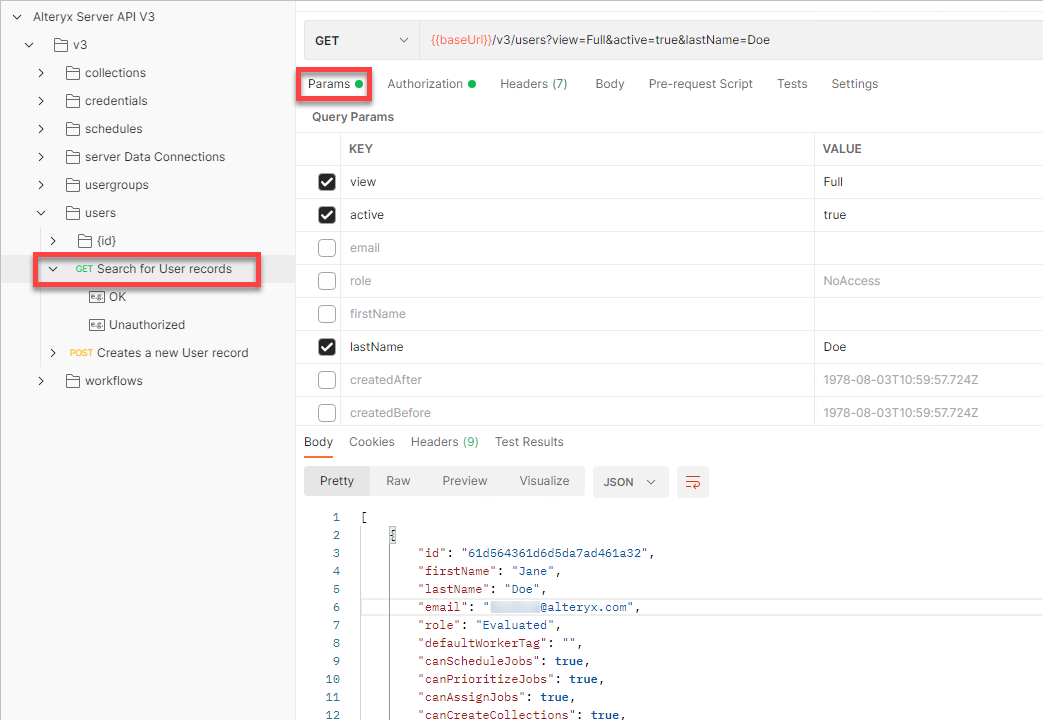
GET /v3/users/{id}/assets
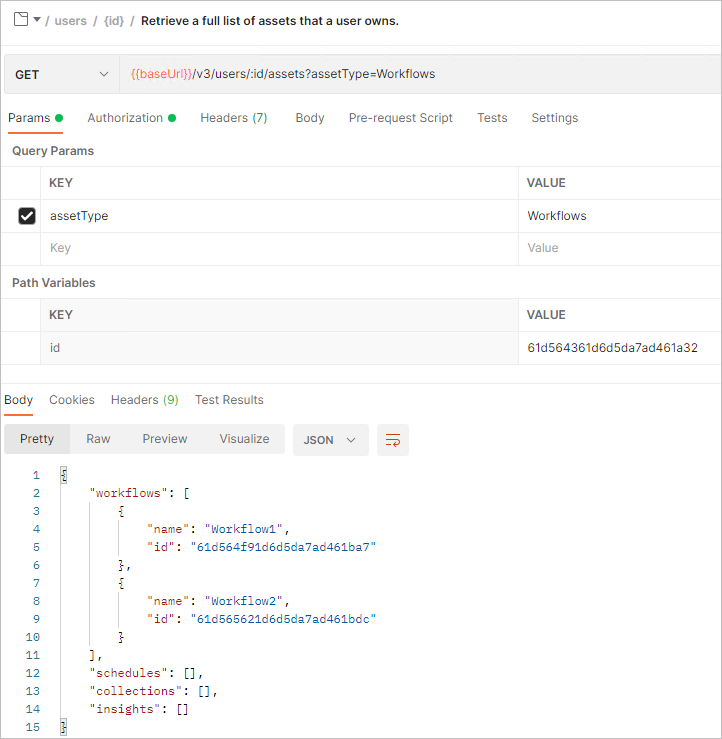
如需详细了解有关 Postman 请求的更多信息,请访问如何使用 Postman 帮助页面。