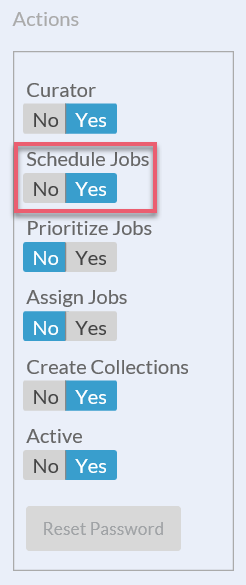By default, Server users aren't allowed to schedule workflows. Curators (Server admins) can allow users to schedule workflows. First, enable the Users Can Schedule Workflows Server-level setting on the Configuration page in the Admin interface.
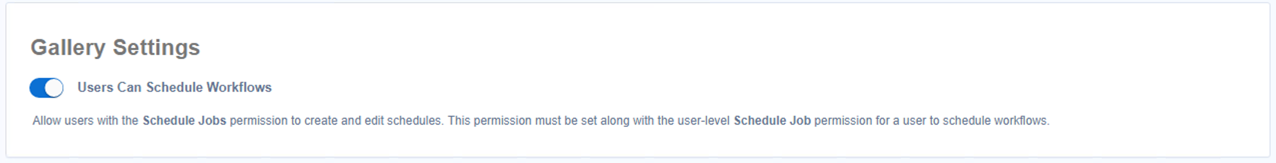
Next, each user has to have permission to schedule workflows.
Select Users on the Admin interface toolbar.
Select the User.
In the Actions panel, select Yes for the Schedule Jobs permission.
Select Save.