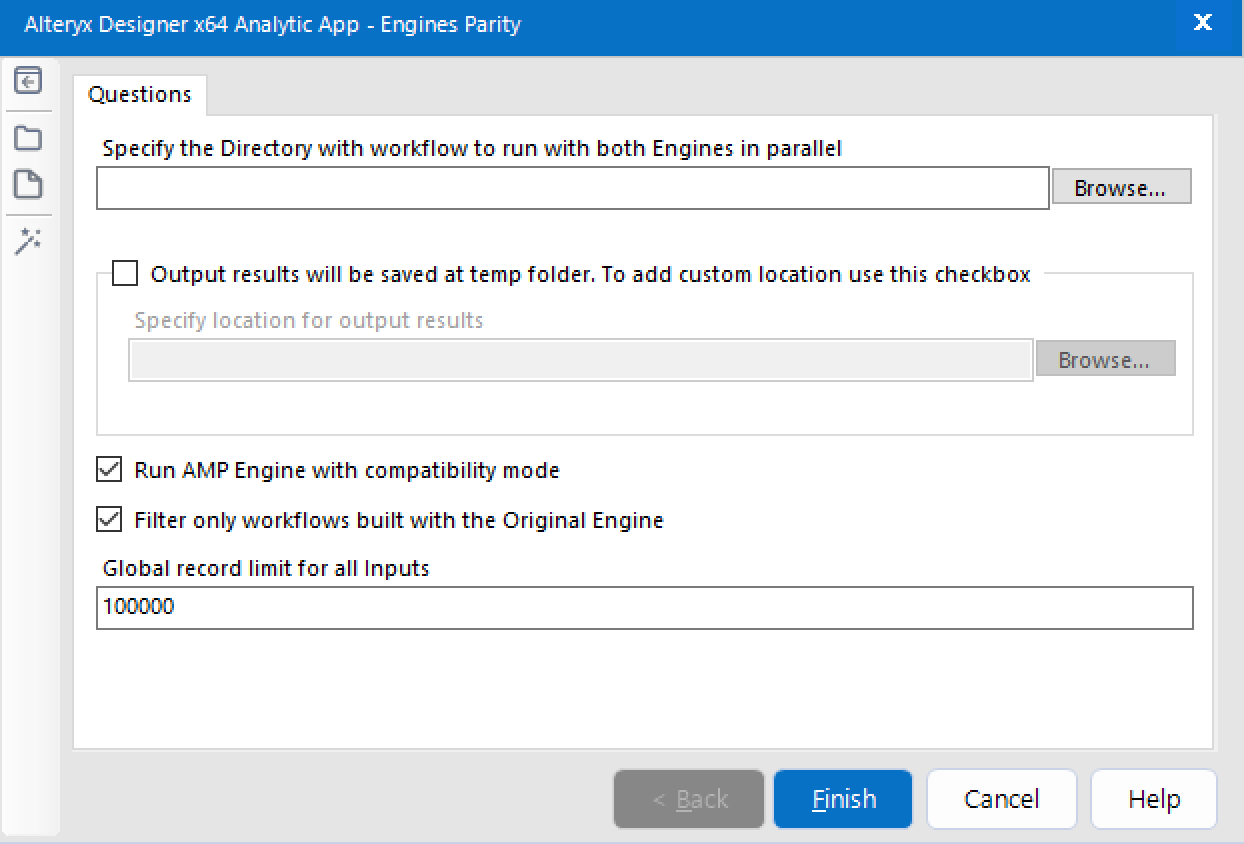Engines Parity Utility is an easy way to compare the original and AMP engines. It allows you to run both in parallel, evaluate the results, and make decisions about which workflow you can confidently convert to AMP.
Parity Framework is a command-line tool. However, to make it easier, there is a macro that uses the Alteryx Run Command tool. So you can choose to...
Run Parity Framework via the command line with AlteryxEngineCmd.exe.
Use the Engines Parity macro.
Run the Engines Parity Analytic App.
You can compare workflows on AMP and the original Engine via AlteryxEngineCmd.exe with these parameters:
-testDir(path to workflow): Path to the folder with workflows or the path to a single YXMD file that you want to test. This parameter is mandatory and should be first.-compareReport(path to CSV report file): CSV file name where you want to save the report.-tempDir(path to intermediate files): Folder where intermediate files are saved. By default, this is the Alteryx temporary folder that is deleted after the run.-compatibleMode(run AMP engine with/without Compatibility mode): Boolean parameter, "False" by default. If set to "True", the AMP engine runs in compatibility mode to guarantee the same record order as the original Engine.-recordLimit(set record limit for all inputs): Set global record limit for input tools to reduce execution time. The default is 100,000. Set this value to 0 to disable.-e1Filter(filter only workflows created with the original Engine): Boolean parameter, "False" by default. If set to "True", it filters workflows (from the folder) that were created for the original Engine only.
All parameters are case insensitive and you can use them with both '/' and '-' prefixes.
AlteryxEngineCmd.exe /testdir "D:/path/to/workflows" /comparereport "D:/report.csv"
AlteryxEngineCmd.exe -testDir "D:/path/to/workflows" -compareReport "D:/report.csv" -tempDir "D:/temp" -compatibleMode true -recordLimit 5 -e1Filter true
The Engines Parity macro is available starting with Designer version 22.3.
Another way to compare workflows is to use the Designer macro. The Engines Parity macro is not shipped with Designer, however, you can download the Engines Parity.yxzp file from the Community Gallery.
Engines Parity.yxzp consists of these files:
Engines Parity.yxmc: Engine Parity macro.
Engines Parity.yxwz: Engine Parity Analytic App.
ReadFile.yxmc: The supporting file for the macro and Analytic App. Place this file in the same directory as the macro/Analytic App.
RunCmdUniqueFiles.yxmc: The supporting file for the macro and Analytic App. Place this in the same directory as the macro/Analytic App.
To run the macro, in Designer right-click on the canvas, choose Insert > Macro > Engines Parity.yxmc. Now you can configure the macro.
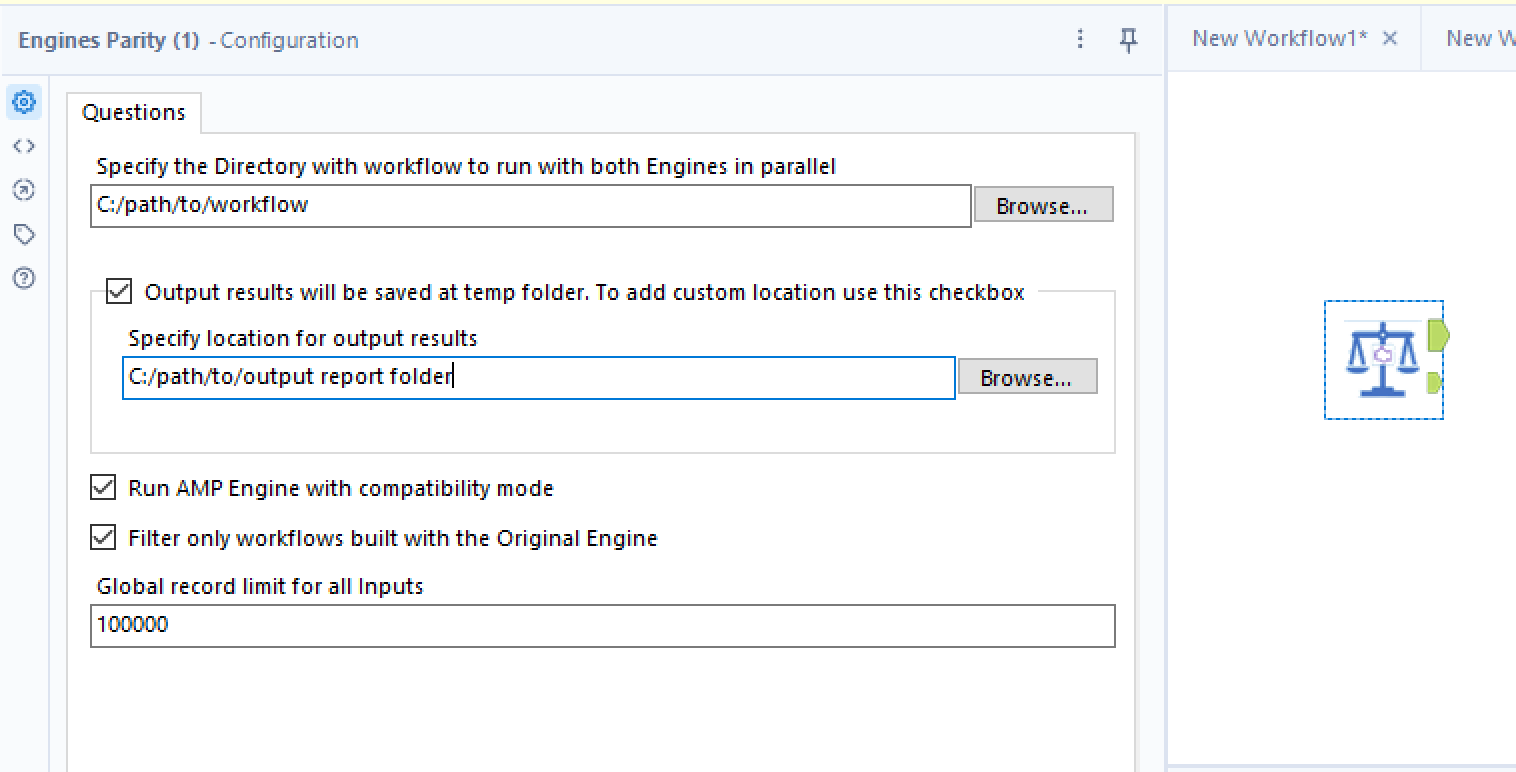
Specify the Directory with the workflows to run with both Engines in parallel: Use the Browse button to navigate to the directory that contains the workflows that you want to compare.
You can also set the path where you want the report to be generated via the Specify location for output results field. Otherwise, it's saved to the Alteryx temporary folder and deleted when you close Designer.
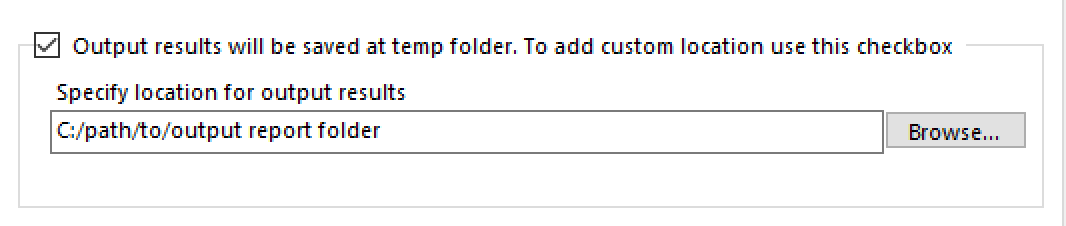
The Run AMP Engine with compatibility mode setting makes sure that the record order is the same with both the original and AMP engines. This checkbox is selected by default.
Select the Filter only workflows built with the Original Engine checkbox to generate the reports only for workflows that were created to work with the original Engine.
The global record limit is the maximum number of records that is used for comparison. If you don't want to specify a limit, set the number to 0.
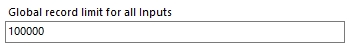
The Engines Parity Analytic App is available starting with Designer version 22.3.
The Engines Parity Analytic App is not shipped with Designer, however, it's a part of the Engines Parity.yxzp file available for download from the Gallery.
To use Engines Parity Analytic App run the Engines Parity.yxwz file.