Use districts to group shared, public workflows on the homepage so that users can easily find them. You can see which tags are associated with each district.
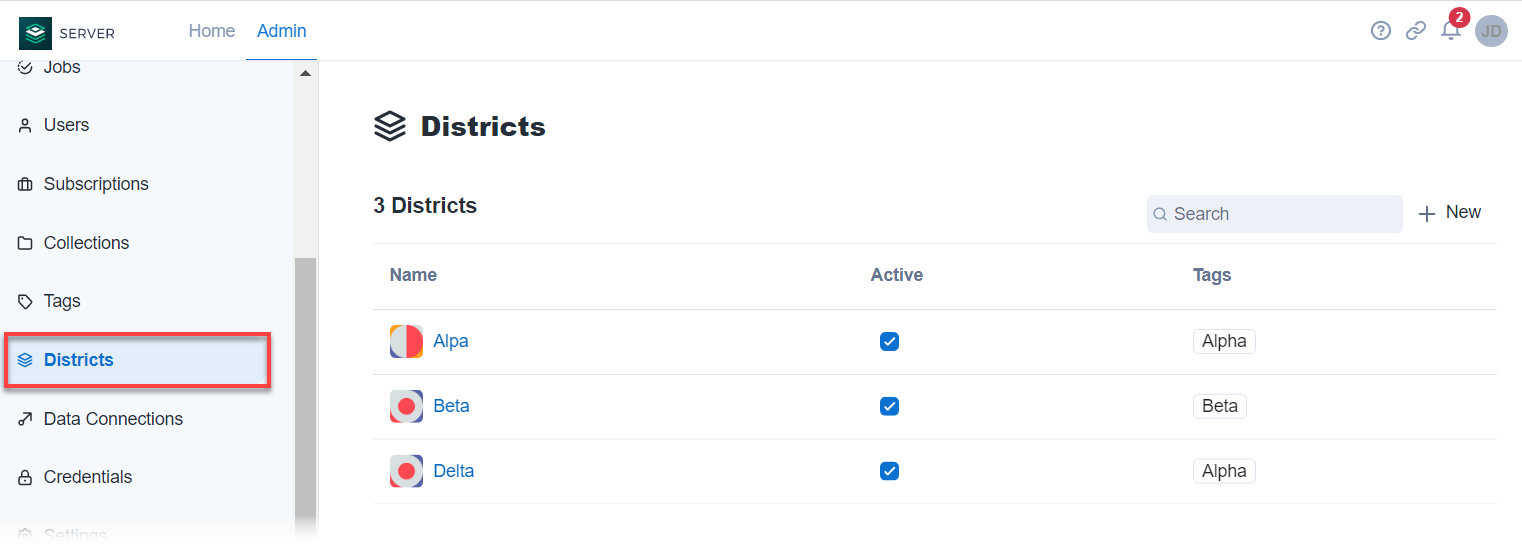
You can search districts by Name and Tags.
Curators (Server admins) can create new districts and modify existing districts on the Districts page of the Server Admin interface.
On the Districts page, select + New.
On the Create District page, enter a Title to display on the district page.
In Nav Link, enter the slug portion of the link URL.
Select a workflow tag in the Tag drop-down. Workflows with this workflow tag will display on the district page. Go to Create Workflow Tags for steps on creating workflow tags.
(Optional) Enter an Excerpt for the District.
Enter a Description to display on the district page.
Select Create.