Curators (Server admin) can follow these steps to enable a user's API access.
Go to the User Management page in the Server Admin interface.
Select a user and go to the Permissions section. Select Edit.
Check the API Access box to allow the user to access the API.
Select Save.
If a user's API key is compromised, follow these steps to generate a new key and secret:
Go to the Admin page.
Select Users.
Select the user you want to update.
Next to Permissions, select Edit.
Uncheck API Access and select Save.
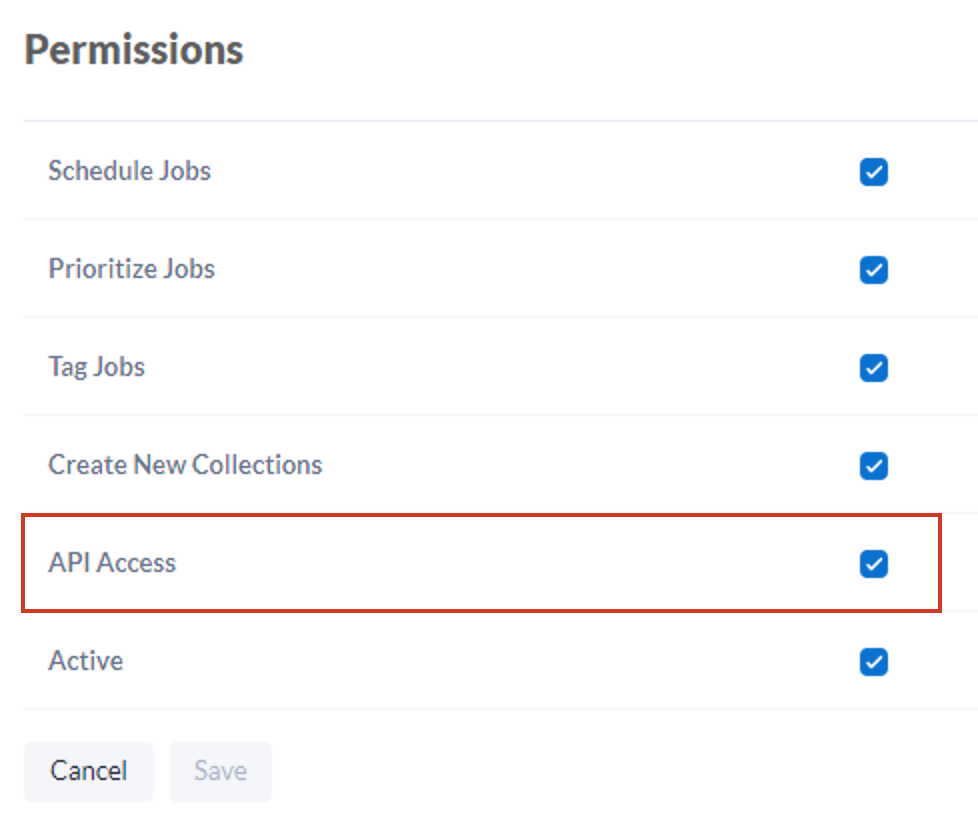
Select Edit again.
Check the box to turn API Access back on. Select Save.
A new API Access Key and Secret have been generated.
Go to the Server API Overview to learn more about the various API keys and their access.