Alteryx uses automated crash reporting to collect debug information from Engine runs. Alteryx uses this information to analyze issues and make improvements to the product.
This crash reporting feature does not expose any of the user data.
The feature is on by default and Alteryx recommends that you leave it on as it allows for faster and more proactive resolution of issues.
To turn the feature off with Administrator privileges:
Navigate to Options > Advanced Options > System Settings in Designer.
In the System Setting wizard, select Next to go to the Engine section.
Deselect Automatically send crash report to Alteryx.
Select Next and on the last page select Finish.
Select Done.
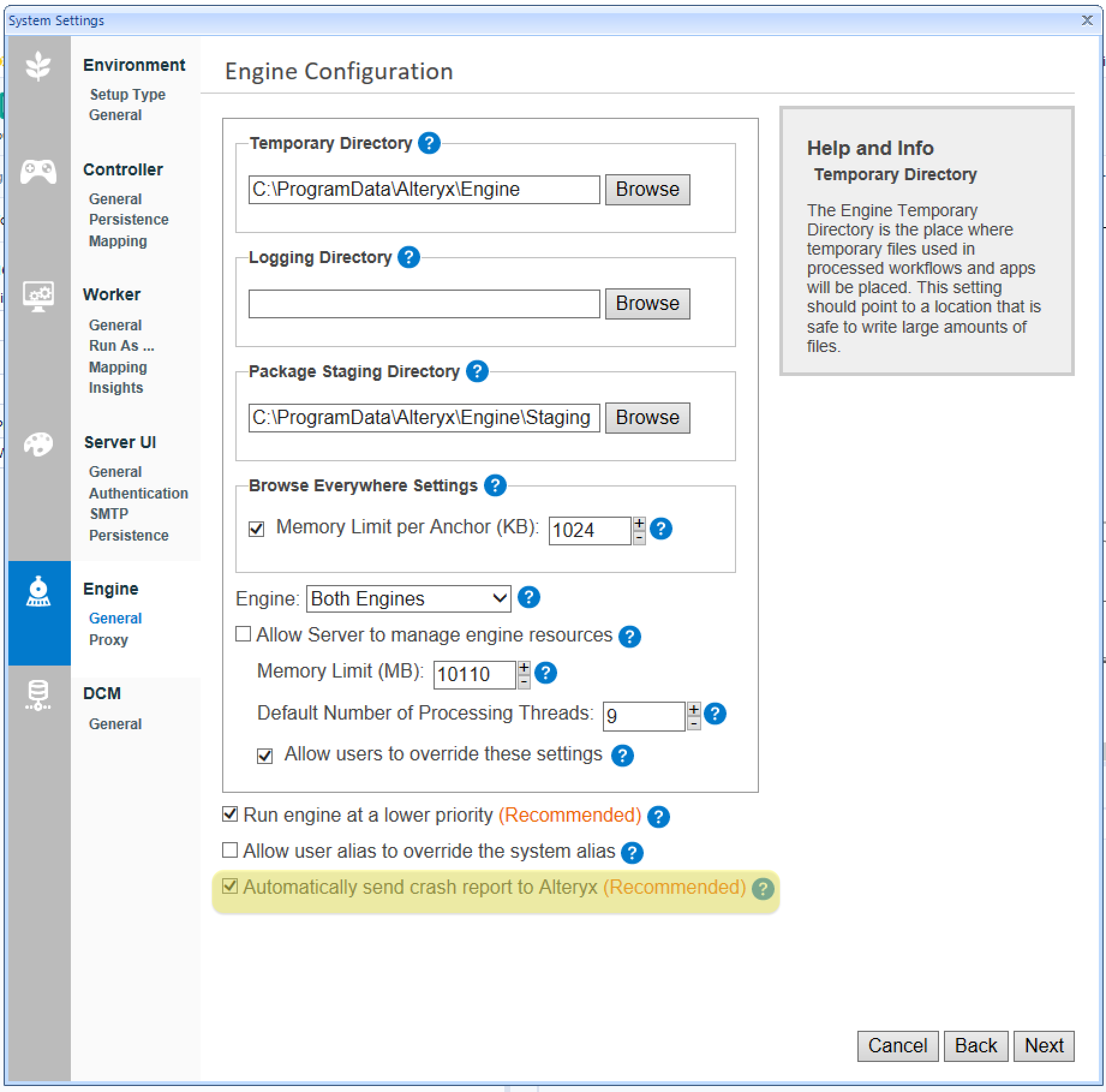
To turn the feature off with user privileges:
In Designer, navigate to Options > User Settings > Edit User Settings.
Go to the General tab and select Override System Settings.
Deselect Automatically Send Crash Report to Alteryx.
Select Save.
When the Alteryx engine crashes, a crash report is automatically sent to Alteryx. You will receive an error message with a reference ID. Use this reference ID for further communication with Customer Support and the development team to inquire about its current state.
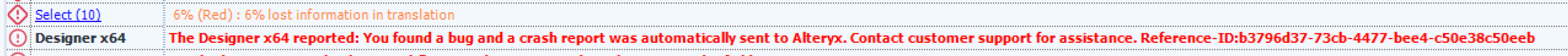
If you disable the feature, crash dumps are stored locally in this directory:
Users/<user>/AppData/Local/Alteryx/ErrorLogs/.sentry-native/reports
Local crash dumps are cleared within 90 days of their creation date or if they exceed 1 GB in size.