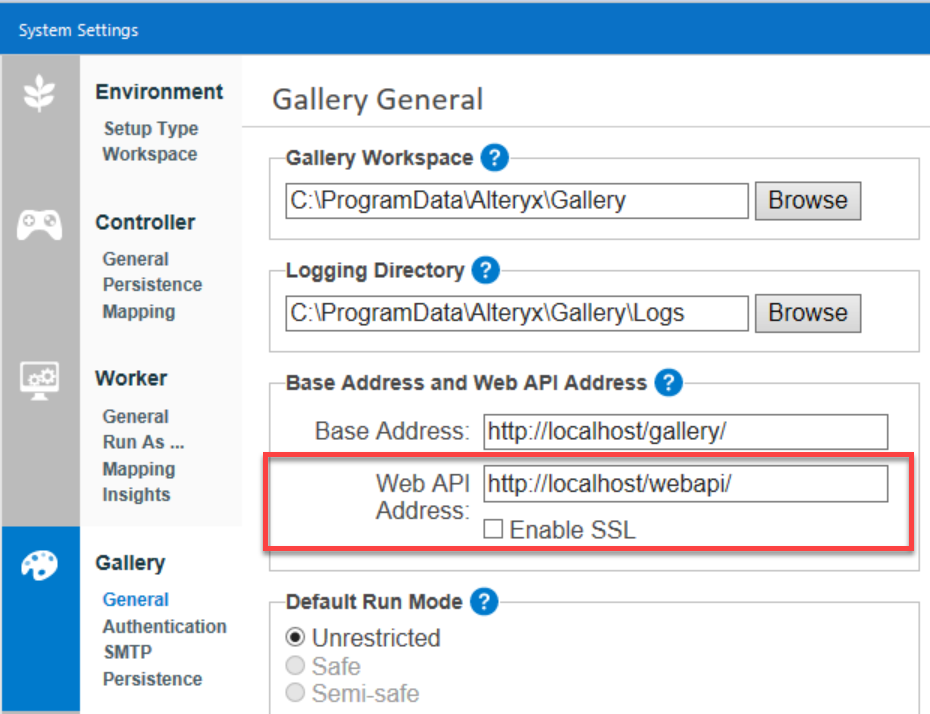The Alteryx Server API V3 is accessible from the Server UI or directly via URL that is configurable in the Alteryx System Settings.
In the Server UI, select the question mark icon in the upper right corner and then select API Documentation. This will take you to the API V3 Swagger page.
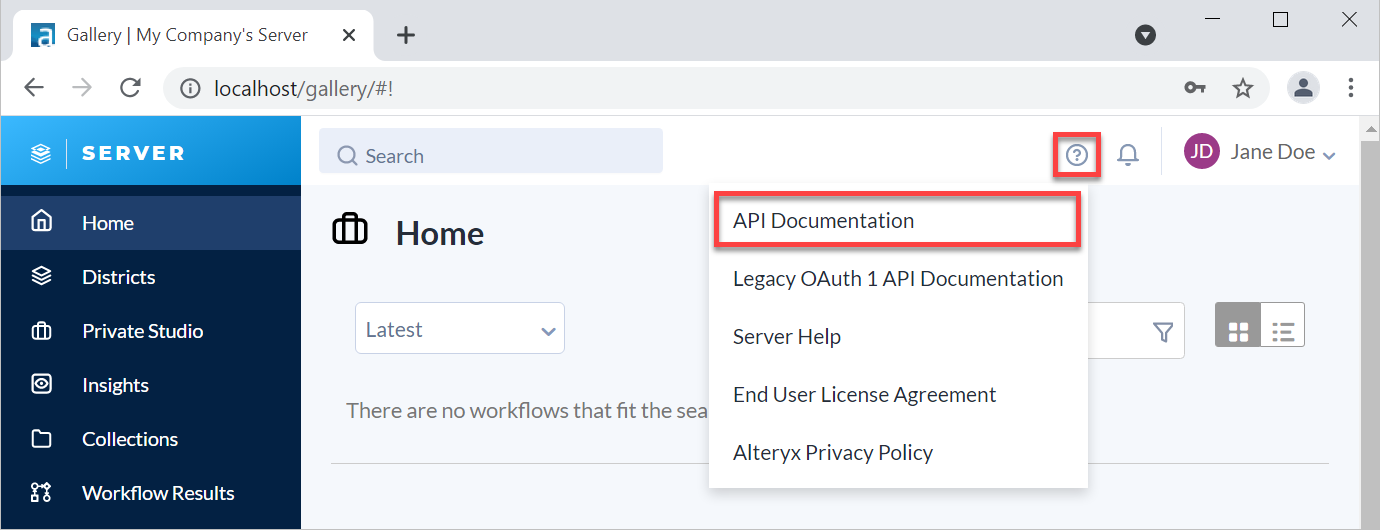
Alternatively, you can go directly to the Swagger page by visiting http(s)://{ServerHostname}/webapi/swagger.
This link is configurable in System Settings for V3 only. See the Server API Configuration and Authorization help page for more information.