Use the ServiceNow tool to run, schedule, and publish workflows from Designer, reading from ServiceNow Data tables.
Support is for standard and custom ServiceNow tables.
Important
This tool is not automatically installed with Designer. To use this tool, download it from the Alteryx Marketplace.
Before using the ServiceNow tool, you need to create an OAuth application endpoint for external clients. Follow the instructions on ServiceNow portal.
To authenticate login use ServiceNow User Name, Password, Client ID, and Client Secret ID (automatically generated by a ServiceNow OAuth server).
You can use Advanced Options to configurate a tool retrieval. Use following fields:
sysparm_fields: Enter a comma-separated list of fields to return in the response. Although Designer uses ServiceNow Column name to name the fields, use Column label to list the fields.
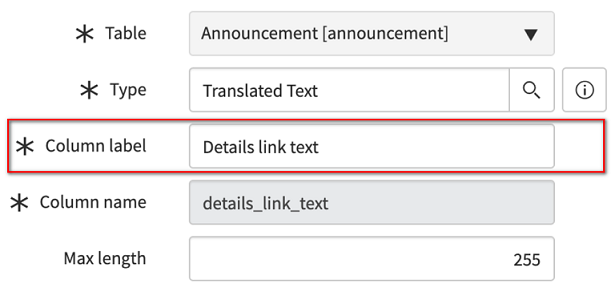
sysparm_limit: Enter the maximum number of records to return. For requests that exceed this number of records, use the sysparm_offset field to paginate record retrieval.
sysparm_offset: The number indicating a starting record index for which to begin retrieving records. Use this value to paginate record retrieval.
sysparm_query: Use the encoded query to filter the result set. For syntax details, see the ServiceNow documentation.

