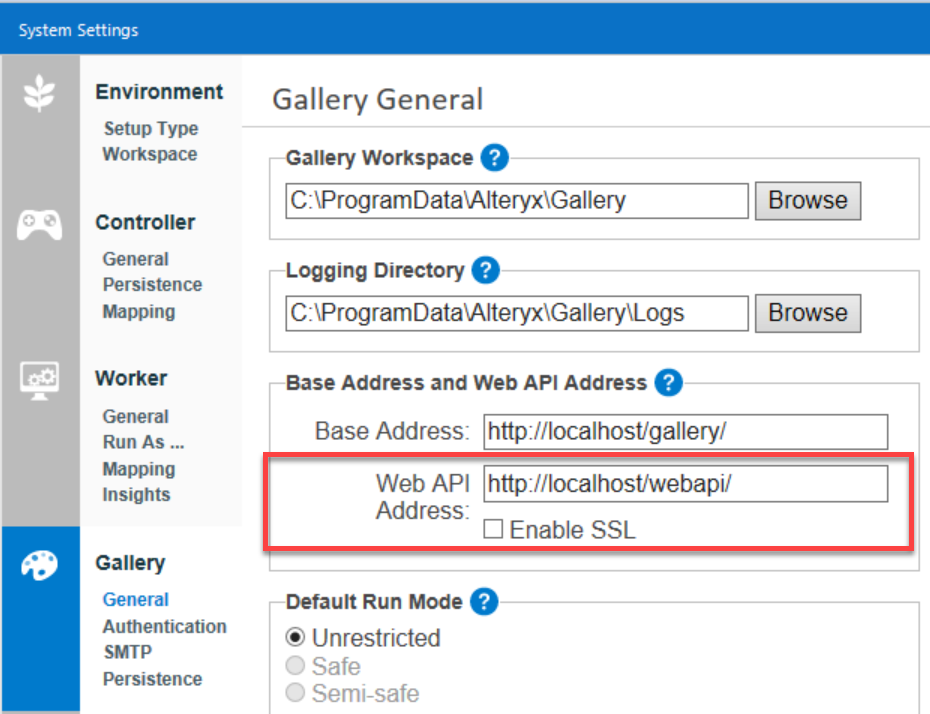Alteryx Server API V3 には、Server UI からアクセスするか、Alteryx のシステム設定で設定可能な URL を介して直接アクセスできます。
Server UI で、右上隅の疑問符アイコンを選択し、 [API ドキュメント] を選択します。API V3 Swagger ページが表示されます。
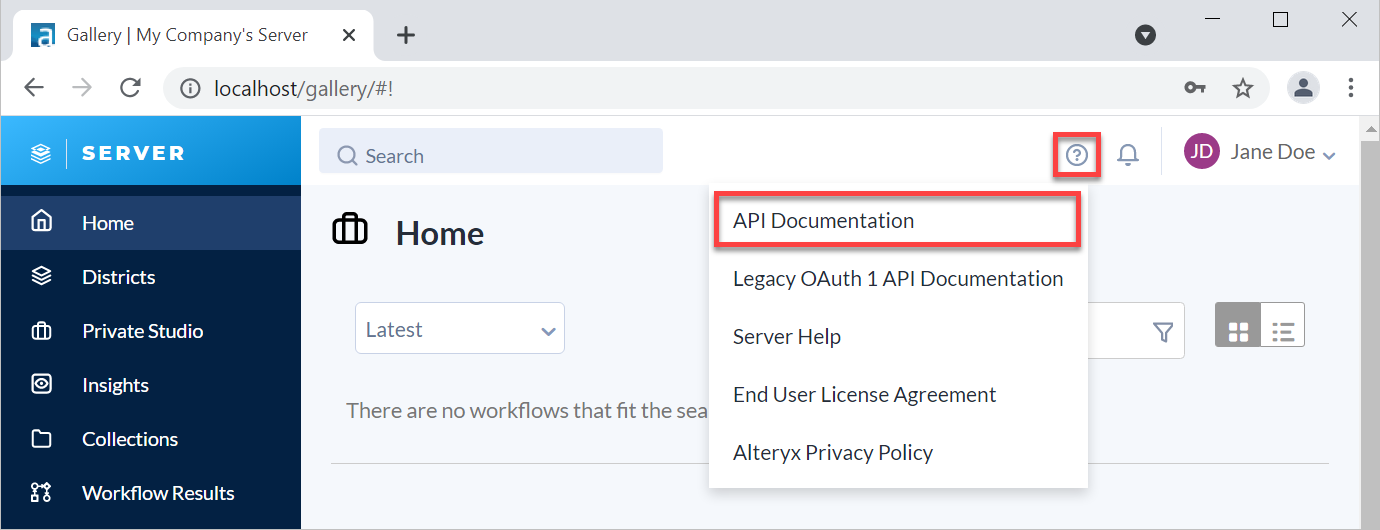
または、
http://{ServerHostName}/webapi/swagger
にアクセスして、Swagger ページに直接アクセスすることもできます。
このリンクは、V3 の [システム設定] でのみ設定できます。詳細については、「 Server APIの設定と認証 」のヘルプページを参照してください。