Alteryx Server es compatible con computadoras de escritorio, servidores independientes y entornos de máquinas virtuales con los siguientes requisitos mínimos.
Requisitos mínimos por nodo de Server | Recomendaciones para entornos de producción por nodo de Server (entorno de varios nodos)* | |
|---|---|---|
CPU | Intel o AMD x86-64 (64 bits) | Intel Xeon E, Xeon W, AMD EPYC 7xx2, AMD Threadripper o superior |
Número de núcleos de CPU** | Cuatro núcleos (ocho núcleos lógicos) por nodo Entorno de ejemplo:
| Ocho núcleos o más (16 núcleos lógicos o más) por nodo Entorno de ejemplo:
|
Memoria del sistema | 16 GB | 32 GB o más |
Tamaño mínimo de disco recomendado | 500 GB | SSD de 1 TB o más |
* Las implementaciones de producción empresarial varían según el caso práctico. Si necesitas ayuda para evaluar las necesidades de tamaño de hardware, habla con tu representante de Alteryx. Obtén más información en este informe técnico y en nuestra página de configuración.
** En esta tabla, se supone que un núcleo físico es igual a dos núcleos lógicos. Para obtener más información, consulta nuestra página de definiciones de licencias.
Hemos separado nuestras recomendaciones en dos categorías diferentes: Requisitos mínimos de hardware y Hardware recomendado para un rendimiento óptimo.
Server minimum hardware requirements are defined as the minimum hardware needed to run a stable installation of Alteryx Server. If you don't meet minimum requirements, it puts you at risk of having poor performance and/or having the service shut itself down on any node where the engine runs.
The following minimum hardware requirements are recommended for desired number of concurrent workflows:
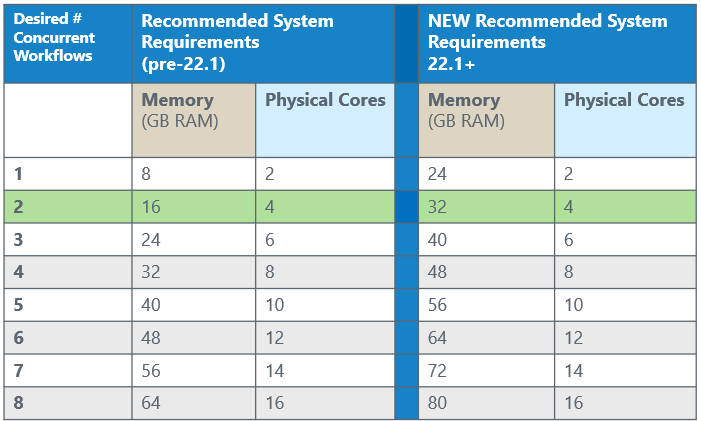
Note that the green highlighted line is the minimum recommended configuration. The line showing information for 1 concurrent workflow is helpful for you to understand how much you need to increase resources to add 1 additional job to the existing configuration.
Server optimal performance hardware recommendations are defined as the sweet spot in hardware where Server can complete workflows as efficiently as possible. This is useful to eliminate congestion on busy systems.
The following hardware recommendations are recommended for optimal performance:
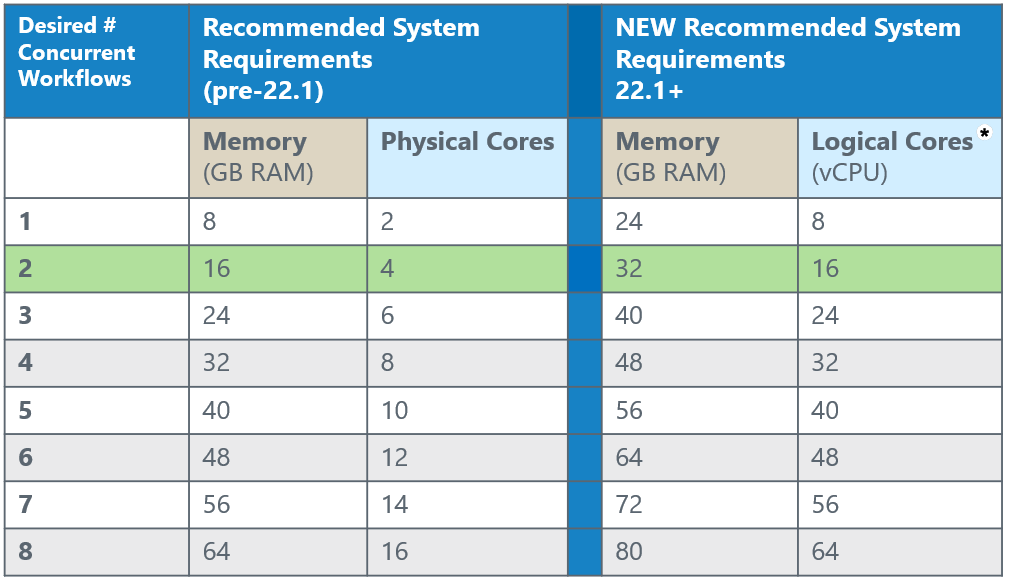
*Logical cores are either vCPUs or logical cores within a physical core. The standardization to refer to logical cores is a way of comparing consistently across both physical on-prem servers and virtual servers in the cloud.
Fin del soporte técnico de Windows Server 2012
A partir de la versión 2023.2 de Server, Alteryx ya no es compatible con Windows Server 2012, ya que ha llegado al final del soporte de Microsoft. Consulta Finaliza el soporte para Windows Server 2012 y 2012 R2 para obtener más información.
Microsoft Windows Server 2016 de 64 bits o superior
Microsoft .NET Framework 4.6 o superior
Instala las herramientas predictivas para ejecutar flujos de trabajo que utilizan las herramientas predictivas en Server.
Modo FIPS deshabilitado.
Importante
The Persistence or Database Layer can be implemented using either a user-managed MongoDB or MSSQL database. Alteryx provides a default MongoDB with its Server products, located on the Controller node and referred to as Embedded MongoDB.
While Embedded MongoDB is often sufficient, a properly implemented user-managed database can offer performance and reliability improvements. However, a user-managed database requires the organization to invest significantly in skills and resources to implement, maintain, and support it.
With Embedded MongoDB, Alteryx provides a pre-tested, reliable database configuration with full visibility and support. In contrast, a user-managed database requires the user to handle all aspects of database setup, management, configuration, and, importantly, troubleshooting.
Alteryx can advise on user-managed databases that are compatible with Alteryx Server. However, the organization is responsible for managing the database, including having an available and knowledgeable administrator to troubleshoot any issues. Alteryx has no access to the logs or files of user-managed databases, which are essential for diagnosing issues in Embedded MongoDB.
Additionally, it is the responsibility of the user-managed database to be tuned and optimized to meet the performance needs of the Alteryx application.
MongoDB
Server configuration requires MongoDB. For more information about MongoDB versions, go to MongoDB Schema Reference.
Embedded MongoDB:
If you are upgrading from a version prior to 2021.3.6, you must start with a version of Server that uses MongoDB 4.0 before you upgrade to 2021.3.6 version or higher. Versions of Server that use embedded MongoDB include 2019.3 through 2021.3.5.
For embedded MongoDB, the host, username, and password are automatically generated.
User-Managed MongoDB:
Server supports MongoDB versions 4.2, 4.4, 5.0, 6.0, and 7.0 for user-managed instances.
For user-managed MongoDB, specify the host, username, and password from your MongoDB instance.
If you were previously using SQLite for Alteryx Scheduler, jobs have to be manually re-scheduled when switching to MongoDB.
For more information, visit the MongoDB Schema Reference help page.
SQL DB
Currently, the only officially supported version of SQL is MSSQL Server 2019 and 2022, as well as Amazon RDS for SQL Server. Your SQL database administrator can determine the appropriate MSSQL Server edition and sizing for your database, whether Standard or Enterprise.
You must have an MSSQL Server instance hosted and network accessible from your Alteryx Server controllers.
We recommend using a separate SQL database for AlteryxGallery / AlteryxService to access.
The SQL DB access user needs full control (admin level ) for any SQL DBs Alteryx Server will be using.
The version of Server you are upgrading to 2024.1 from must be 2022.1+ GA or 2022.3+ FIPS.
If you use built-in authentication and you upgrade from a version lower than 2022.1, you need to reset your password due to security improvements. If you didn't reset your password in version 2022.1, you need to have SMTP enabled. This is so users can reset their password via the forgot password functionality or so that an admin can trigger password resets for all users via the UI or API. For more information on how to reset your Server password after an upgrade to 2022.1, visit the Reset a User's Server Password help page.
You must install SQL Server drivers. For more information, go to Mongo to SQL Migration Guide.
Optional: Access to SQL Server Management Studio.
This allows you to view/access database data manually, so you can verify and validate the state of your data without having to go into your Server.
For more information on how to migrate from MongoDB to SQL DB, go to Mongo to SQL Migration Guide.
Estos son los puertos predeterminados que Server utiliza. Puedes personalizar los puertos si es necesario.
Públicos | |
|---|---|
80 | AlteryxService, AlteryxServerHost sin SSL/TLS (servidor web) y AlteryxAuthHost (servicio de autenticación) |
443 | AlteryxServerHost (servidor web) y AlteryxAuthHost (servicio de autenticación) con SSL/TLS |
27018 | MongoDB integrado |
Solo loopback | |
|---|---|
5562 | AlteryxMetrics |
8700-8799 | Python para Insights |
Derechos de administrador | Acceso de administrador al sistema operativo del servidor host o acceso físico al hardware del servidor para instalar Server. |
Acceso de lectura al Active Directory | Acceso de lectura al Active Directory si quieres utilizar la autenticación integrada de Windows. Visita la página de ayuda Autenticación de Server para obtener más información sobre las opciones de autenticación. |
Acceso al sistema de licencias de Alteryx | Asegúrate de que la computadora pueda establecer contacto con el dominio web whitelist.alteryx.com utilizado por el sistema de licencias de Alteryx. |
Acceso al recurso compartido de archivos | Permisos de lectura y escritura para el recurso compartido de archivos. |
Usuario administrador de Alteryx | El administrador de Server puede administrar los usuarios y los flujos de trabajo. Cuando se configura la autenticación de Server, se especifica un administrador predeterminado de Server. Visita la página de ayuda Autenticación de Server para obtener más información sobre cómo especificar un administrador predeterminado de Server. |
Ejecutar como usuario | En entornos de servidor reforzados con directivas de permisos restrictivos, es posible que necesites habilitar los permisos de seguridad de Windows Server para admitir credenciales Ejecutar como. Configurar los permisos necesarios para ejecutar como usuario. |
Dirección base: la dirección base es la URL que los usuarios utilizan para acceder a Server, la dirección URL predeterminada es http://localhost/gallery/, que puedes utilizar para ejecutar Server localmente.
Server SMTP: se requiere información de host de SMTP para las notificaciones por correo electrónico de Server. Las notificaciones y validaciones de cuentas se administran por correo electrónico.