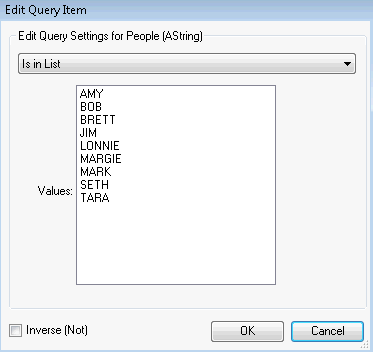We have a Database with 3 name fields, and we’d like to construct a query that searches any name across all fields and returns the record for the selected name:
Name 1 | Name 2 | Name 3 |
|---|---|---|
Mark | Jim | Brett |
Seth | Tara | Amy |
Margie | Lonnie | Bob |
When creating the Raw Index, stream the database into a Record ID tool and make the starting value 0. This identifies the 1st record in the database as 0 (or a 0-based index).
Transpose the data to align all names in 1 column with the 0-based index in the same row:
RecordID | Value |
|---|---|
0 | Mark |
0 | Jim |
0 | Brett |
1 | Seth |
1 | Tara |
1 | Amy |
2 | Margie |
2 | Lonnie |
2 | Bob |
Feed the raw index you created into the Calgary Loader tool and configure it as shown below:
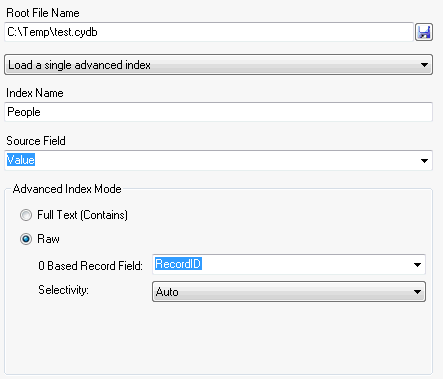
When you then query using the Calgary Input tool, you can select any name and return the record it resides in. The tool knows that "Brett" is located in Record 0.