Verbindungstyp | Alteryx-Tool. Die aktuellste Version ist im Alteryx Marketplace verfügbar. |
Treiberdetails | Bevor Sie das Adobe-Analytics-Tool konfigurieren, müssen Sie in der Adobe Developer Console die Einstellungen für die von Ihnen verwendete Anmeldemethode konfigurieren. Sie können sich bei Adobe Analytics mit Benutzer- oder Dienstkonto-Anmeldedaten anmelden. |
Typ der Unterstützung | Schreibgeschützt |
Version | Beschreibung |
|---|---|
v3.1.0 |
|
v3.0.0 |
|
Bevor Sie das Adobe-Analytics-Tool konfigurieren, müssen Sie die Adobe Developer Console-Einstellungen ordnungsgemäß konfiguriert haben, damit Benutzer:innen über die API auf Berichtsdaten zugreifen können.
Verwenden Sie diese Methode für Adhoc-Workflows. Melden Sie sich mit den Anmeldeinformationen für Adobe Analytics an. Die Anmeldedaten müssen alle 24 Stunden bzw. bei jedem Hinzufügen einer neuen Instanz des Tools erneut eingegeben werden. Die Benutzerauthentifizierung erfordert Projektzugriff, der von Ihrem Adobe-Admin erteilt wird.
Die Benutzerauthentifizierung erfordert das Erstellen einer OAuth-Integration in der Adobe Developer Console:
Nachdem Sie ein neues Projekt mit der Adobe Analytics-API erstellt haben, wählen Sie „OAuth“ als Authentifizierungstyp.
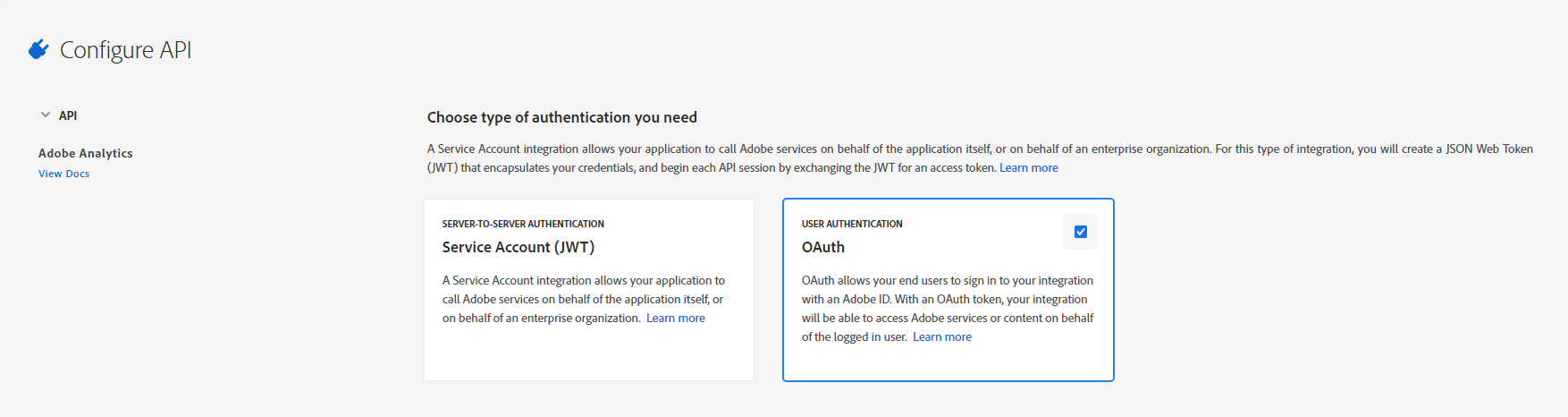
Nachdem Sie die Anwendung erstellt haben, stellt Adobe eine Client-ID und ein Client-Geheimnis für die Benutzeranmeldung im Adobe-Analytics-Tool bereit.
Wenden Sie diese Methode für geplante Workflows oder beim Hinzufügen von Workflows zu Alteryx Server an. Die Anmeldedaten müssen nicht erneut eingegeben werden, um den Workflow auszuführen.
Für die Dienstkonto-Authentifizierung ist die Erstellung einer Dienstkonto-Integration in der Adobe Developer Console erforderlich:
Nachdem Sie ein neues Projekt mit der Adobe Analytics-API erstellt haben, wählen Sie OAuth Server-to-Server als Authentifizierungstyp.
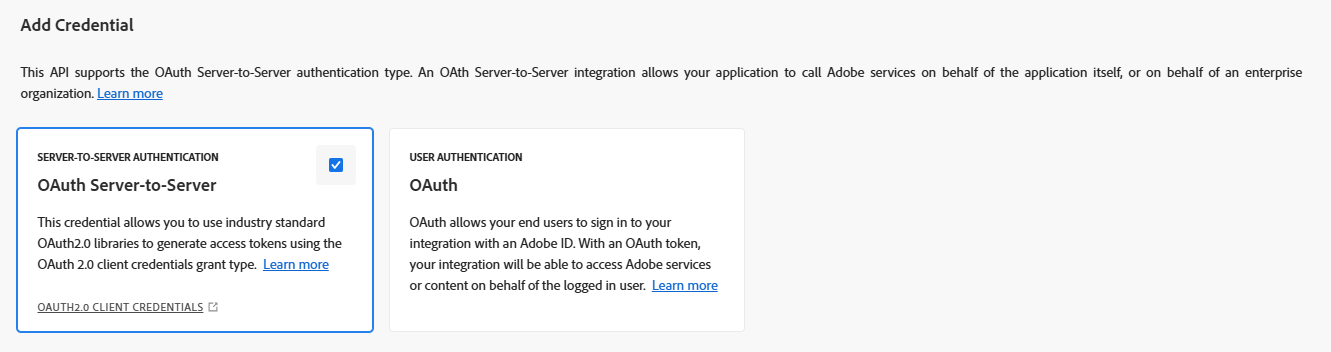
Sobald Sie die Anwendung erstellt haben, stellt Adobe einen API-Schlüssel (Client-ID) und ein Client-Geheimnis zur Verfügung.
Das Adobe-Analytics-Tool unterstützt keine Segmente.
Die Benutzeranmeldungs-Authentifizierungsoption ist vorübergehend nicht verfügbar.
