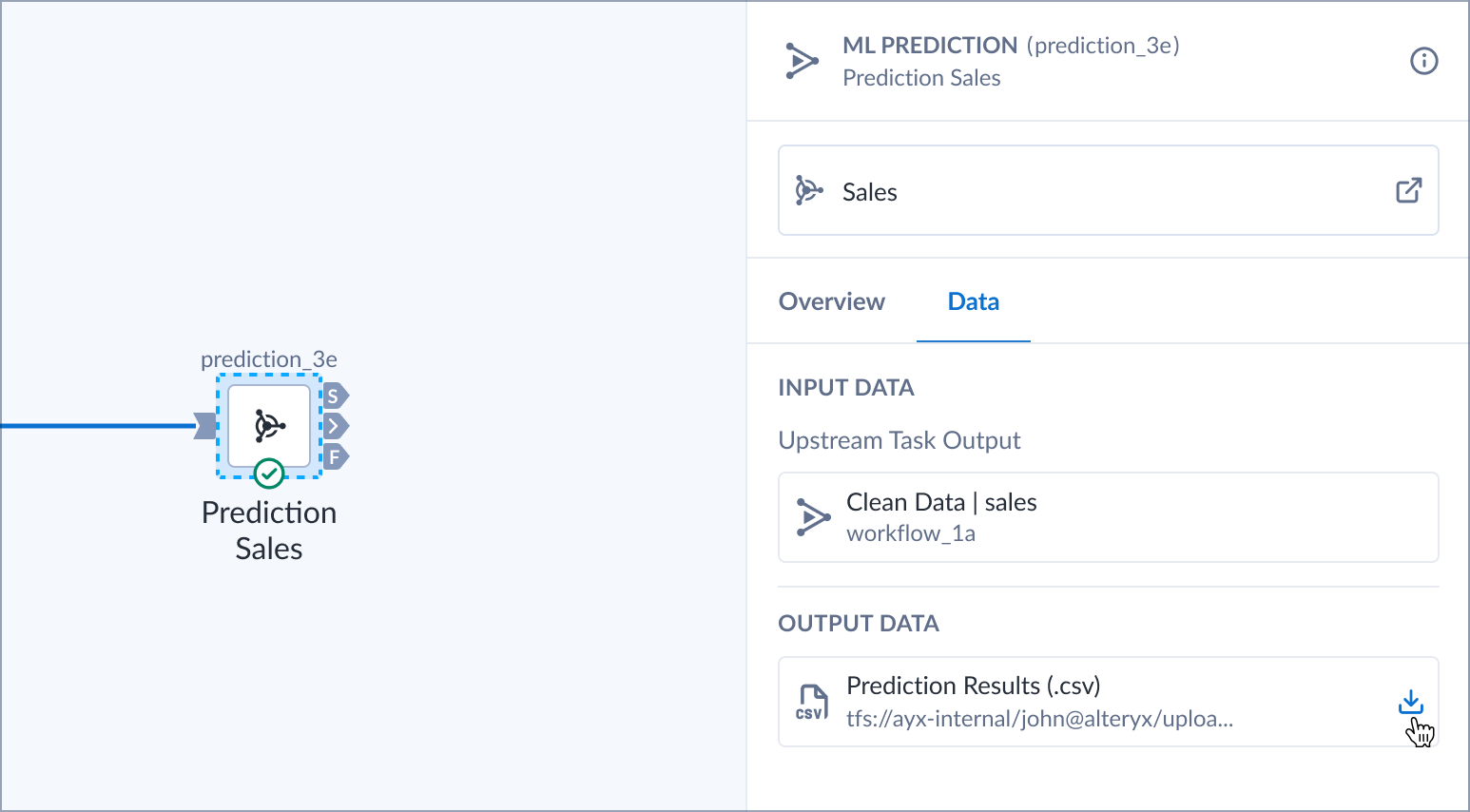Plan View for ML Prediction Tasks
In Plan View, you can create ML Prediction tasks to make predictions on new data with your Machine Learning project. These tasks are specified in the right context panel.
Importante
To use this task, you must first complete the modeling process for your Machine Learning project and select one of the generated models.
Prepare Prediction Data
In Designer Cloud, create a workflow that outputs your prediction data. Note that the prediction data must be a CSV file with the same column names as the original training data.
In Plans, add a Workflow task to your Plan canvas.
Connect the Workflow task to an ML Prediction task.
Configure the ML Prediction Task
In the right context panel of the ML Prediction task, Select your Machine Learning project.
Under Upstream Task Output > Select Task, select the upstream Workflow task that contains your prediction data.
Under Upstream Task Output > Select Output, select the output from the upstream Workflow task that contains prediction data.
Download Prediction Results
After you run the Plan, you can download a CSV file that contains predictions from the Plan Run Details page. In the right context panel of the ML Prediction task, select the Data tab and then download your file from the Output Data section.