Edit Payment Method
Review and modify your method of payment for your subscription. Credit card and direct deposit payments are supported.
Select your method of payment: Credit Card or US Bank Account.
Credit Card Payments
Major credit cards are accepted as payment for your subscription.
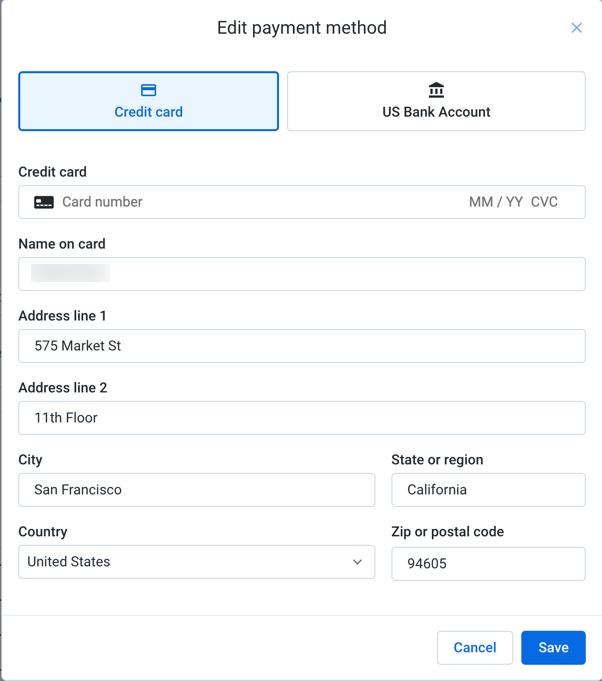
Figure: Edit payment method dialog
Steps:
Click Update card info. Enter the credit card number, expiration date, and CVC number.
Please provide the name as it appears on the credit card.
Enter the address details associated with the credit card.
To save your credit card information, click Save.
Subsequent subscription fees are billed to the updated credit card account.
US Bank Account Payments
You can use a U.S. bank account as the source for payments for your subscription.
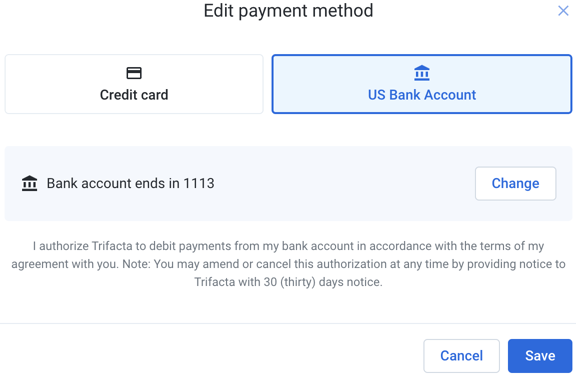
Figure: Select US bank account
Steps:
To update the bank account details, click Change.
Enter the name on the account.
To link your bank details, click Link toAccount.
Please follow the onscreen instructions to link your subscription to your bank account.
Subsequent subscription fees are billed to the updated bank account.