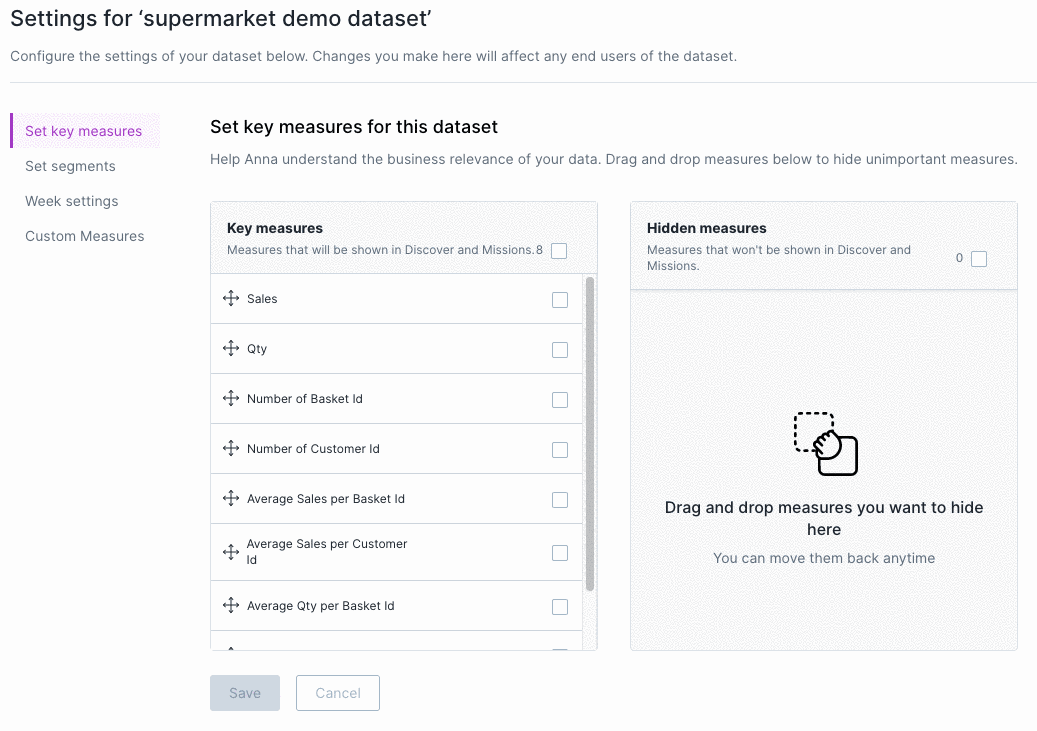Week Settings
Our standard default for week-on-week reporting has each week starting on Sunday. This means that for example, in a sales dataset, we will sum total sales from Sunday to Saturday for a week-on-week comparison.
However, for some industries, week-on-week reporting requires the start date to be different (for example, I want my week to start on a Monday instead of Sunday). This is where you as the Data Administrator can change the week-on-week start day for your dataset.
Take note that this configuration is to be set up for each dataset (as not all datasets have weekly granularity, and it might be that different reporting scenarios require different set up).
Here’s how we start!
First, you will need to go to Dataset Settings, and there are 2 ways to do that.
First Option: Go to Datasets Tab, and click on the Settings Icon of the dataset you wish to change the week start day.
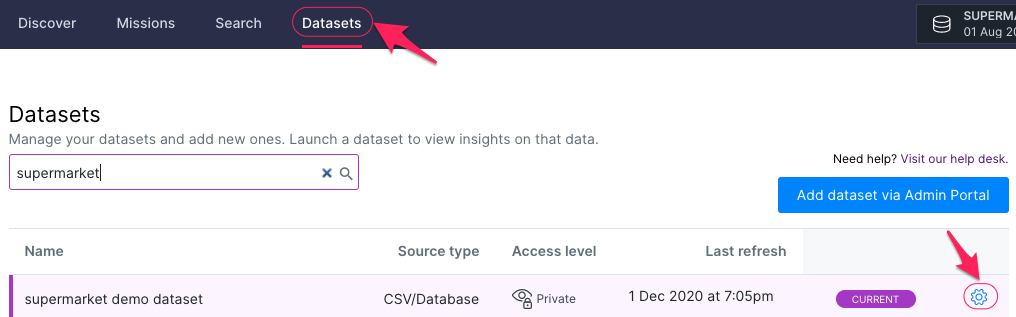
Now that we’re on the Dataset Settings page, go to Week Setting and select the start day that you wish to change the week start day to.