A Note About Changing Your Credentials Setting
Changes to your credentials setting can affect your schedules.
A change from Use Default Credentials to Require User Credentials disables schedules in the Server.
A change from Require User Credentials to Use Default Credentials disables schedules in the Server.
If users created schedules without credentials, a change from Allow User to Select to Require User Credentials disables schedules in the Server.
If users created schedules with their credentials, a change from Allow User to Select to Use Default Credentials disables schedules in the Server.
The Workflow Credentials Setting determines whether users are required to enter their credentials when they run workflows. Select the Workflow Credentials Setting on the Configuration page of the Server Admin interface.
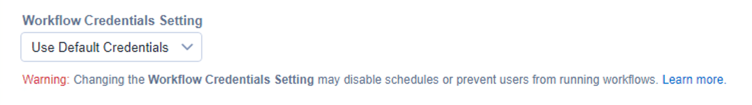
Use Default Credentials: Runs all workflows using the default Run As account, which defaults to the LocalSystem account. You can define a Run As account on any of the following process levels, listed in order of precedence:
Per studio subscription via Default Credentials.
Per worker node by adding a Run As account on the System Settings > Worker > Run As screen. Go to the Worker help page for more info.
Per Server via a modification to Alteryx Service with the Windows Services Console.
Require User Credentials: Prompts users to enter their credentials when they run the workflow.
Allow User to Select: Allows users to select credentials requirements when saving a workflow to the Server. Options include:
User is not required to specify credentials
User must specify their own credentials
Always run this workflow with these credentials
Important
The credentials setting you select might require additional user permissions. For information go to Configure Required Run As User Permissions.