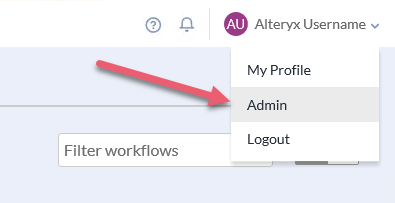Users with the curator user role are considered Server admins. Curators can access the Server Admin interface directly via this URL: [BaseAddress]/gallery/admin. Go to the Gallery help page for more info about your base address.
You can also access the Server Admin interface via the Server UI. To do so, select your username in the upper-right corner and select Admin.