On the Workflows page, curators (Server admins) can add workflows to Server and manage their settings. You can also add apps and macros to Server via the Workflows page. Curators can also create and apply tags to workflows to improve search results and group similar workflows into districts. Go to the Districts help page for more info.
These articles cover the options available to Curators (Server admins) on the Workflows page of the Server Admin interface. To learn more about workflow options for Server users within the Server UI, go to the Workflows: Server User Interface help pages.
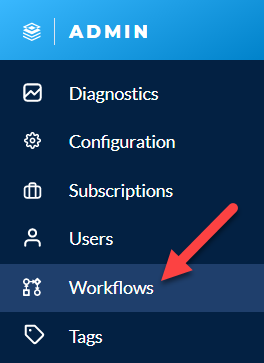
Visit these workflows articles for step-by-step instructions for working with your workflows in the Server Admin interface.