On the Pages page of the Server Admin interface, create new pages to add to your private Server. Pages are HTML friendly and include an editor toolbar to format text and include other common elements like hyperlinks, images, and tables.
Using links you can link to the page in the header of your Server to provide your Server users with useful content. See the image below for an example. Several of the links in the link menu are Server pages.
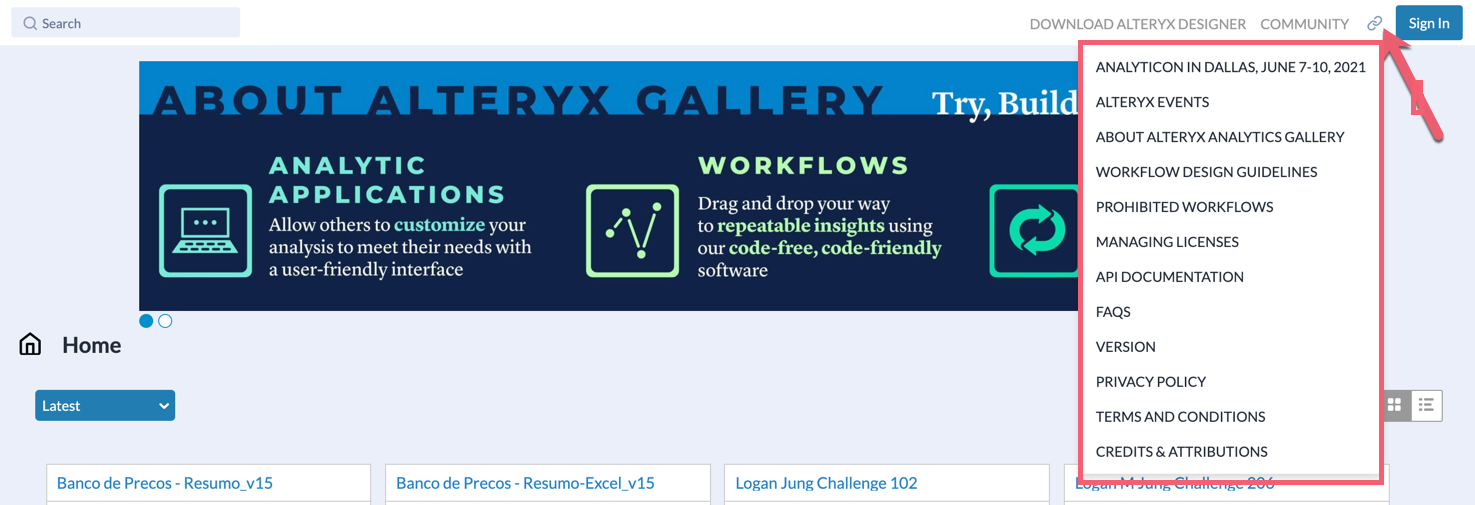
To manage pages, select Pages on the Admin toolbar.
On the Pages page, select Add New Page.
Enter a title for the page in the Title field.
Permalink displays the auto-assigned page URL based on the page title. Double-click to edit.
(Optional) Type a description of the page in Excerpt.
Select a Status Draft or Published.
In Body, enter text and use the editor toolbar to add other common elements like hyperlinks, images, and tables.
Select Save.
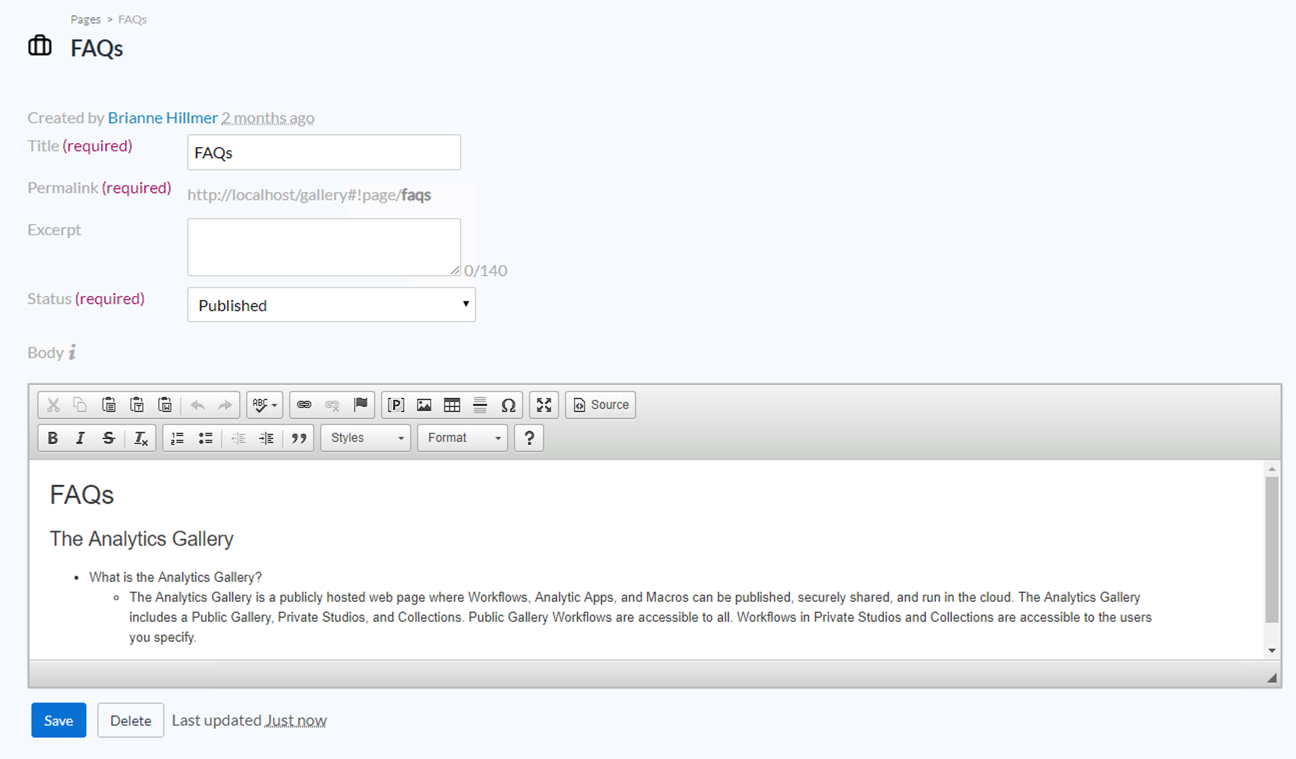
To edit a page:
On the Pages page, use filters to locate the page.
Select the page title.
Edit the page details and body.
Select Save.
On the Pages page, use filters to locate the page and select the trash icon next to the page.