On the Media page of the Server Admin interface, upload banner ads and other images and files to the Server UI.
To manage media, select Media on the Admin toolbar.
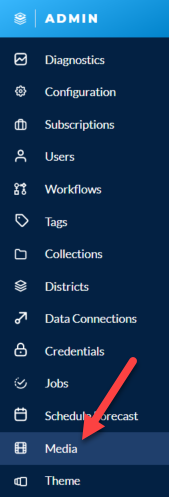
On the Media page, select Banner Ads > Add New.
Select Browse and select an image file.
(Optional) Select the pencil icon to add a link and hover text.
In Link, enter a URL. This will send users to the URL specified when they select the image.
In Hover text enter text that will appear on hover.
Select OK.
On the Media page, select Uploads > Upload a File.
Select Browse and select an image file.
(Optional) In Title, enter a title for the image and select Save.
To delete a banner ad or image, select the trash icon next to the image you want to delete.