Structuring Tasks
These tasks describe different methods for changing the shape of your data. Some of these tasks are applied on data import, while others can be managed through a single transformation in your recipe.
Tip
Some transformations may add or remove data, and the source data is lost. To retain the original data, you may choose to create chains or branching sets of recipes before your apply restructuring steps. For more information, see Create Branching Outputs.
Reshape Your Dataset
You can change the composition of rows and columns in your dataset through transformation.
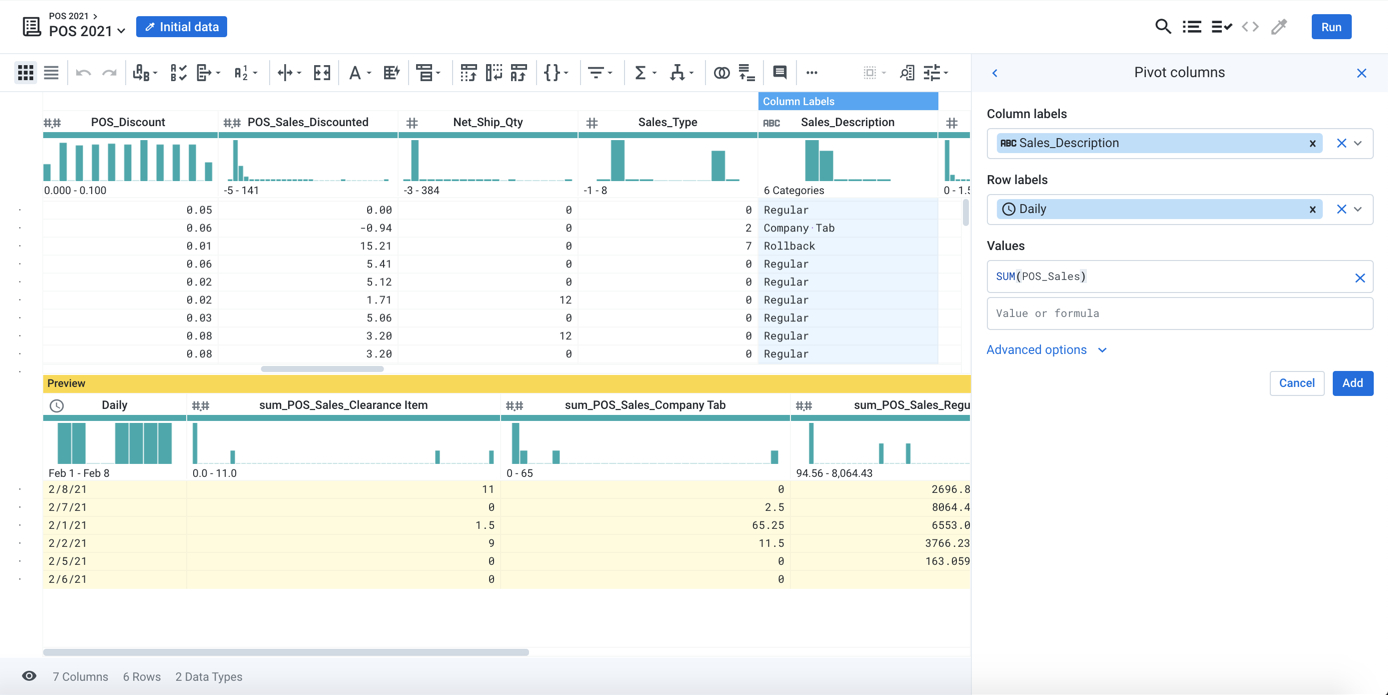
Figure: Change the structure of your data through menu-driven selection of rows, columns, and formulas.
The following types of transformations can be used to reshape or completely replace the columns and rows in your dataset:
Split: Split a column based on one or more known delimiters or based on index positions in the data. See Split Column
Aggregation: Perform computations across a set of grouped rows, generating the results in a new column or a reshaped table. See Create Aggregations.
Pivot: Create pivot tables based on one or more calculations and selected fields. See Pivot Data.
Select: Select a set of columns to completely replace the current dataset. See Select.
Nest and Unnest
Data in separate columns can be combined together into single columns as arrays or objects (maps). Similarly, columns of these object types can be expanded as new columns or new rows in your dataset.
See Nest Your Data.
See Unnest Your Data.