To learn more about the objects relations and how to use them in the API, go to the Objects Relations section.
For more information about data connections, visit the Data Connections help page.
To get information about all server data connection records, use the GET {baseURL}/v3/serverDataConnections endpoint.
view (string): Optional. Can be left without a value. You can choose from the following values: ‘Default’ and ‘Full’. If this parameter is set to 'Default’, then a reduced view object will be returned. When not specified, the ‘Default’ value is used.
curl --location --request GET 'http://localhost/webapi/v3/serverDataConnections' \ --header 'Authorization: Bearer BearerTokenGoesHere'
To retrieve information about a specific server data connection, use the GET {baseURL}/v3/serverDataConnections /{dataConnectionId} endpoint.
dataConnectionId (string): Required. Enter a server data connection ID to get the information about a specific data connection.
curl --location --request GET 'http://localhost/webapi/v3/serverDataConnections/61dec3bc536c221013530fa' \ --header 'Authorization: Bearer BearerTokenGoesHere'
To change the name of a data connection, use the PUT {baseURL}/v3/serverDataConnections/{dataConnectionId} endpoint.
dataConnectionId (string): Required. Enter a server data connection ID to specify the data connection you want to update.
updateServerConnectionContract (body): Required. Enter new name for a data connection:
name (string): Required. Enter the new name of the data connection.
curl --location --request PUT 'http://localhost/webapi/v3/serverDataConnections/61dec3bc5436c21013530fa' \ --header 'Content-Type: application/x-www-form-urlencoded' \ --header 'Authorization: Bearer BearerTokenGoesHere' \ --data-urlencode 'name=Oracle DB Connection'
To add a user to a server data connection, use the POST {baseURL}/v3/serverDataConnections/{dataConnectionId}/users endpoint.
dataConnectionId (string): Required. Enter a server data connection ID to specify the data connection to add a user to.
contract (body): Required. Enter an information about the user you want to add to a data connection:
userId (string): Required. Specify the ID of a user you want to add to a data connection.
curl --location --request POST 'http://localhost/webapi/v3/serverDataConnections/61dec3bc5436c221013530fa/users' \ --header 'Content-Type: application/x-www-form-urlencoded' \ --header 'Authorization: Bearer BearerTokenGoesHere' \ --data-urlencode 'userId=61dec95f5436c22101353193'
To add a user group to a server data connection, use the POST {baseURL}/v3/serverDataConnections/{dataConnectionId}/userGroups endpoint.
dataConnectionId (string): Required. Enter a server data connection ID to specify the data connection to add a user group to.
contract (body): Required. Enter an information about the user group you want to add to a data connection:
userGroupId (string): Required. Specify the ID of a user group you want to add to a data connection.
curl --location --request POST 'http://localhost/webapi/v3/serverDataConnections/61dec3bc5436c221013530fa/userGroups' \ --header 'Content-Type: application/x-www-form-urlencoded' \ --header 'Authorization: Bearer BearerTokenGoesHere' \ --data-urlencode 'userGroupId=61decb225436c2210135336f'
To remove a user from a server data connection, use the DELETE {baseURL}/v3/serverDataConnections/{dataConnectionId}/users/{userId} endpoint.
dataConnectionId (string): Required. Enter a server data connection ID to specify the data connection you want to update.
userId (string): Required. Enter a user ID you want to remove from the data connection.
curl --location --request DELETE 'http://localhost/webapi/v3/serverDataConnections/61dec3bc5436c221013530fa/users/61dec95f5436c22101353193' \ --header 'Authorization: Bearer BearerTokenGoesHere'
To remove a user group from a server data connection, use the DELETE {baseURL}/v3/serverDataConnections/{dataConnectionId}/userGroups/{userGroupId} endpoint.
dataConnectionId (string): Required. Enter a server data connection ID to specify the data connection you want to update.
userGroupId (string): Required. Enter a user group ID you want to remove from the data connection.
curl --location --request DELETE 'http://localhost/webapi/v3/serverDataConnections/61dec3bc5436c221013530fa/userGroups/61decb225436c2210135336f' \ --header 'Authorization: Bearer BearerTokenGoesHere'
To delete a specific server data connection, use the DELETE {baseURL}/v3/serverDataConnections/{dataConnectionId} endpoint.
dataConnectionId (string): Required. Enter a server data connection ID to specify the data connection you want to delete.
curl --location --request DELETE 'http://localhost/webapi/v3/serverDataConnections/61dec3bc5436c221013530fa' \ --header 'Authorization: Bearer BearerTokenGoesHere'
There are no references for Server data connections for now. The benefit of having the data connections modifiable is you are able to assign or unassign access to them. This helps with onboarding to certain permissions to data sources.
GET /v3/serverDataConnections
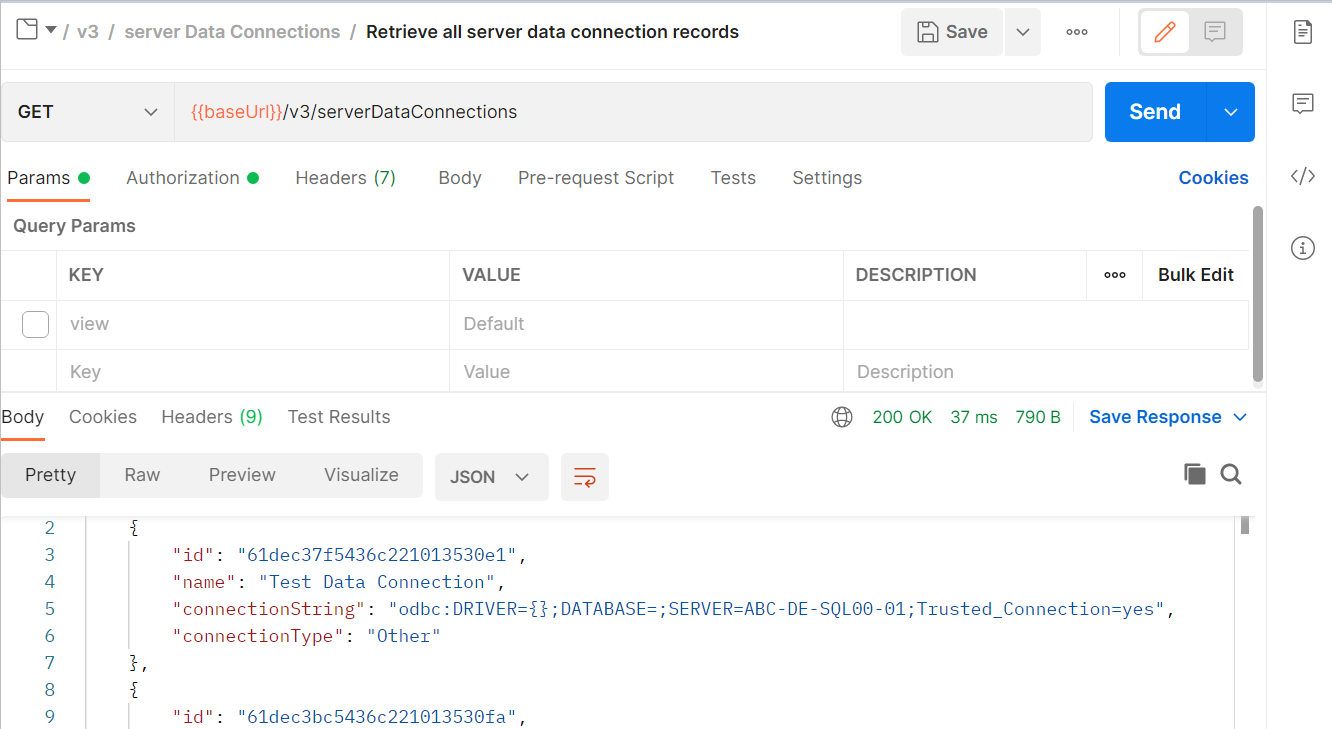
PUT /v3/serverDataConnections/{dataConnectionId}
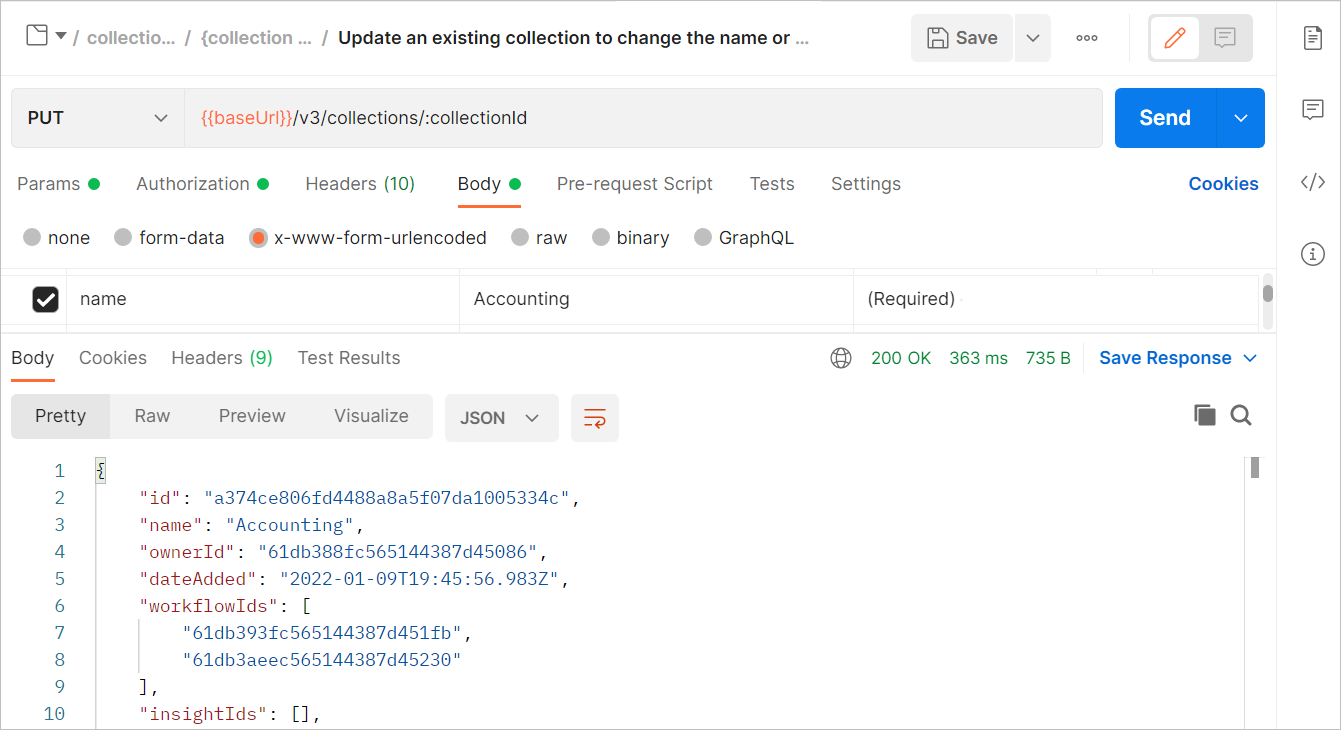
To know more about Postman requests, visit the How to Use Postman help page.