Now that we have our High Availability Controller cluster running, the next step is to complete the setup of Alteryx Server UI and Worker nodes. To complete the setup, configure the Server UI and Worker nodes as you normally would in the distributed Alteryx Server environment. When you reach the Controller configuration, proceed as follows:
On the Remote Controller screen, enter the DNS host name that was created in step 7 of the Add a Cluster Role section and the Controller Token obtained in step 3 of the Primary Controller Configuration section of these instructions.
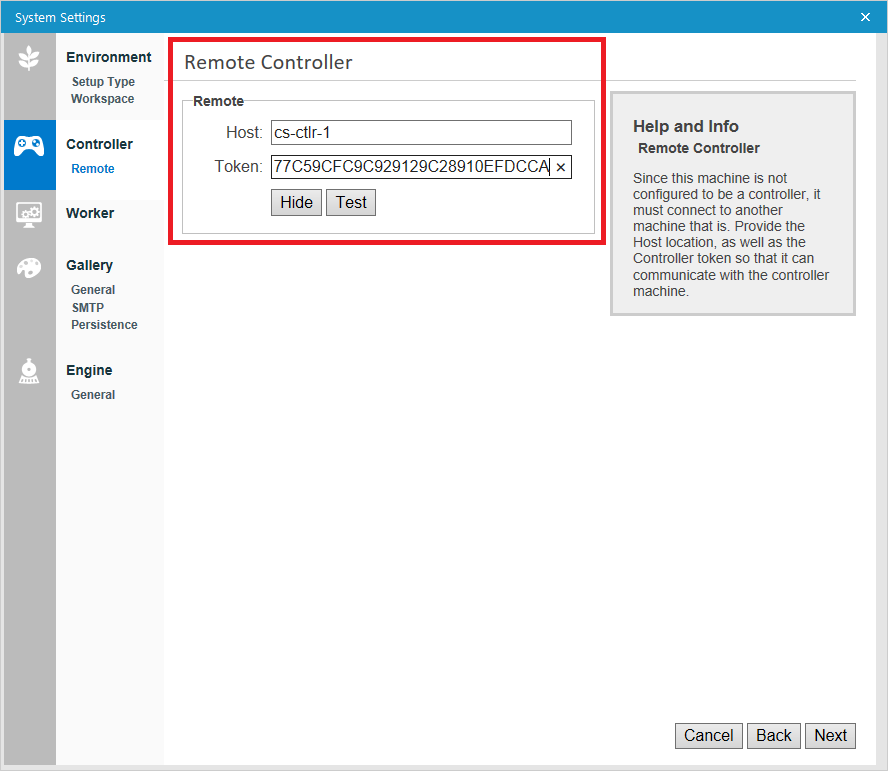
Select Test to confirm compatibility.
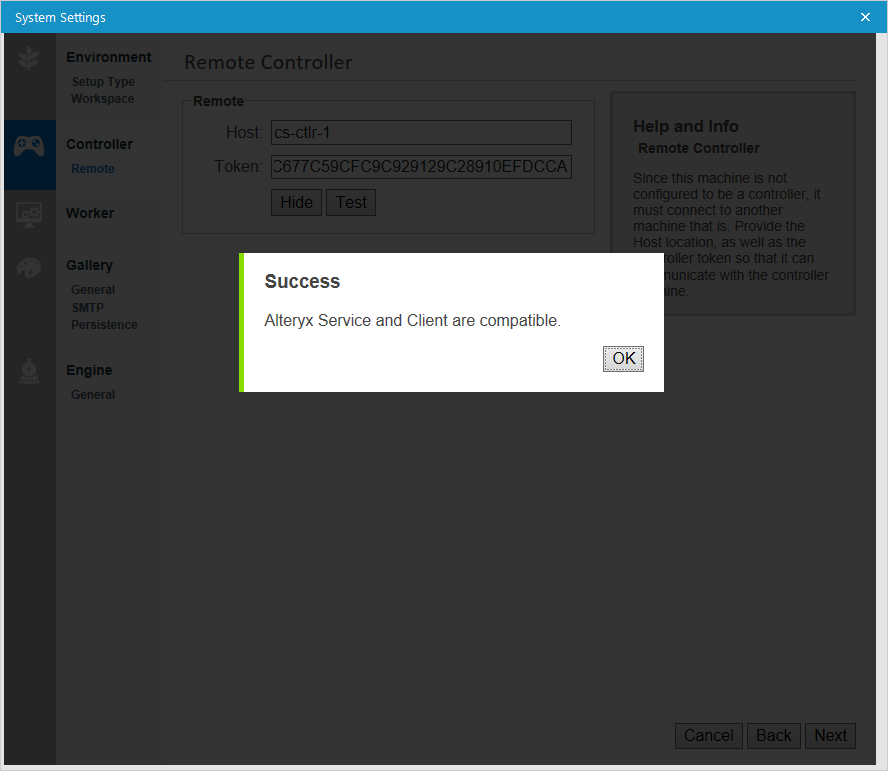
Confirm that all nodes in the Alteryx Server environment (Server UI, Controller, and Worker nodes) are running the same version of Alteryx Server.
Confirm there are no firewalls blocking TCP port 80 on the Controller nodes.
Complete the remainder of the Alteryx System Settings, as required for each node in the Alteryx Server environment. Then select Finish on the Finalize Your Configuration screen to apply the settings and start the AlteryxService using the newly applied settings.