
Das Datum/Uhrzeit-Tool wandelt Datum/Uhrzeit-Daten in und aus einer Vielzahl von Formaten um.

Das RegEx-Tool verwendet reguläre Ausdrücke, um Daten zu parsen, abzugleichen oder zu ersetzen.

Dieses Tool teilt den Text in einer Spalte in mehrere Spalten (oder Zeilen) auf.
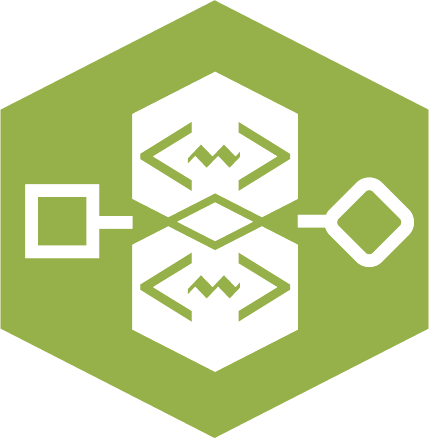
Use Workflow XML Parser to extract workflow properties, tool configurations, and connection details.

Verwenden Sie das XML-Parse-Tool, um Extensible Markup Language (XML) in einzelne Felder zu parsen.